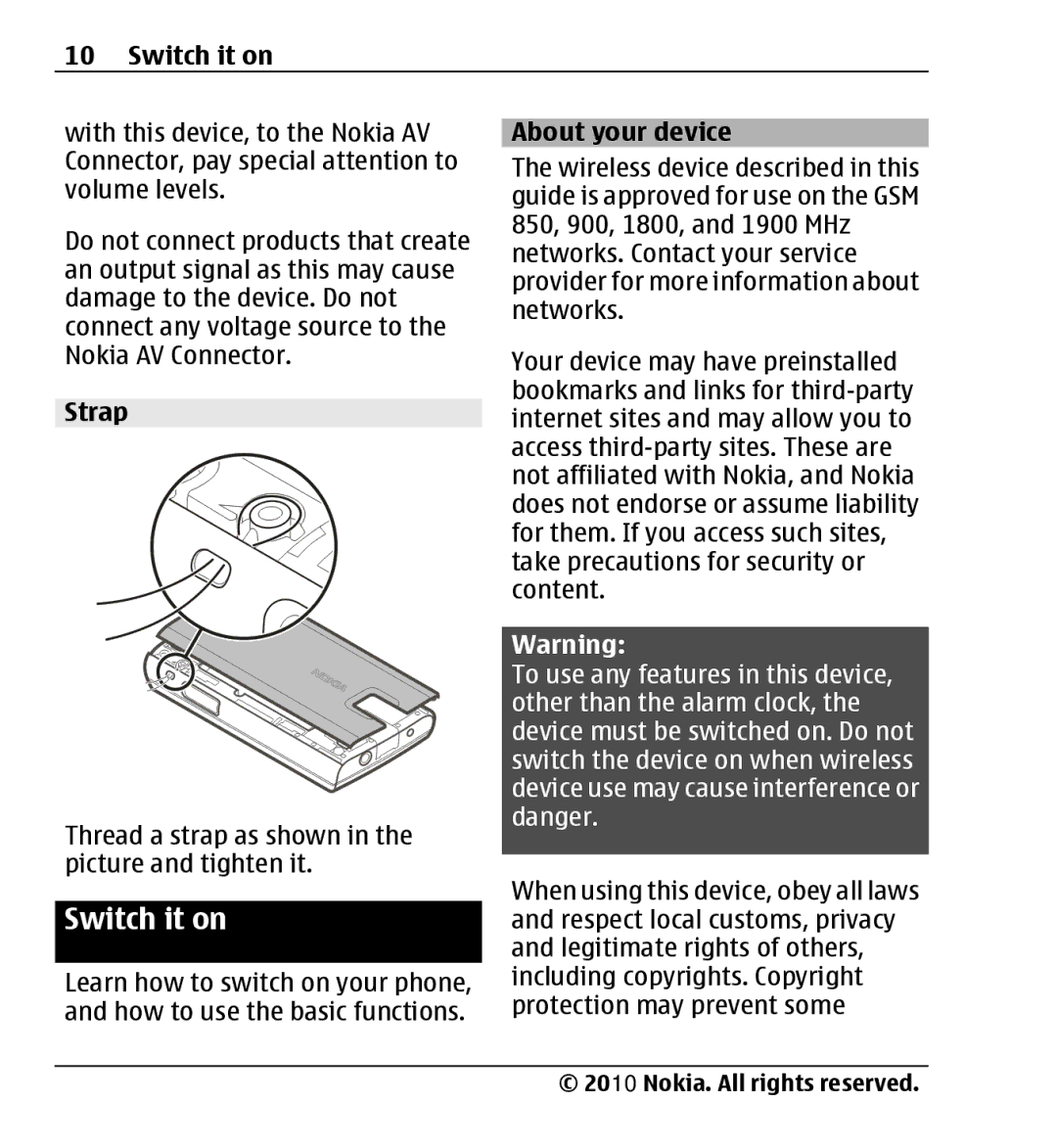10 Switch it on
with this device, to the Nokia AV Connector, pay special attention to volume levels.
Do not connect products that create an output signal as this may cause damage to the device. Do not connect any voltage source to the Nokia AV Connector.
Strap
Thread a strap as shown in the picture and tighten it.
Switch it on
Learn how to switch on your phone, and how to use the basic functions.
About your device
The wireless device described in this guide is approved for use on the GSM 850, 900, 1800, and 1900 MHz networks. Contact your service provider for more information about networks.
Your device may have preinstalled bookmarks and links for
Warning:
To use any features in this device, other than the alarm clock, the device must be switched on. Do not switch the device on when wireless device use may cause interference or danger.
When using this device, obey all laws and respect local customs, privacy and legitimate rights of others, including copyrights. Copyright protection may prevent some
© 2010 Nokia. All rights reserved.