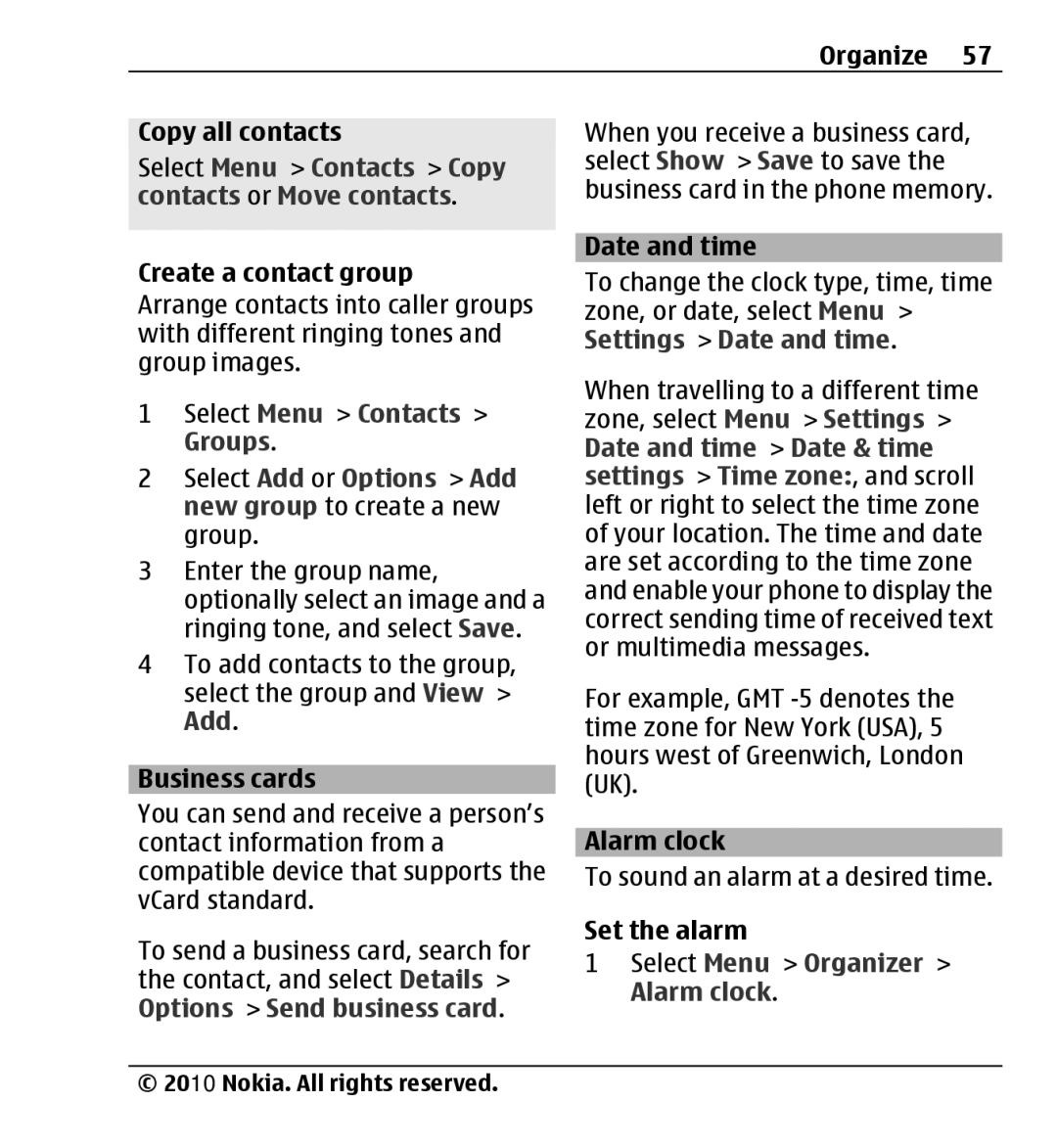Organize 57
Copy all contacts
Select Menu > Contacts > Copy contacts or Move contacts.
Create a contact group
Arrange contacts into caller groups with different ringing tones and group images.
1Select Menu > Contacts > Groups.
2Select Add or Options > Add new group to create a new group.
3Enter the group name, optionally select an image and a ringing tone, and select Save.
4To add contacts to the group, select the group and View >
Add.
Business cards
You can send and receive a person’s contact information from a compatible device that supports the vCard standard.
To send a business card, search for the contact, and select Details > Options > Send business card.
When you receive a business card, select Show > Save to save the business card in the phone memory.
Date and time
To change the clock type, time, time zone, or date, select Menu > Settings > Date and time.
When travelling to a different time zone, select Menu > Settings > Date and time > Date & time settings > Time zone:, and scroll left or right to select the time zone of your location. The time and date are set according to the time zone and enable your phone to display the correct sending time of received text or multimedia messages.
For example, GMT
Alarm clock
To sound an alarm at a desired time.
Set the alarm
1Select Menu > Organizer > Alarm clock.
© 2010 Nokia. All rights reserved.