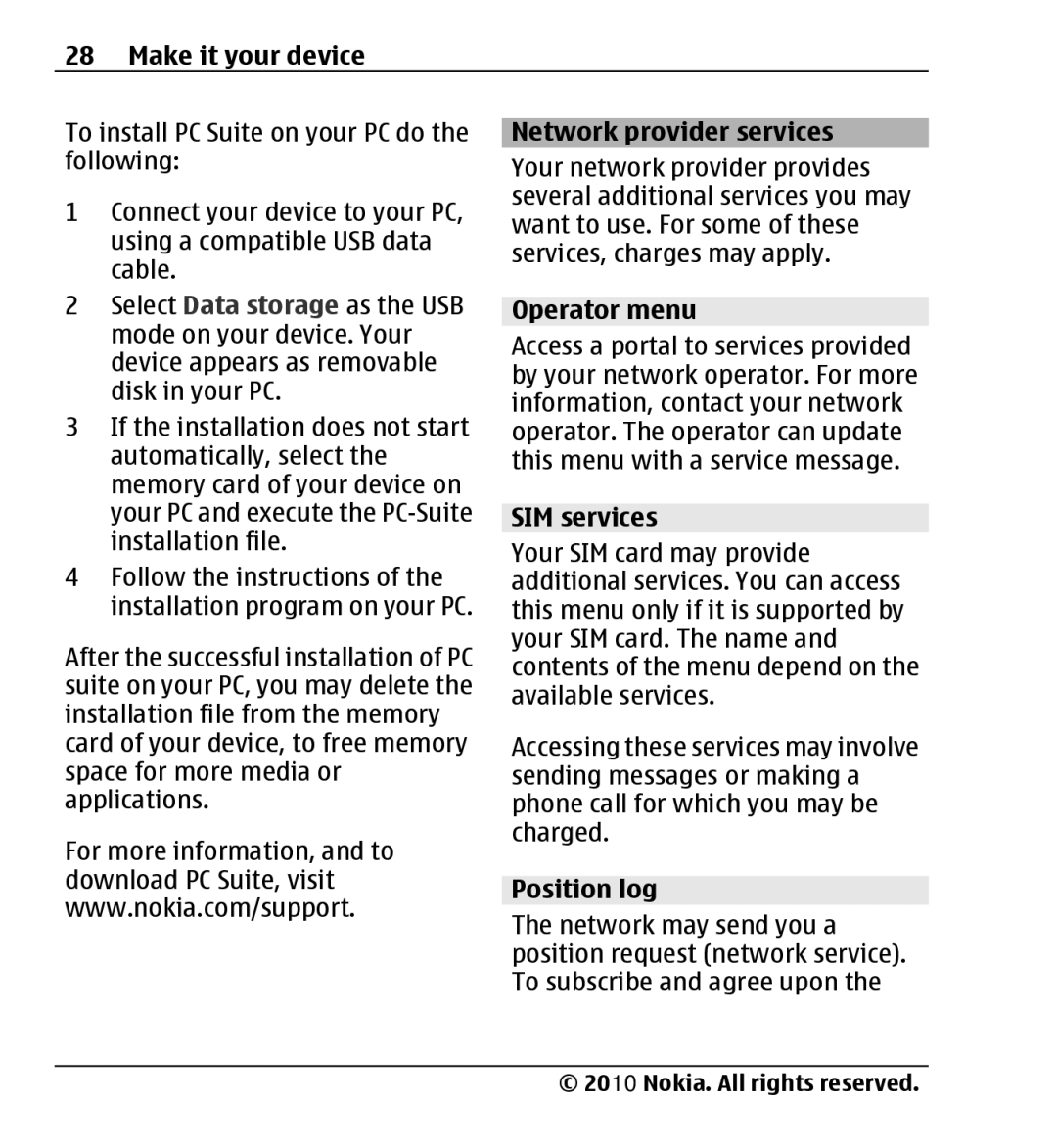28 Make it your device
To install PC Suite on your PC do the following:
1Connect your device to your PC, using a compatible USB data cable.
2Select Data storage as the USB mode on your device. Your device appears as removable disk in your PC.
3If the installation does not start automatically, select the memory card of your device on your PC and execute the
4Follow the instructions of the installation program on your PC.
After the successful installation of PC suite on your PC, you may delete the installation file from the memory card of your device, to free memory space for more media or applications.
For more information, and to download PC Suite, visit www.nokia.com/support.
Network provider services
Your network provider provides several additional services you may want to use. For some of these services, charges may apply.
Operator menu
Access a portal to services provided by your network operator. For more information, contact your network operator. The operator can update this menu with a service message.
SIM services
Your SIM card may provide additional services. You can access this menu only if it is supported by your SIM card. The name and contents of the menu depend on the available services.
Accessing these services may involve sending messages or making a phone call for which you may be charged.
Position log
The network may send you a position request (network service). To subscribe and agree upon the
© 2010 Nokia. All rights reserved.