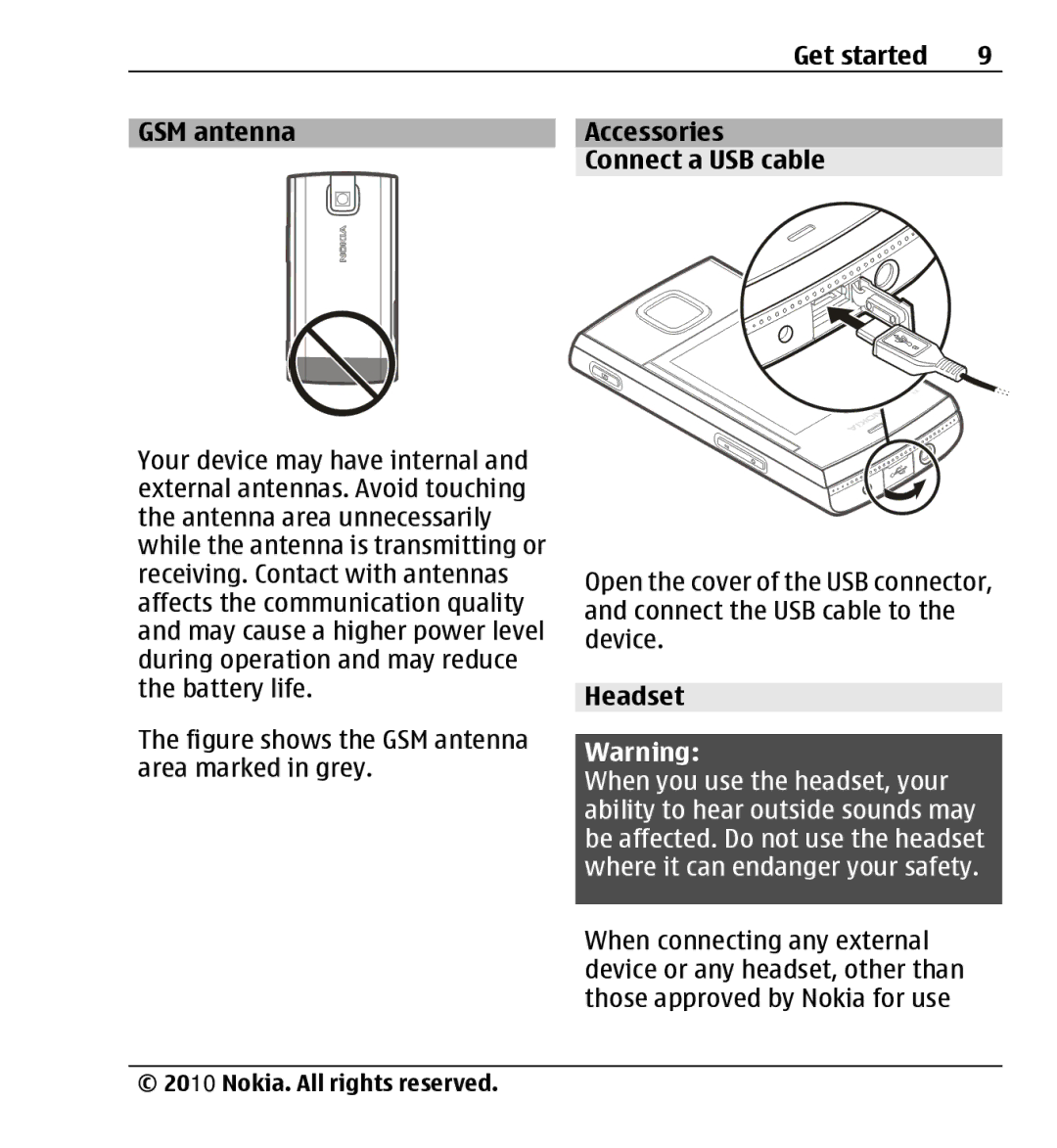|
| Get started | 9 |
|
|
|
|
GSM antenna | Accessories |
| |
|
| Connect a USB cable |
|
Your device may have internal and external antennas. Avoid touching the antenna area unnecessarily while the antenna is transmitting or receiving. Contact with antennas affects the communication quality and may cause a higher power level during operation and may reduce the battery life.
The figure shows the GSM antenna area marked in grey.
Open the cover of the USB connector, and connect the USB cable to the device.
Headset
Warning:
When you use the headset, your ability to hear outside sounds may be affected. Do not use the headset where it can endanger your safety.
When connecting any external device or any headset, other than those approved by Nokia for use
© 2010 Nokia. All rights reserved.