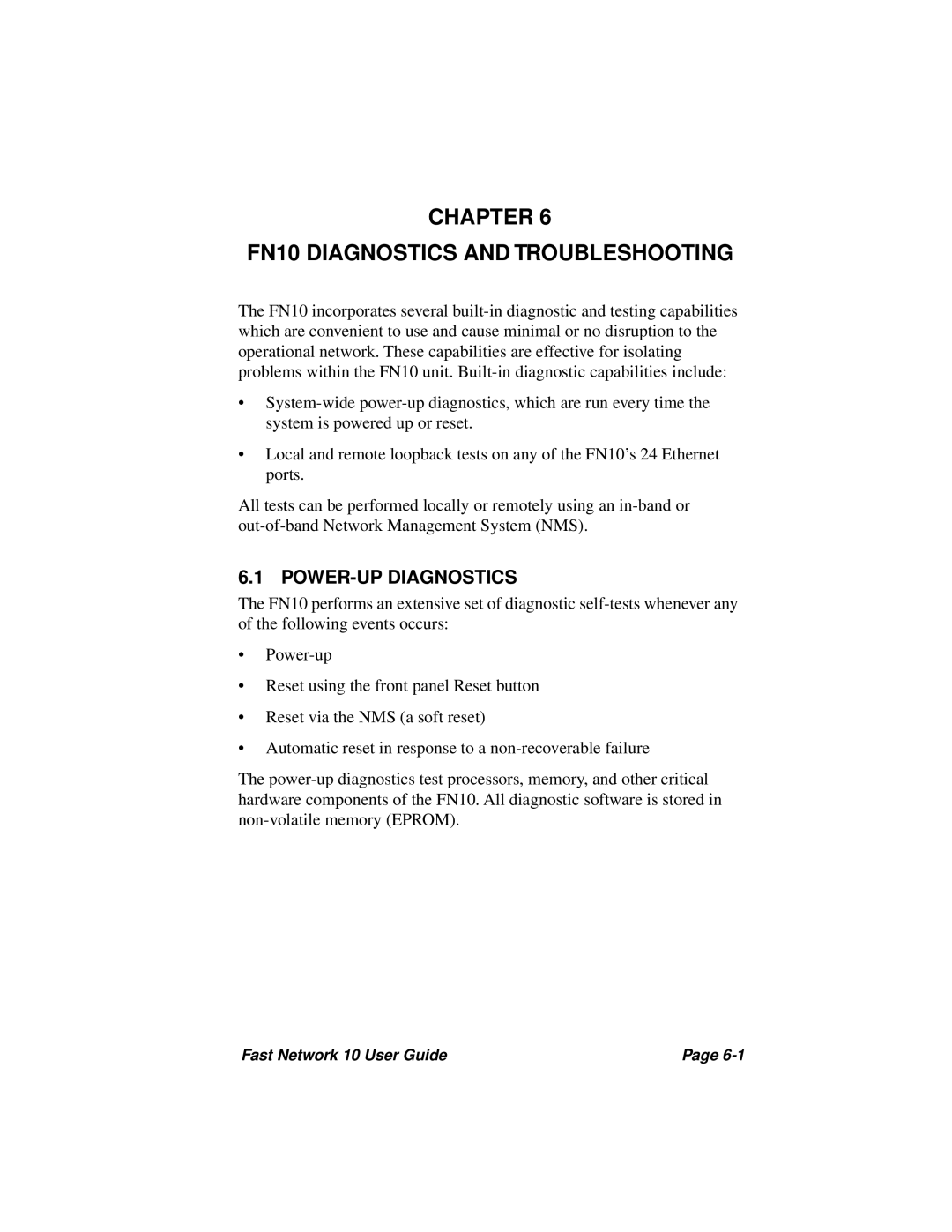CHAPTER 6
FN10 DIAGNOSTICS AND TROUBLESHOOTING
The FN10 incorporates several built-in diagnostic and testing capabilities which are convenient to use and cause minimal or no disruption to the operational network. These capabilities are effective for isolating problems within the FN10 unit. Built-in diagnostic capabilities include:
•System-wide power-up diagnostics, which are run every time the system is powered up or reset.
•Local and remote loopback tests on any of the FN10’s 24 Ethernet ports.
All tests can be performed locally or remotely using an in-band or out-of-band Network Management System (NMS).
6.1 POWER-UP DIAGNOSTICS
The FN10 performs an extensive set of diagnostic self-tests whenever any of the following events occurs:
•Power-up
•Reset using the front panel Reset button
•Reset via the NMS (a soft reset)
•Automatic reset in response to a non-recoverable failure
The power-up diagnostics test processors, memory, and other critical hardware components of the FN10. All diagnostic software is stored in non-volatile memory (EPROM).
Fast Network 10 User Guide | Page 6-1 |