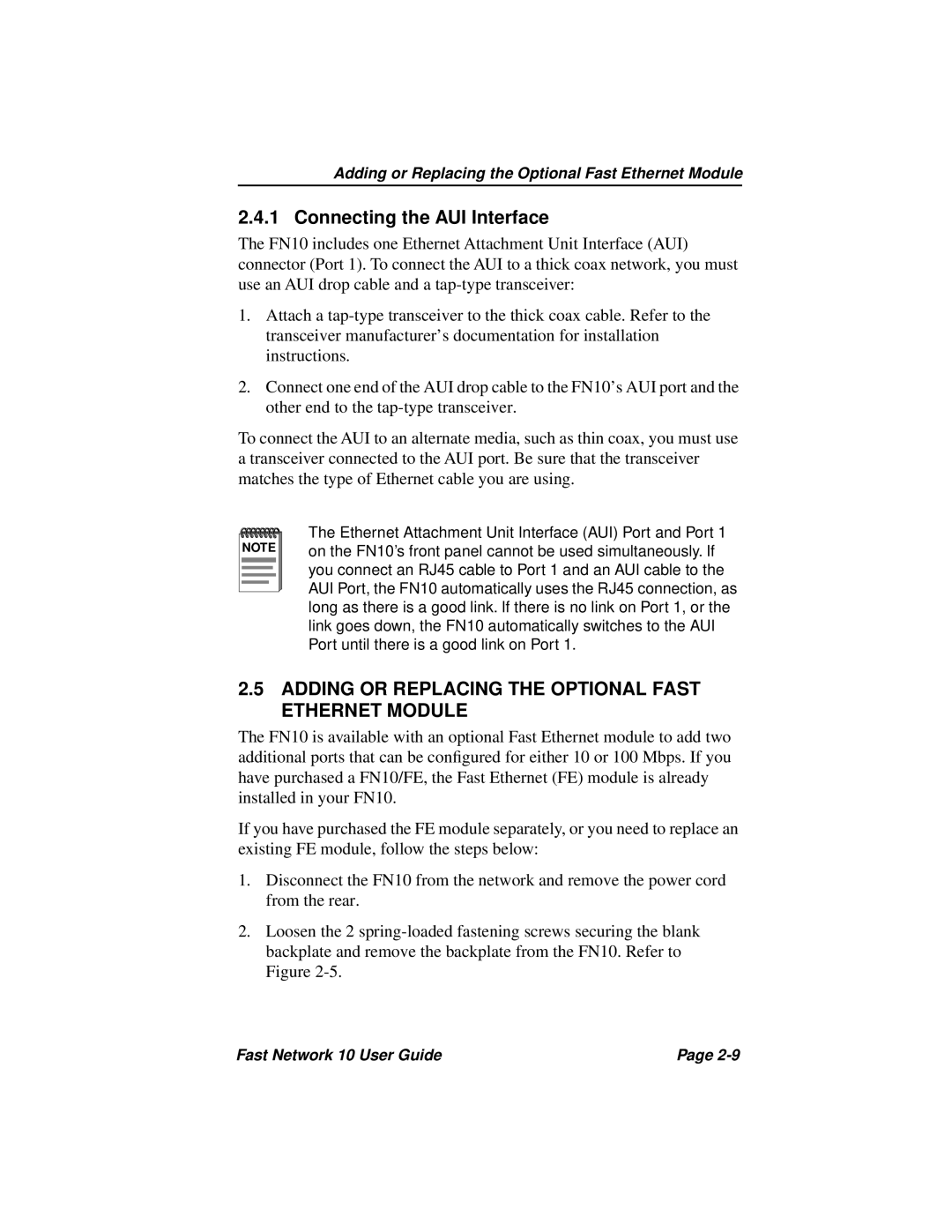Adding or Replacing the Optional Fast Ethernet Module
2.4.1 Connecting the AUI Interface
The FN10 includes one Ethernet Attachment Unit Interface (AUI) connector (Port 1). To connect the AUI to a thick coax network, you must use an AUI drop cable and a
1.Attach a
2.Connect one end of the AUI drop cable to the FN10’s AUI port and the other end to the
To connect the AUI to an alternate media, such as thin coax, you must use a transceiver connected to the AUI port. Be sure that the transceiver matches the type of Ethernet cable you are using.
NOTE |
The Ethernet Attachment Unit Interface (AUI) Port and Port 1 on the FN10’s front panel cannot be used simultaneously. If you connect an RJ45 cable to Port 1 and an AUI cable to the AUI Port, the FN10 automatically uses the RJ45 connection, as long as there is a good link. If there is no link on Port 1, or the link goes down, the FN10 automatically switches to the AUI Port until there is a good link on Port 1.
2.5ADDING OR REPLACING THE OPTIONAL FAST ETHERNET MODULE
The FN10 is available with an optional Fast Ethernet module to add two additional ports that can be configured for either 10 or 100 Mbps. If you have purchased a FN10/FE, the Fast Ethernet (FE) module is already installed in your FN10.
If you have purchased the FE module separately, or you need to replace an existing FE module, follow the steps below:
1.Disconnect the FN10 from the network and remove the power cord from the rear.
2.Loosen the 2
Fast Network 10 User Guide | Page |