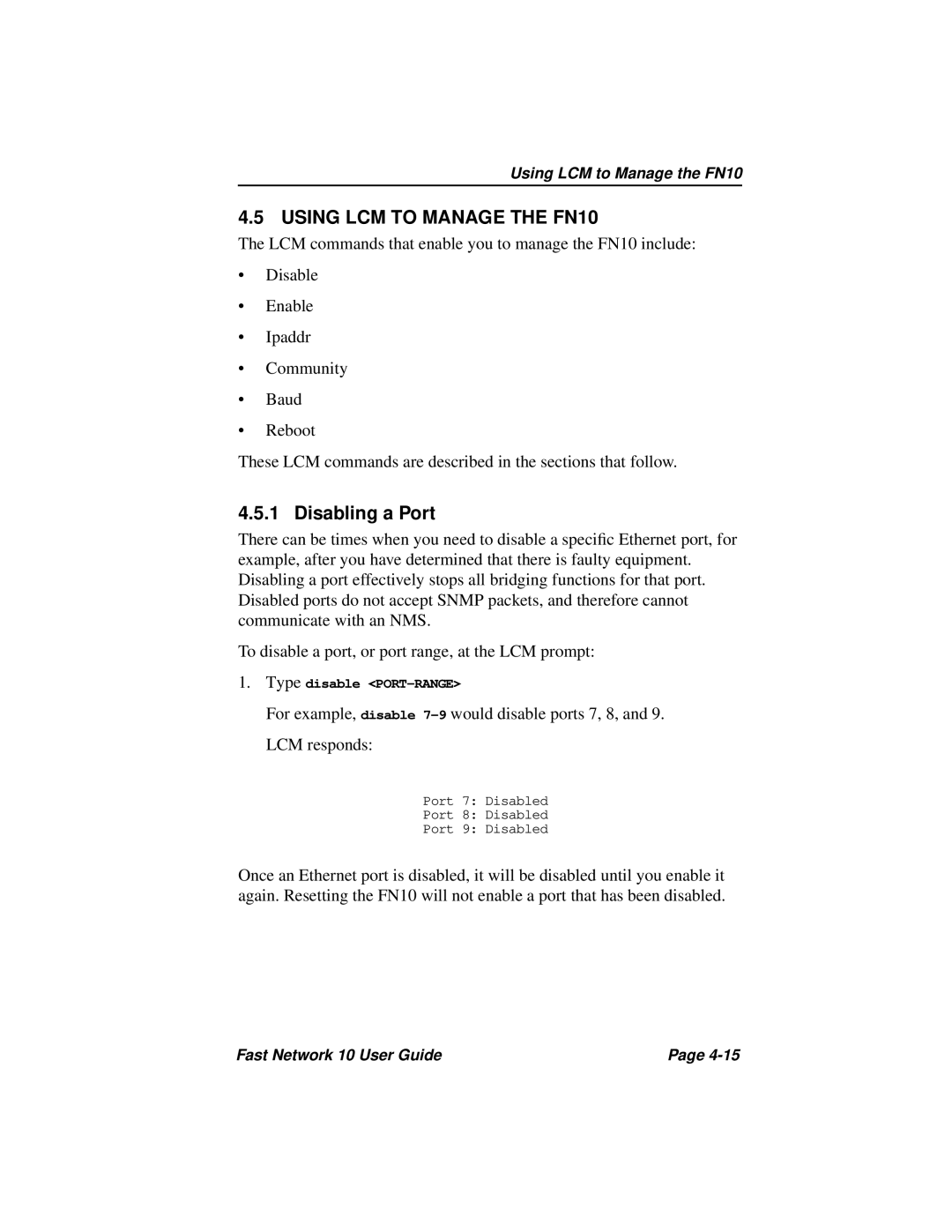Using LCM to Manage the FN10
4.5 USING LCM TO MANAGE THE FN10
The LCM commands that enable you to manage the FN10 include:
•Disable
•Enable
•Ipaddr
•Community
•Baud
•Reboot
These LCM commands are described in the sections that follow.
4.5.1 Disabling a Port
There can be times when you need to disable a specific Ethernet port, for example, after you have determined that there is faulty equipment. Disabling a port effectively stops all bridging functions for that port. Disabled ports do not accept SNMP packets, and therefore cannot communicate with an NMS.
To disable a port, or port range, at the LCM prompt:
1.Type disable
For example, disable
LCM responds:
Port 7: Disabled
Port 8: Disabled
Port 9: Disabled
Once an Ethernet port is disabled, it will be disabled until you enable it again. Resetting the FN10 will not enable a port that has been disabled.
Fast Network 10 User Guide | Page |