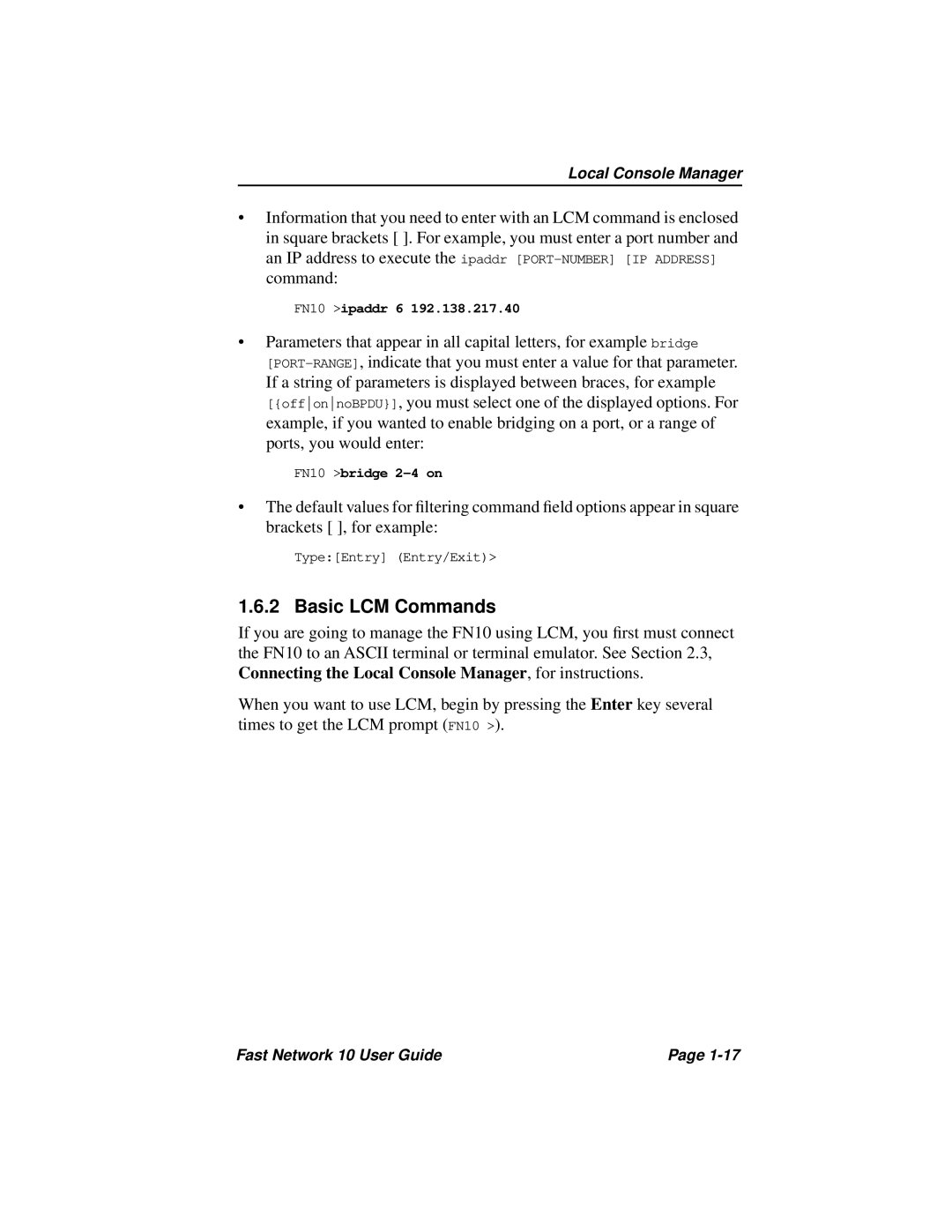Local Console Manager
•Information that you need to enter with an LCM command is enclosed in square brackets [ ]. For example, you must enter a port number and an IP address to execute the ipaddr
FN10 >ipaddr 6 192.138.217.40
•Parameters that appear in all capital letters, for example bridge
FN10 >bridge
•The default values for filtering command field options appear in square brackets [ ], for example:
Type:[Entry] (Entry/Exit)>
1.6.2 Basic LCM Commands
If you are going to manage the FN10 using LCM, you first must connect the FN10 to an ASCII terminal or terminal emulator. See Section 2.3, Connecting the Local Console Manager, for instructions.
When you want to use LCM, begin by pressing the Enter key several times to get the LCM prompt (FN10 >).
Fast Network 10 User Guide | Page |