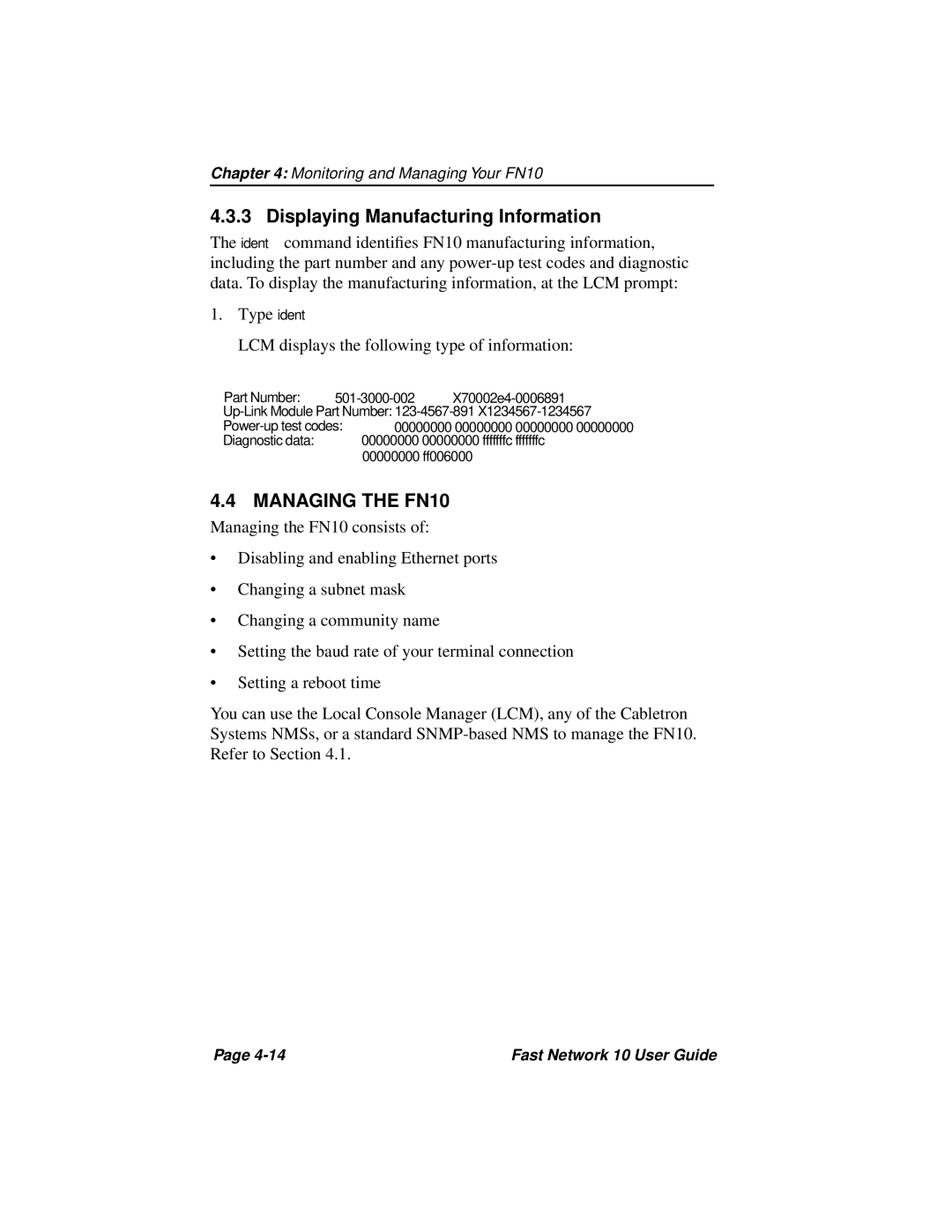Chapter 4: Monitoring and Managing Your FN10
4.3.3 Displaying Manufacturing Information
The ident command identifies FN10 manufacturing information, including the part number and any
1.Type ident
LCM displays the following type of information:
Part Number:
Diagnostic data: 00000000 00000000 fffffffc fffffffc
00000000 ff006000
4.4 MANAGING THE FN10
Managing the FN10 consists of:
•Disabling and enabling Ethernet ports
•Changing a subnet mask
•Changing a community name
•Setting the baud rate of your terminal connection
•Setting a reboot time
You can use the Local Console Manager (LCM), any of the Cabletron Systems NMSs, or a standard
Page | Fast Network 10 User Guide |