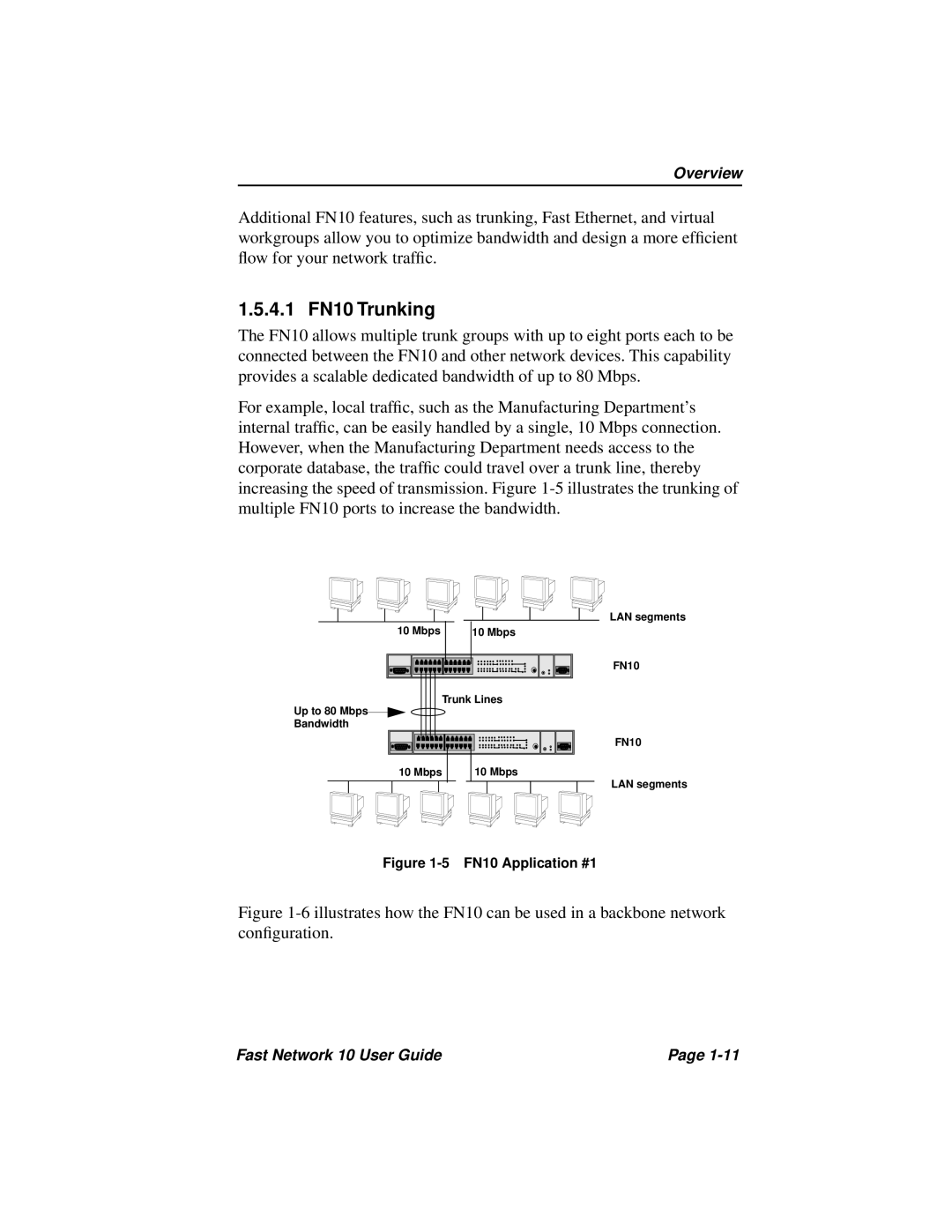Overview
Additional FN10 features, such as trunking, Fast Ethernet, and virtual workgroups allow you to optimize bandwidth and design a more efficient flow for your network traffic.
1.5.4.1 FN10 Trunking
The FN10 allows multiple trunk groups with up to eight ports each to be connected between the FN10 and other network devices. This capability provides a scalable dedicated bandwidth of up to 80 Mbps.
For example, local traffic, such as the Manufacturing Department’s internal traffic, can be easily handled by a single, 10 Mbps connection. However, when the Manufacturing Department needs access to the corporate database, the traffic could travel over a trunk line, thereby increasing the speed of transmission. Figure
LAN segments
10 Mbps | 10 Mbps |
FN10
Trunk Lines
Up to 80 Mbps![]()
Bandwidth
FN10
10 Mbps | 10 Mbps |
LAN segments
Figure 1-5 FN10 Application #1
Figure 1-6 illustrates how the FN10 can be used in a backbone network configuration.
Fast Network 10 User Guide | Page |