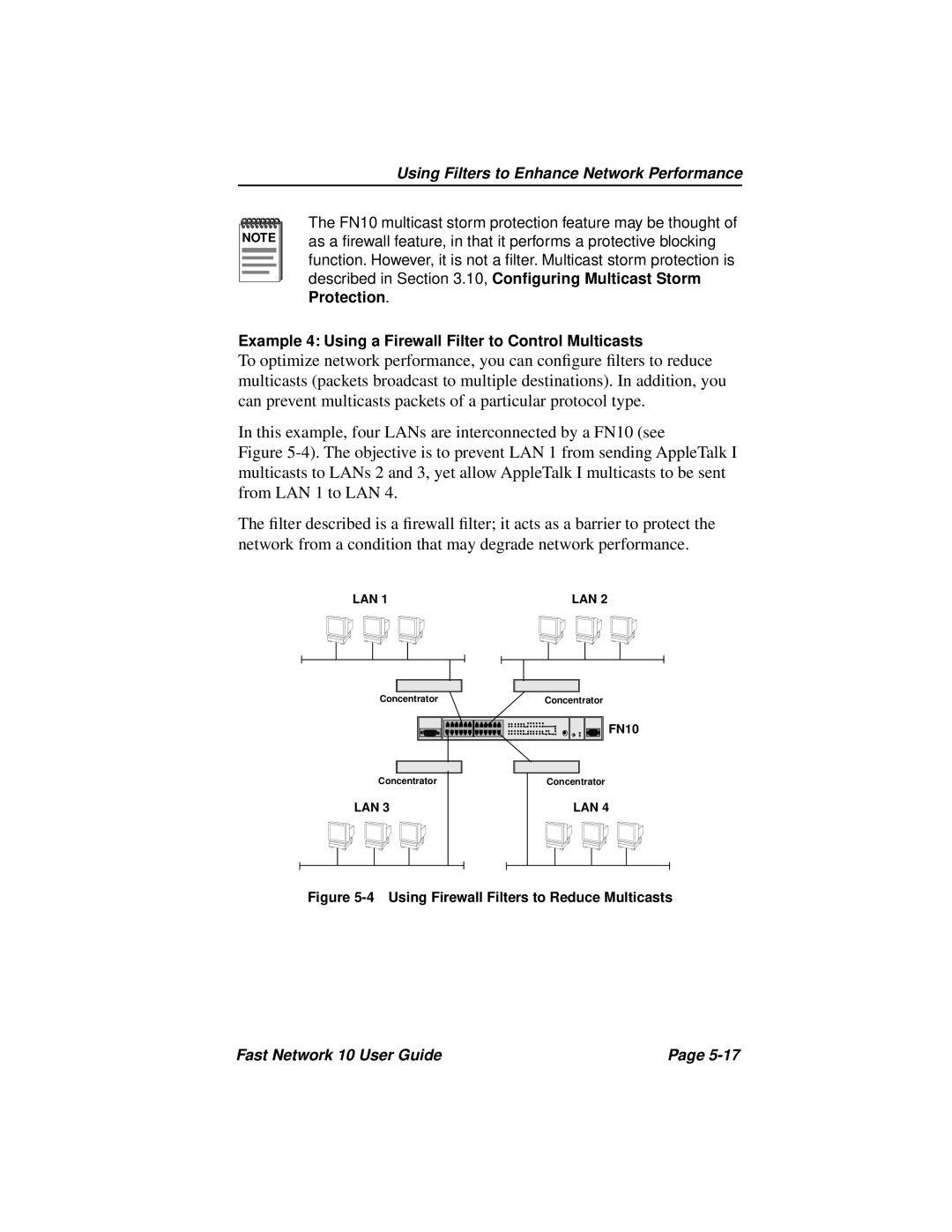Using Filters to Enhance Network Performance
NOTE |
The FN10 multicast storm protection feature may be thought of as a firewall feature, in that it performs a protective blocking function. However, it is not a filter. Multicast storm protection is described in Section 3.10, Configuring Multicast Storm Protection.
Example 4: Using a Firewall Filter to Control Multicasts
To optimize network performance, you can configure filters to reduce multicasts (packets broadcast to multiple destinations). In addition, you can prevent multicasts packets of a particular protocol type.
In this example, four LANs are interconnected by a FN10 (see
Figure 5-4). The objective is to prevent LAN 1 from sending AppleTalk I multicasts to LANs 2 and 3, yet allow AppleTalk I multicasts to be sent from LAN 1 to LAN 4.
The filter described is a firewall filter; it acts as a barrier to protect the network from a condition that may degrade network performance.
LAN 1 | LAN 2 |
Concentrator | Concentrator |
FN10 |
Concentrator
LAN 3
Concentrator
LAN 4
Figure 5-4 Using Firewall Filters to Reduce Multicasts
Fast Network 10 User Guide | Page |