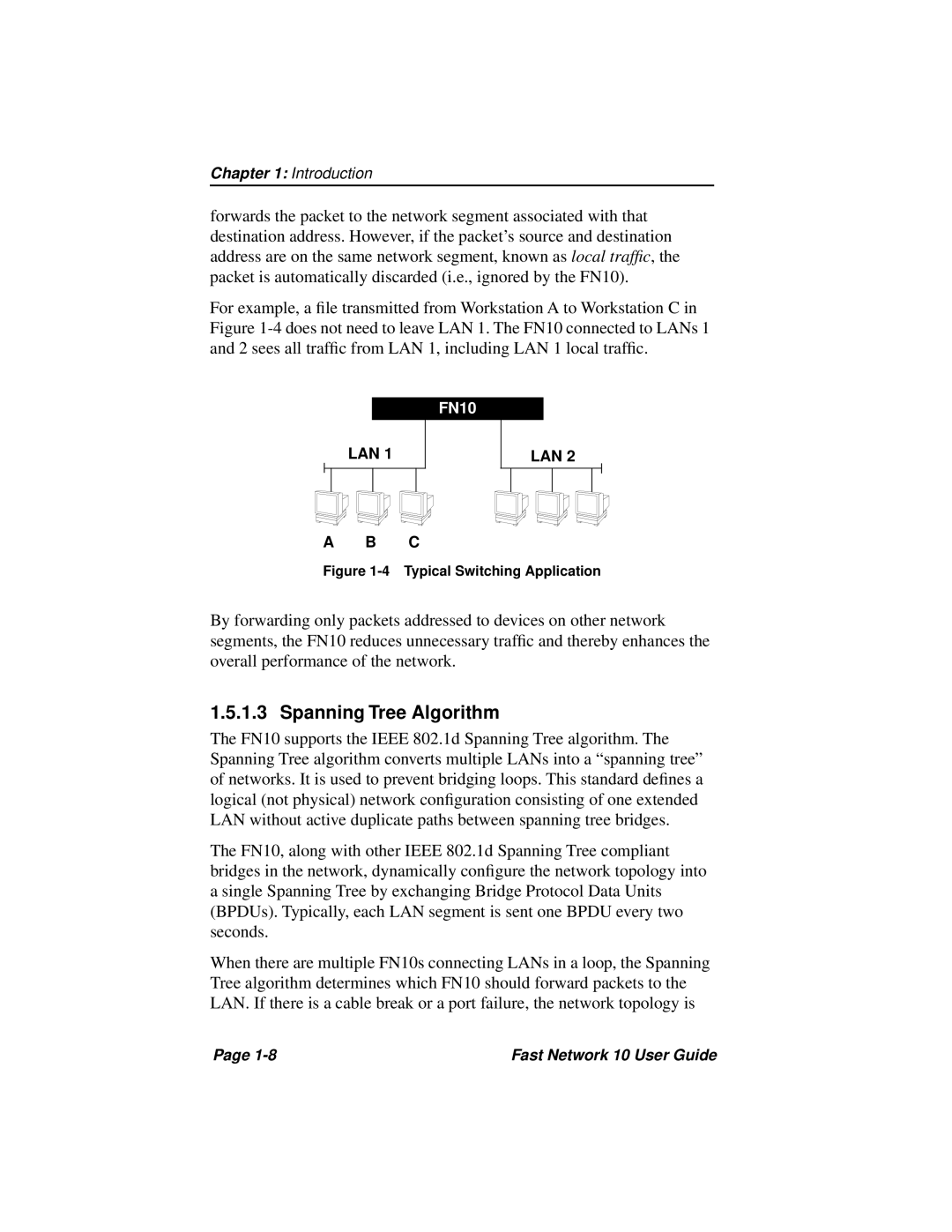Chapter 1: Introduction
forwards the packet to the network segment associated with that destination address. However, if the packet’s source and destination address are on the same network segment, known as local traffic, the packet is automatically discarded (i.e., ignored by the FN10).
For example, a file transmitted from Workstation A to Workstation C in Figure
FastNetFN10
LAN 1
LAN 2
A B C
Figure 1-4 Typical Switching Application
By forwarding only packets addressed to devices on other network segments, the FN10 reduces unnecessary traffic and thereby enhances the overall performance of the network.
1.5.1.3 Spanning Tree Algorithm
The FN10 supports the IEEE 802.1d Spanning Tree algorithm. The Spanning Tree algorithm converts multiple LANs into a “spanning tree” of networks. It is used to prevent bridging loops. This standard defines a logical (not physical) network configuration consisting of one extended LAN without active duplicate paths between spanning tree bridges.
The FN10, along with other IEEE 802.1d Spanning Tree compliant bridges in the network, dynamically configure the network topology into a single Spanning Tree by exchanging Bridge Protocol Data Units (BPDUs). Typically, each LAN segment is sent one BPDU every two seconds.
When there are multiple FN10s connecting LANs in a loop, the Spanning Tree algorithm determines which FN10 should forward packets to the LAN. If there is a cable break or a port failure, the network topology is
Page | Fast Network 10 User Guide |