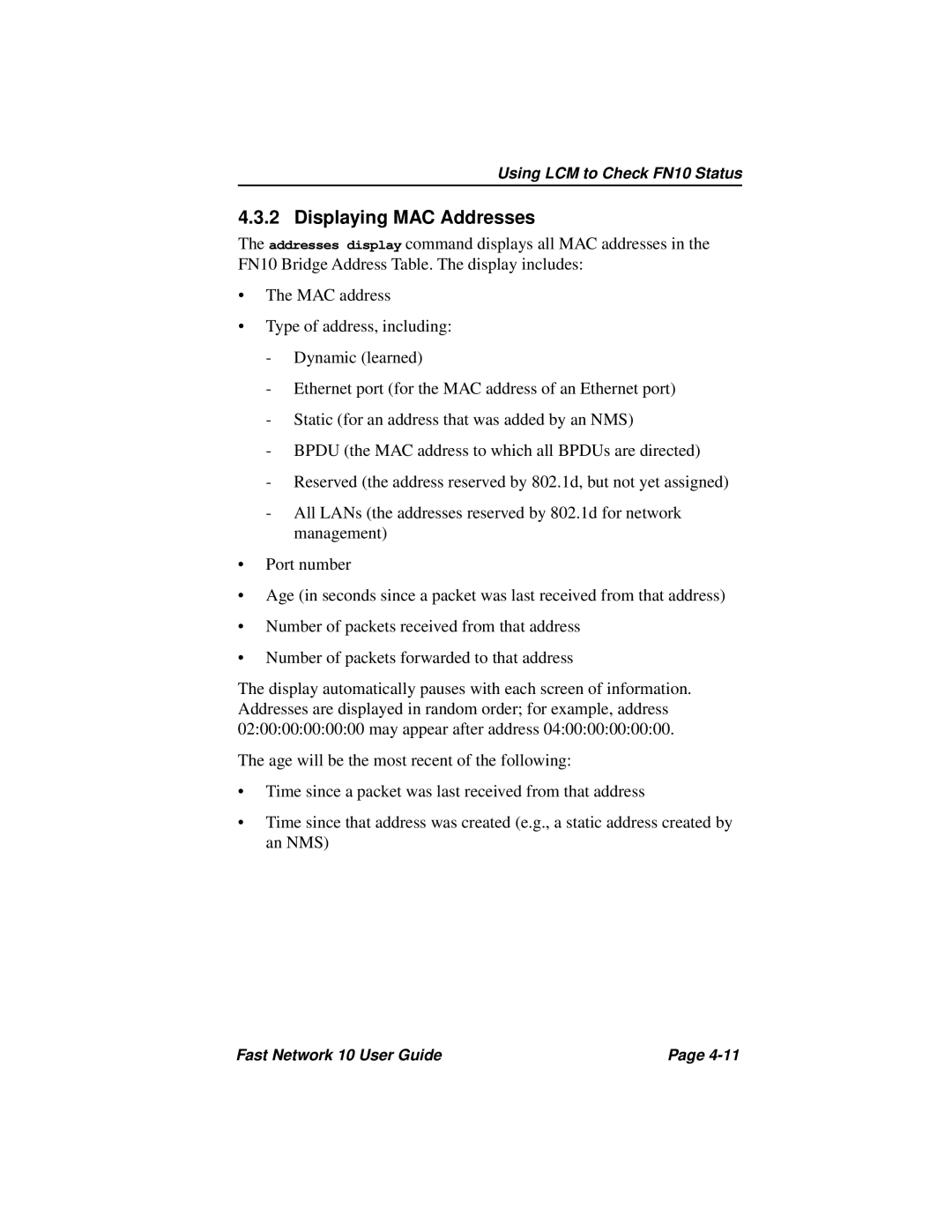Using LCM to Check FN10 Status
4.3.2 Displaying MAC Addresses
The addresses display command displays all MAC addresses in the FN10 Bridge Address Table. The display includes:
•The MAC address
•Type of address, including:
-Dynamic (learned)
-Ethernet port (for the MAC address of an Ethernet port)
-Static (for an address that was added by an NMS)
-BPDU (the MAC address to which all BPDUs are directed)
-Reserved (the address reserved by 802.1d, but not yet assigned)
-All LANs (the addresses reserved by 802.1d for network management)
•Port number
•Age (in seconds since a packet was last received from that address)
•Number of packets received from that address
•Number of packets forwarded to that address
The display automatically pauses with each screen of information. Addresses are displayed in random order; for example, address 02:00:00:00:00:00 may appear after address 04:00:00:00:00:00.
The age will be the most recent of the following:
•Time since a packet was last received from that address
•Time since that address was created (e.g., a static address created by an NMS)
Fast Network 10 User Guide | Page |