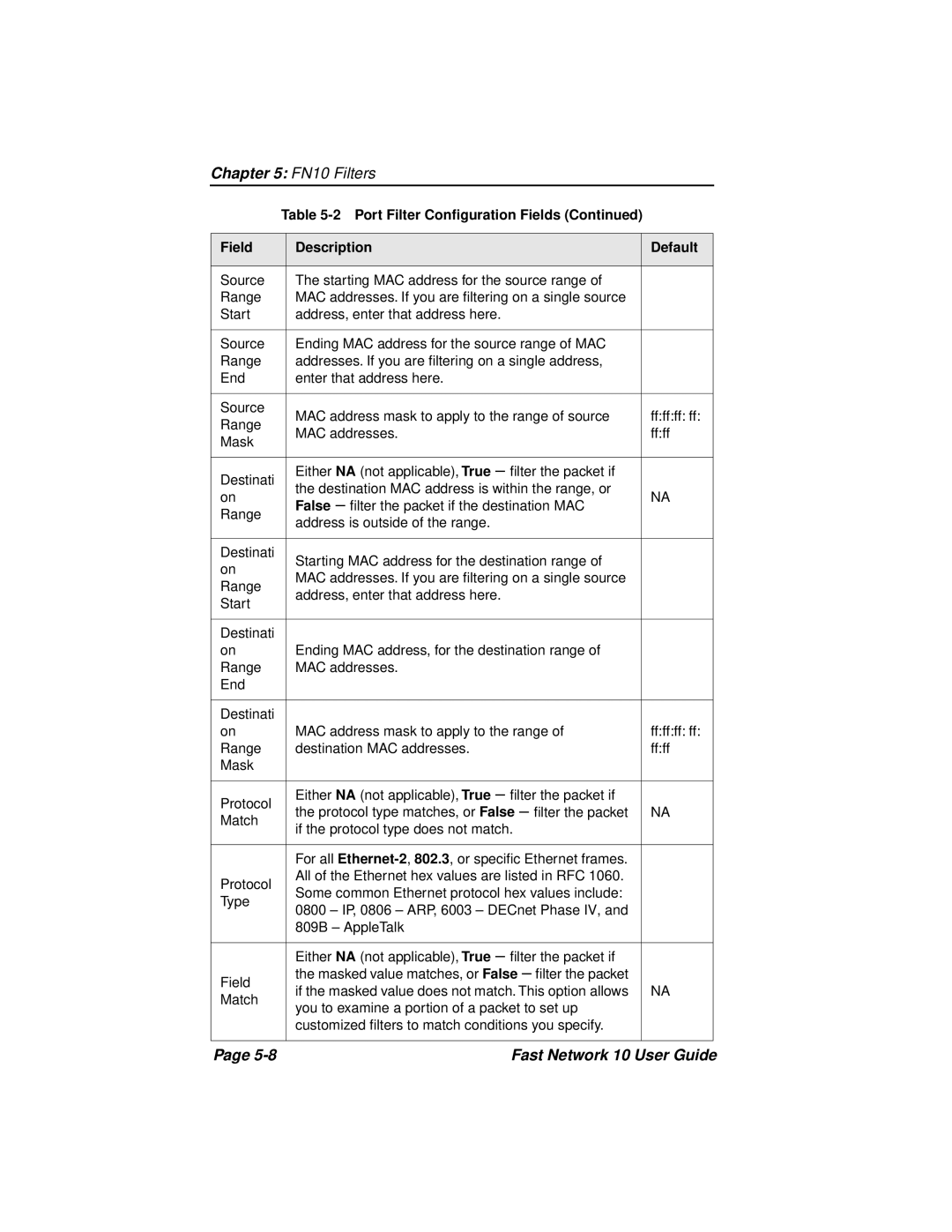Chapter 5: FN10 Filters
Table 5-2 Port Filter Configuration Fields (Continued)
Field | Description | Default | |
|
|
| |
Source | The starting MAC address for the source range of |
| |
Range | MAC addresses. If you are filtering on a single source |
| |
Start | address, enter that address here. |
| |
|
|
| |
Source | Ending MAC address for the source range of MAC |
| |
Range | addresses. If you are filtering on a single address, |
| |
End | enter that address here. |
| |
|
|
| |
Source | MAC address mask to apply to the range of source | ff:ff:ff: ff: | |
Range | |||
MAC addresses. | ff:ff | ||
Mask | |||
|
| ||
|
|
| |
Destinati | Either NA (not applicable), True – filter the packet if |
| |
the destination MAC address is within the range, or |
| ||
on | NA | ||
False – filter the packet if the destination MAC | |||
Range |
| ||
address is outside of the range. |
| ||
|
| ||
|
|
| |
Destinati | Starting MAC address for the destination range of |
| |
on |
| ||
MAC addresses. If you are filtering on a single source |
| ||
Range |
| ||
address, enter that address here. |
| ||
Start |
| ||
|
| ||
|
|
| |
Destinati |
|
| |
on | Ending MAC address, for the destination range of |
| |
Range | MAC addresses. |
| |
End |
|
| |
|
|
| |
Destinati |
|
| |
on | MAC address mask to apply to the range of | ff:ff:ff: ff: | |
Range | destination MAC addresses. | ff:ff | |
Mask |
|
| |
|
|
| |
Protocol | Either NA (not applicable), True – filter the packet if |
| |
the protocol type matches, or False – filter the packet | NA | ||
Match | |||
if the protocol type does not match. |
| ||
|
| ||
|
|
| |
| For all |
| |
Protocol | All of the Ethernet hex values are listed in RFC 1060. |
| |
Some common Ethernet protocol hex values include: |
| ||
Type |
| ||
0800 – IP, 0806 – ARP, 6003 – DECnet Phase IV, and |
| ||
|
| ||
| 809B – AppleTalk |
| |
|
|
| |
| Either NA (not applicable), True – filter the packet if |
| |
Field | the masked value matches, or False – filter the packet |
| |
if the masked value does not match. This option allows | NA | ||
Match | |||
you to examine a portion of a packet to set up |
| ||
|
| ||
| customized filters to match conditions you specify. |
| |
|
|
|
Page | Fast Network 10 User Guide |