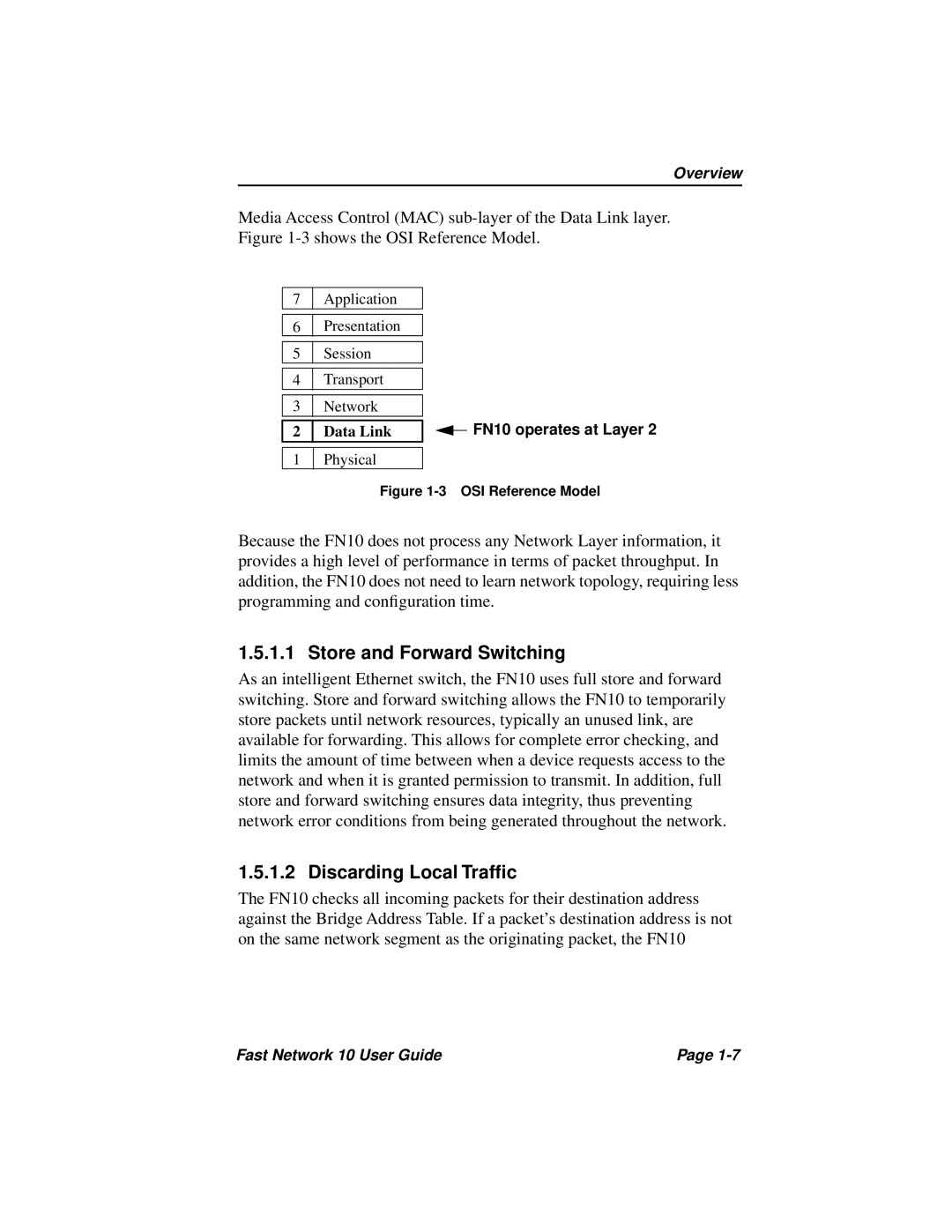Overview
Media Access Control (MAC)
7 | Application |
|
|
|
|
|
|
|
|
6 | Presentation |
|
|
|
|
|
|
|
|
5 | Session |
|
|
|
|
|
|
|
|
4 | Transport |
|
|
|
|
|
|
|
|
3 | Network |
|
|
|
|
|
|
| FN10 operates at Layer 2 |
2 | Data Link |
|
| |
|
| |||
|
|
|
|
|
1 | Physical |
|
|
|
Figure 1-3 OSI Reference Model
Because the FN10 does not process any Network Layer information, it provides a high level of performance in terms of packet throughput. In addition, the FN10 does not need to learn network topology, requiring less programming and configuration time.
1.5.1.1 Store and Forward Switching
As an intelligent Ethernet switch, the FN10 uses full store and forward switching. Store and forward switching allows the FN10 to temporarily store packets until network resources, typically an unused link, are available for forwarding. This allows for complete error checking, and limits the amount of time between when a device requests access to the network and when it is granted permission to transmit. In addition, full store and forward switching ensures data integrity, thus preventing network error conditions from being generated throughout the network.
1.5.1.2 Discarding Local Traffic
The FN10 checks all incoming packets for their destination address against the Bridge Address Table. If a packet’s destination address is not on the same network segment as the originating packet, the FN10
Fast Network 10 User Guide | Page |