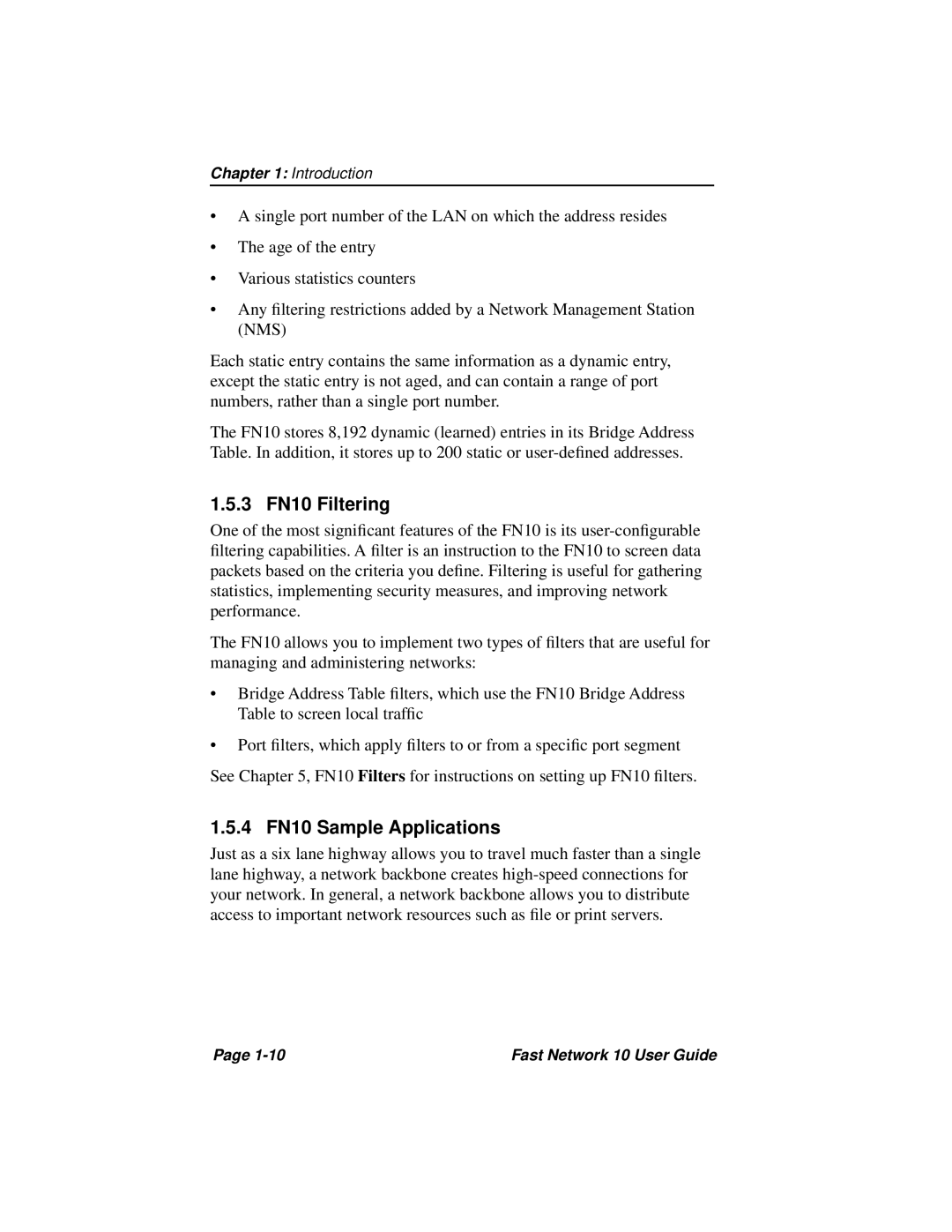Chapter 1: Introduction
•A single port number of the LAN on which the address resides
•The age of the entry
•Various statistics counters
•Any filtering restrictions added by a Network Management Station (NMS)
Each static entry contains the same information as a dynamic entry, except the static entry is not aged, and can contain a range of port numbers, rather than a single port number.
The FN10 stores 8,192 dynamic (learned) entries in its Bridge Address Table. In addition, it stores up to 200 static or
1.5.3 FN10 Filtering
One of the most significant features of the FN10 is its
The FN10 allows you to implement two types of filters that are useful for managing and administering networks:
•Bridge Address Table filters, which use the FN10 Bridge Address Table to screen local traffic
•Port filters, which apply filters to or from a specific port segment See Chapter 5, FN10 Filters for instructions on setting up FN10 filters.
1.5.4 FN10 Sample Applications
Just as a six lane highway allows you to travel much faster than a single lane highway, a network backbone creates
Page | Fast Network 10 User Guide |