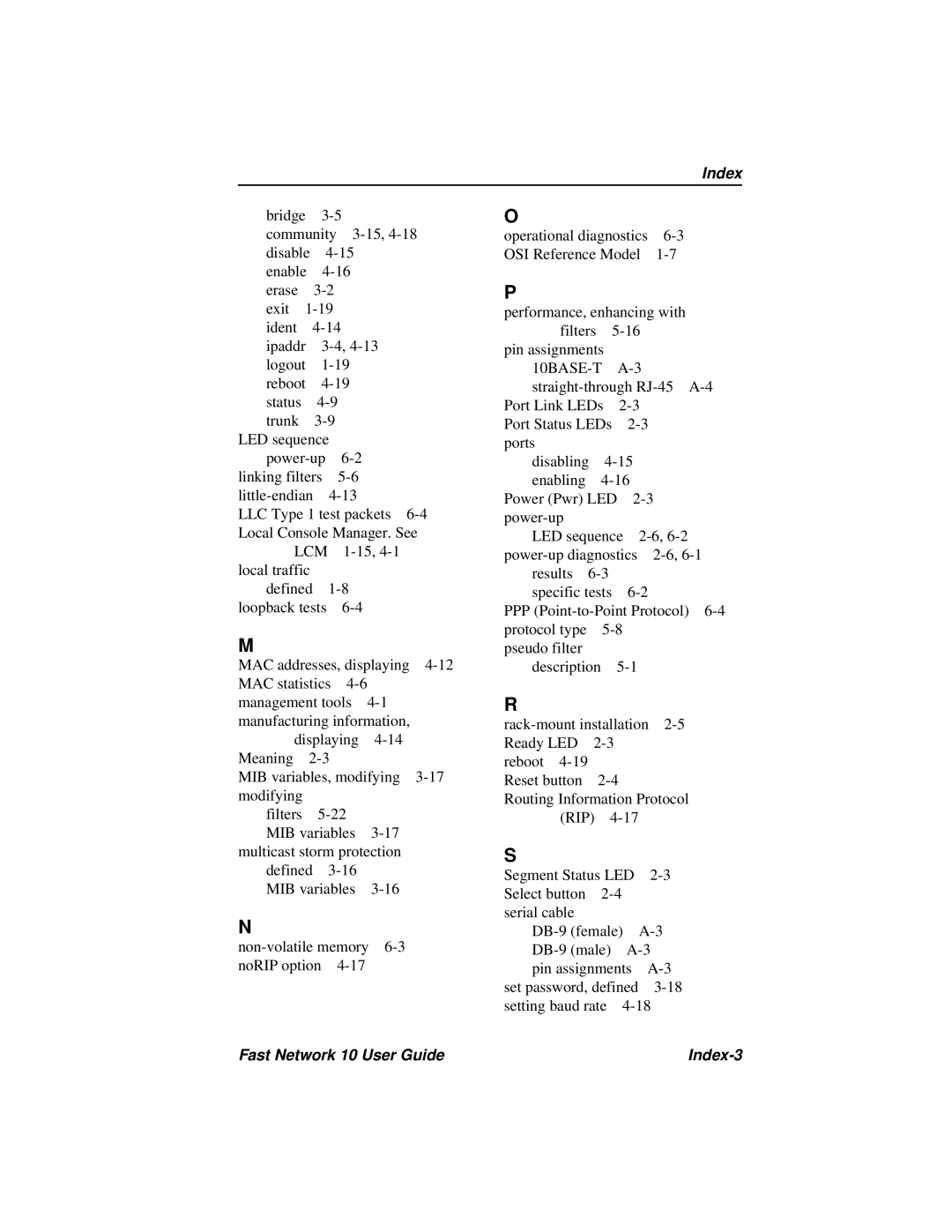bridge | ||
community | ||
disable | ||
enable | ||
erase |
| |
exit |
| |
ident | ||
ipaddr | ||
logout | ||
reboot | ||
status |
| |
trunk |
| |
LED sequence |
| |
linking filters | ||
LLC Type 1 test packets | ||
Local Console Manager. See | ||
LCM | ||
local traffic |
|
|
defined | ||
loopback tests | ||
M
MAC addresses, displaying | |||
MAC statistics |
|
| |
management tools |
| ||
manufacturing information, |
| ||
displaying |
| ||
Meaning |
|
| |
MIB variables, modifying | |||
modifying |
|
|
|
filters |
|
| |
MIB variables |
| ||
multicast storm protection |
| ||
defined |
|
| |
MIB variables |
| ||
N
O
operational diagnostics | |
OSI Reference Model |
P
performance, enhancing with
filters | |||
pin assignments |
|
| |
Port Link LEDs | |||
Port Status LEDs | |||
ports |
|
|
|
disabling | |||
enabling | |||
Power (Pwr) LED | |||
|
|
| |
LED sequence | |||
results |
| ||
specific tests | |||
PPP
pseudo filter description
R
reboot
Routing Information Protocol (RIP)
S
Segment Status LED | |||
Select button |
|
| |
serial cable |
|
| |
(female) | |||
(male) | |||
pin assignments | |||
set password, defined | |||
setting baud rate | |||
Fast Network 10 User Guide |
|