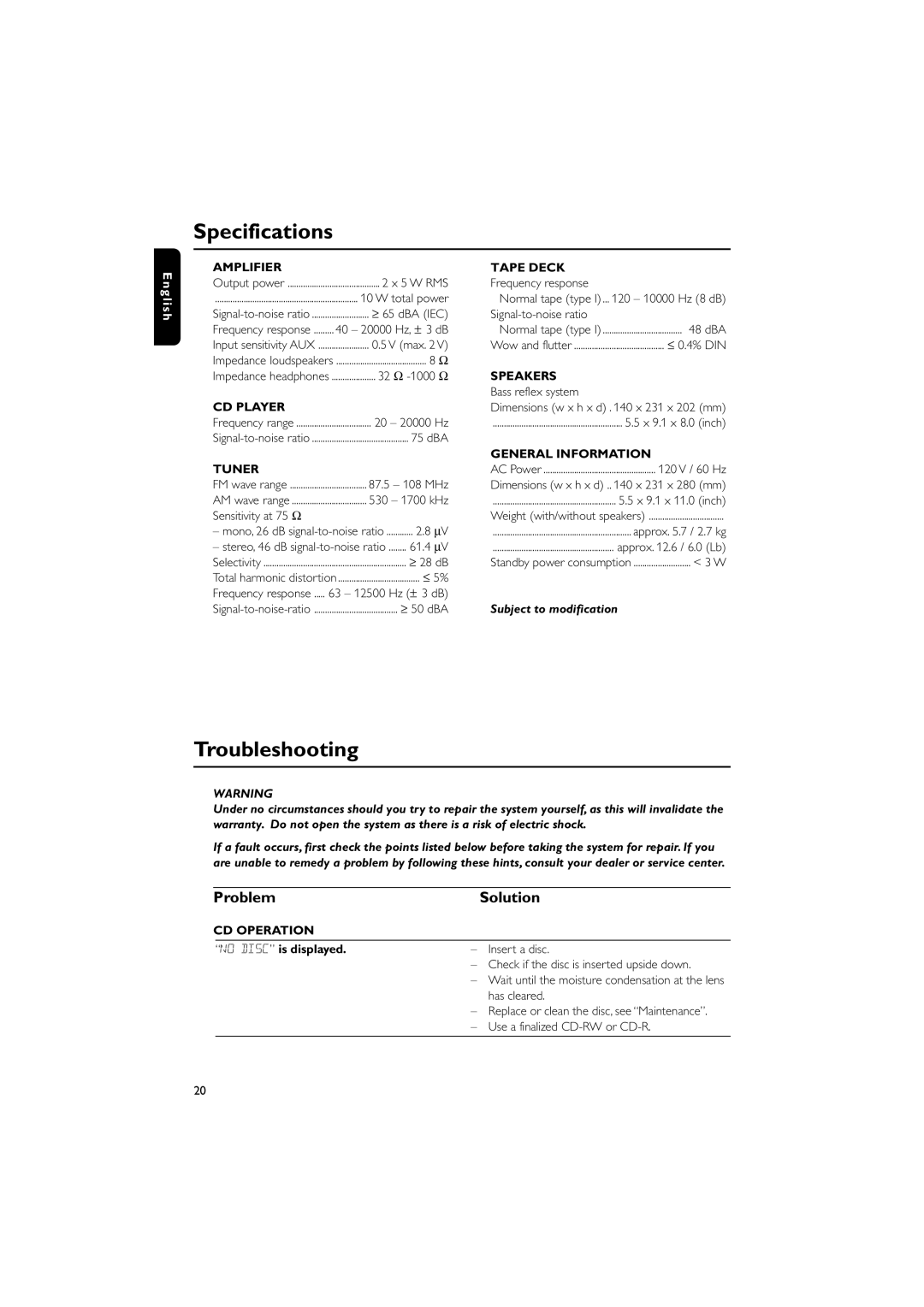MC-130 specifications
The Philips MC-130 is a compact and versatile audio system designed to provide high-quality sound and a range of features for music lovers. This model is particularly popular for its user-friendly interface and aesthetic appeal, making it a great addition to any room.One of the standout features of the Philips MC-130 is its powerful audio performance. Equipped with dynamic bass enhancement technology, it delivers rich and deep lows that enhance the listening experience. This function allows users to enjoy their favorite music genres, from pop to rock, with clarity and depth that few compact systems can match. The high-quality speakers are designed to handle a range of frequencies, ensuring that vocals and instruments are reproduced accurately.
Connectivity is a key characteristic of the MC-130. The system offers various playback options, allowing users to enjoy music from multiple sources. It comes with a built-in CD player that supports CD-R and CD-RW formats, ensuring compatibility with a wide variety of discs. In addition, the system features an FM radio tuner, providing access to a range of radio stations.
Another important aspect of the Philips MC-130 is its Bluetooth capability. This feature enables seamless wireless connections with smartphones, tablets, and other Bluetooth-enabled devices, allowing users to stream their favorite playlists without the hassle of cables. Furthermore, it includes an auxiliary input, which allows for wired connections to other audio devices.
The design of the MC-130 is sleek and modern, available in a variety of colors to match any décor. Its compact size makes it easy to fit on shelves or cabinets without taking up too much space. The intuitive control panel and remote control add convenience, letting users easily navigate through their music selections.
Additionally, the Philips MC-130 promotes energy efficiency, ensuring that it consumes minimal power without sacrificing performance. This makes it an eco-friendly choice for consumers who want to enjoy great sound while reducing their environmental footprint.
In summary, the Philips MC-130 stands out as a compact audio system that combines excellent sound quality with modern features and technologies. Its versatility, ease of use, and appealing design make it a great choice for anyone looking to enhance their audio experience at home.