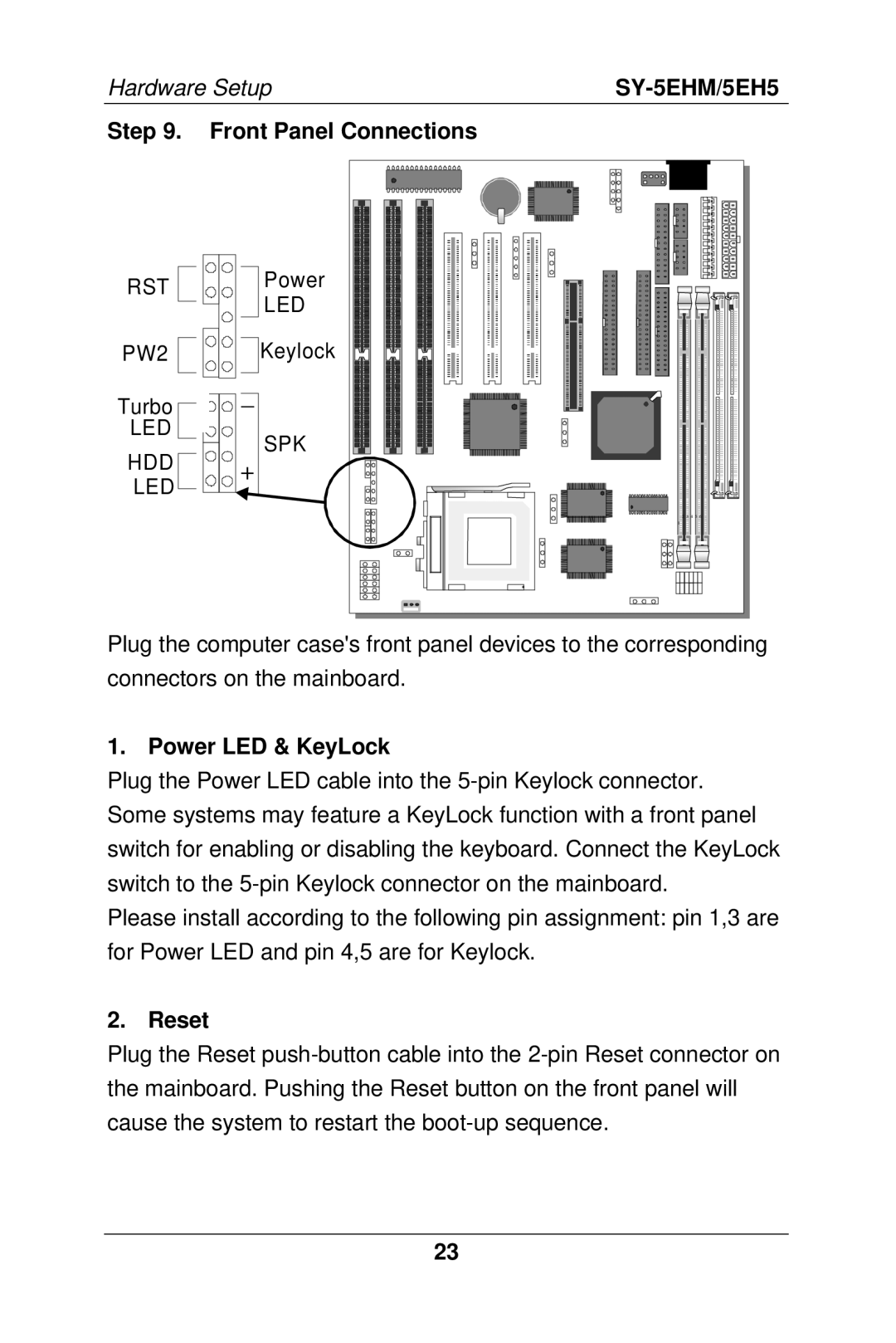Hardware Setup |
|
Step 9. Front Panel Connections
RST | Power |
|
LED |
| |
|
| |
PW2 | Keylock |
|
Turbo | _ |
|
|
| |
LED | SPK |
|
HDD |
| |
+ |
| |
LED |
| |
|
| |
| 2 3 4 | 5 6 |
| 1 |
|
| * |
|
Plug the computer case's front panel devices to the corresponding connectors on the mainboard.
1. Power LED & KeyLock
Plug the Power LED cable into the
Please install according to the following pin assignment: pin 1,3 are for Power LED and pin 4,5 are for Keylock.
2. Reset
Plug the Reset
23