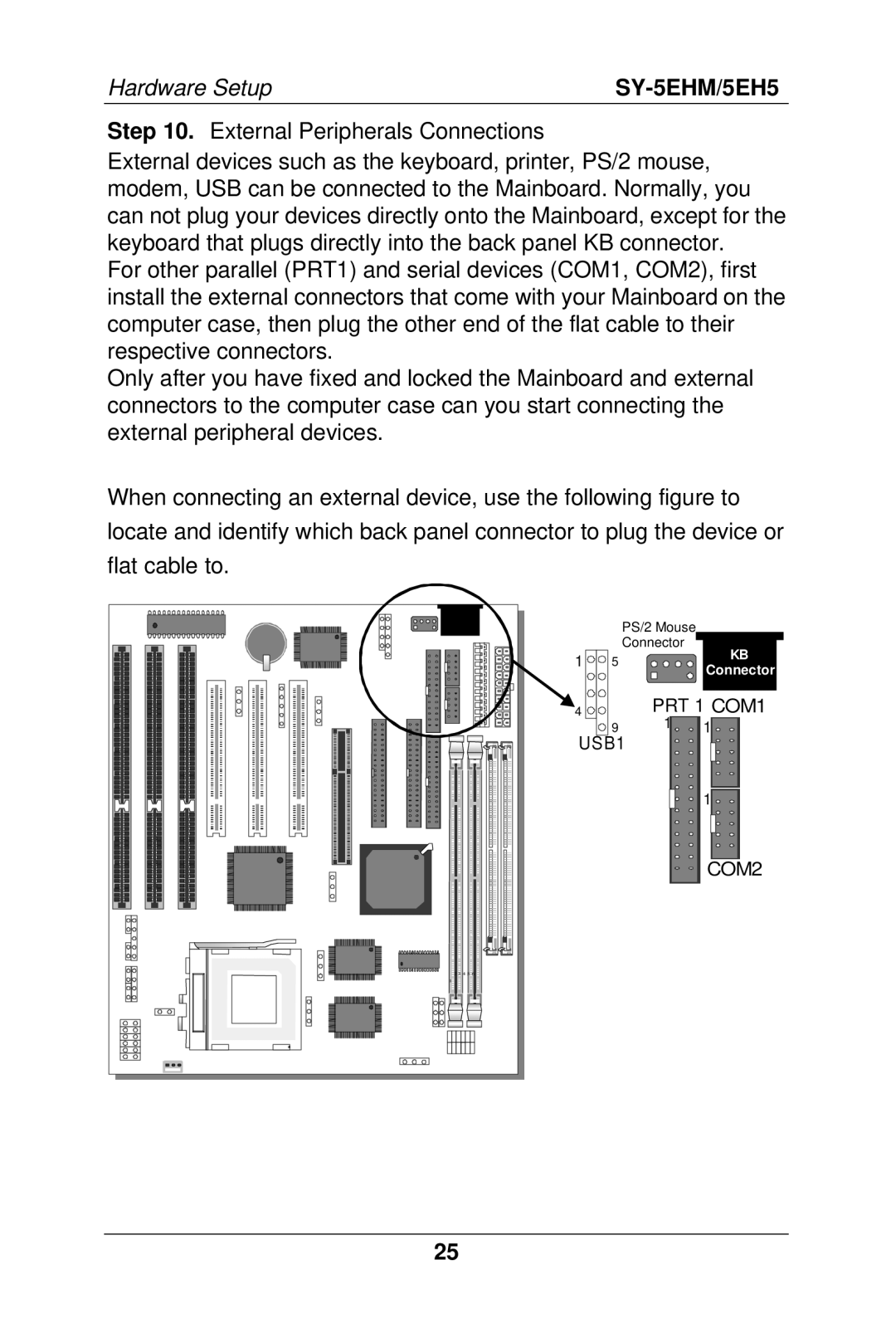Hardware Setup |
|
Step 10. External Peripherals Connections
External devices such as the keyboard, printer, PS/2 mouse, modem, USB can be connected to the Mainboard. Normally, you can not plug your devices directly onto the Mainboard, except for the keyboard that plugs directly into the back panel KB connector.
For other parallel (PRT1) and serial devices (COM1, COM2), first install the external connectors that come with your Mainboard on the computer case, then plug the other end of the flat cable to their respective connectors.
Only after you have fixed and locked the Mainboard and external connectors to the computer case can you start connecting the external peripheral devices.
When connecting an external device, use the following figure to
locate and identify which back panel connector to plug the device or
flat cable to.
|
| PS/2 Mouse |
|
|
| Connector | KB |
1 | 5 |
| |
| Connector | ||
|
|
| |
4 |
| PRT 1 COM1 | |
| 9 | 1 | 1 |
USB1 |
| ||
|
|
| 1 |
|
|
| COM2 |
2 3 4 5 6 |
|
|
|
1 |
|
|
|
* |
|
|
|
25