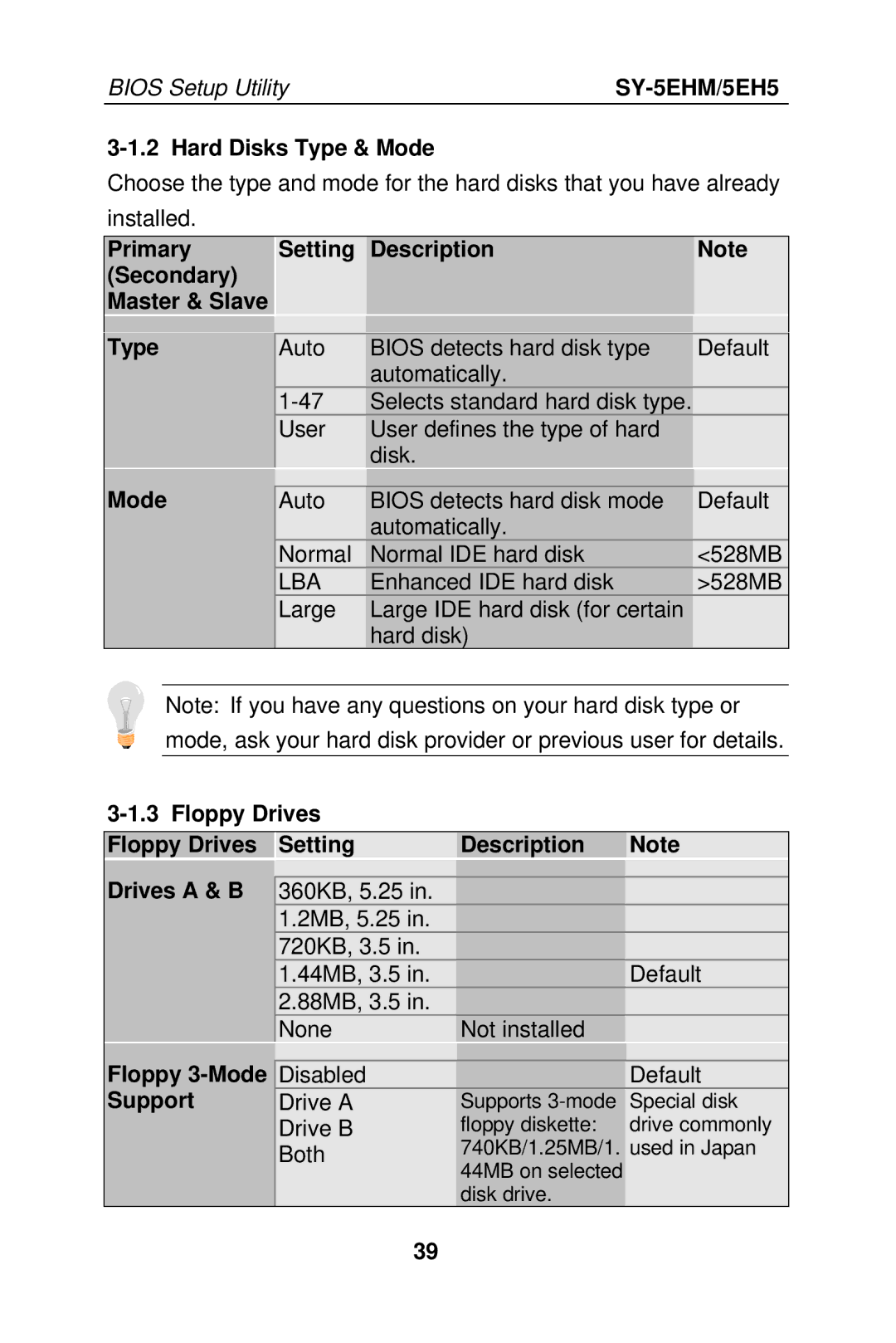Contents
Super 7 TM
Version
SY-5EHM/5EH5
Edition September
5EHM/5EH5 Serial
Table of Contents
SY-5EHM/5EH5 Mainboard Layout
L2 Cache Controller
KEY Features
CPU
Dram Controller
SY-5EHM/5EH5 Platform Features
JP5
JP7
SW1
Electrostatic Discharge Precautions
Handling the Mainboard
Hardware Setup
Unpacking the Mainboard
Installation Guide
CPU Installation
CPU Fan JP12 Installation
CPU Voltage Setting JP30
JP30
CPU Voltage Setting JP30
Voltage Settings for Various Processors
Voltage Setting Intel P54C P100
VCORE2.9V
CPU Frequency Setting SW1
CPU Frequency Setting SW1
Host Bus Frequency
AGP PCI
Frequency Setting SW1
Ratio Bus
Clock
Frequency Settings for AMD Processors Ratio Bus
Frequency Setting Clock Setting SW1
Frequency
Hardware Setup
Frequency Settings for Cyrix Processors Ratio Bus
SY-5EHM/5EH5
JP10
Set JP7,JP9,JP10 for Sdram frequency
CPU BUS AGP BUS
JP7 JP9
Dram Module Installation
Memory Configuration
IDE Device Installation HDD, CD-ROM
Floppy Drive Installation
Power LED & KeyLock
Reset
Front Panel Connections
Turbo LED
ATX Power On/Off Switch
Speaker
IDE LED
PRT 1 COM1
Serial Ports COM1/COM2
Parallel Port PRT1
AT Keyboard
PS/2 Mouse
Universal Serial Bus USB
Others Connector Wake-On-LAN WOL
Infrared IR
VCC Irrx GND Irtx
CPU Cooling Fan Installation
ATX Power Supply
AT Power Supply
Pay special care to the directionality
AMD K5/K6/K6-2 JP22 Setting
Select the CPU Burst Mode JP22
Mode Intel P54C/P55C
Cmos Clearing JP5
COM1
IRQ
LPT1
COM2
TAG RAM
Hardware SetupSY-5EHM/5EH5
Selecting items
Modifying selected items
Save and Exit Setup
Exit Without Saving
Standard Cmos Setup
Date & Time Display Setting Please Note
Time
Floppy Drives Setting Description Drives a & B
Hard Disks Type & Mode
Primary Setting Description Secondary Master & Slave Type
Mode
Video
Halt On
Bios Features Setup
ROM PCI/ISA Bios Bios Features Setup Award SOFTWARE, INC
Virus Warning Setting Description
Cache Memory Options Setting Description CPU Internal Cache
External Cache
SCSI, A, C
Swap Floppy Drive Boot Up NumLock Status
Scsi
SCSI, C, a
Typematic Delay Msec
Typematic Settings Description
Rate Setting
Typematic Rate
PCI/VGA
DRAM64MB
Bios Setup Utility
Chipset Features Setup
ROM PCI/ISA Bios Chipset Features Setup Award SOFTWARE, INC
Chipset Features Setup
FP/EDO
Features
Chipset
Power Management Setup
ROM PCI/ISA Bios Power Management Setup Award SOFTWARE, INC
Pwrbtn
PM Timers HDD Power Down Setting Description
Doze Mode
Suspend Mode
VGA
LPT & COM
HDD & FDD
IRQ#
IRQ3COM2, IRQ4COM1
PNP/PCI Configuration Setup
This option sets the mainboards PCI Slots
Data
Configuration
Resources Controlled By
Acpi I/O
PNP/PCI
Load Setup Defaults
Load Bios Defaults
ROM PCI/ISA Bios Integrated Peripherals Award SOFTWARE, INC
Integrated Peripherals
Onchip IDE Second
IDE Prefetch Mode
IDE HDD Block Mode
IDE
Hpsir
FDC Controls Onboard FDC controller Setting Description
Onboard Uart
Askir
ECP Mode Use DMA
Parallel Port EPP Type EPP Version
Supervisor Password
Enter Password
User Password
ROM PCI/ISA Bios Cmos Setup Utility Award SOFTWARE, INC
IDE HDD Auto Detection
Insert the Soyo CD into the CD-ROM drive
Soyo CD Start Up Program Menu
Iinstallation procedure for Windows 95/98
Driver Installation Menu
SY-5EHM/5EH5