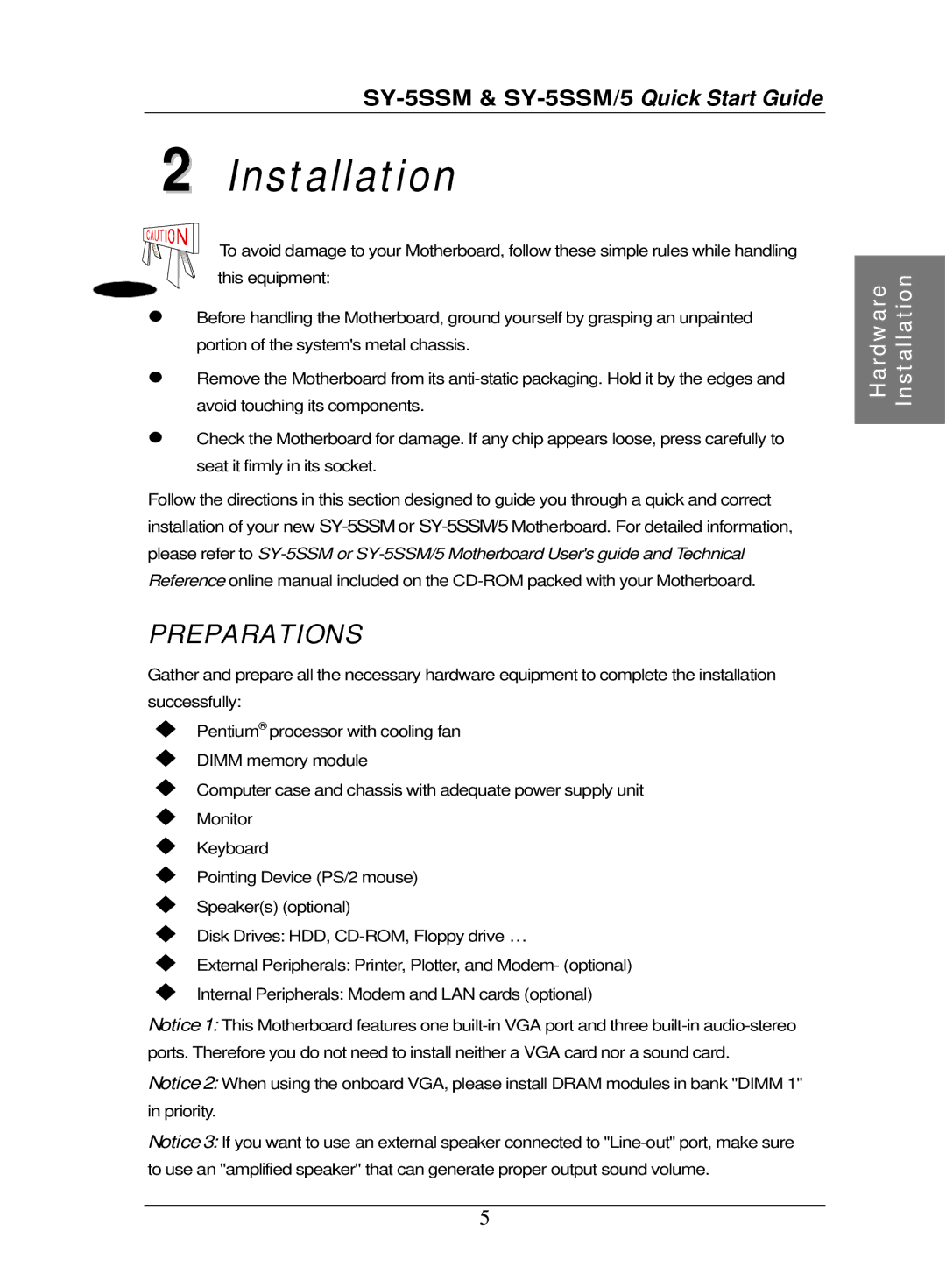SY-5SSM, SY-5SSM/5 specifications
The SOYO SY-5SSM/5 and SY-5SSM are notable products in the realm of motherboards, designed to enhance performance and provide users with a solid foundation for their computing needs. Targeting both enthusiasts and everyday users, these motherboards stand out for their unique combination of features and technologies.One of the main highlights of the SOYO SY-5SSM/5 and SY-5SSM is their support for Intel processors. These motherboards typically support Socket 370, which accommodates a range of Pentium III and Celeron CPUs. This compatibility provides users with flexibility in processor choice and helps maximize performance for various applications. The integration of a high-quality chipset enhances overall system stability and efficiency, making these boards ideal for both gaming and professional workloads.
Another key characteristic of the SY-5SSM/5 and SY-5SSM is their memory support. They often feature multiple DIMM slots that allow users to install significant amounts of SDRAM, commonly up to 1GB or more, depending on the configuration. This capability is crucial in today's demanding environments, as it supports multitasking and resource-intensive applications with ease. The boards are engineered to handle faster memory speeds, ensuring optimal data transfer rates and improved system responsiveness.
In terms of connectivity, these motherboards are equipped with an array of expansion slots, including PCI slots for additional cards. This design enables users to add on extra functionality such as sound cards, network cards, or additional graphics processing units. Additionally, onboard features typically include integrated audio and Ethernet support, providing users with essential connectivity options straight out of the box.
For those concerned with storage, the SOYO SY-5SSM/5 and SY-5SSM usually come with multiple IDE channels, allowing for the connection of several hard drives and optical devices. This flexibility is essential for users looking to build a powerful system with ample storage space.
In terms of form factor, these motherboards are usually constructed in a standard ATX layout, offering compatibility with a wide range of cases and ensuring efficient cooling setups. The design emphasizes easy installation and maximum compatibility with various components, supporting a wide range of system configurations.
Overall, the SOYO SY-5SSM/5 and SY-5SSM motherboards are versatile and feature-rich solutions that cater to both casual users and digital professionals alike. Their solid construction, extensive compatibility, and array of features make them a strong contender in the competitive motherboard market.