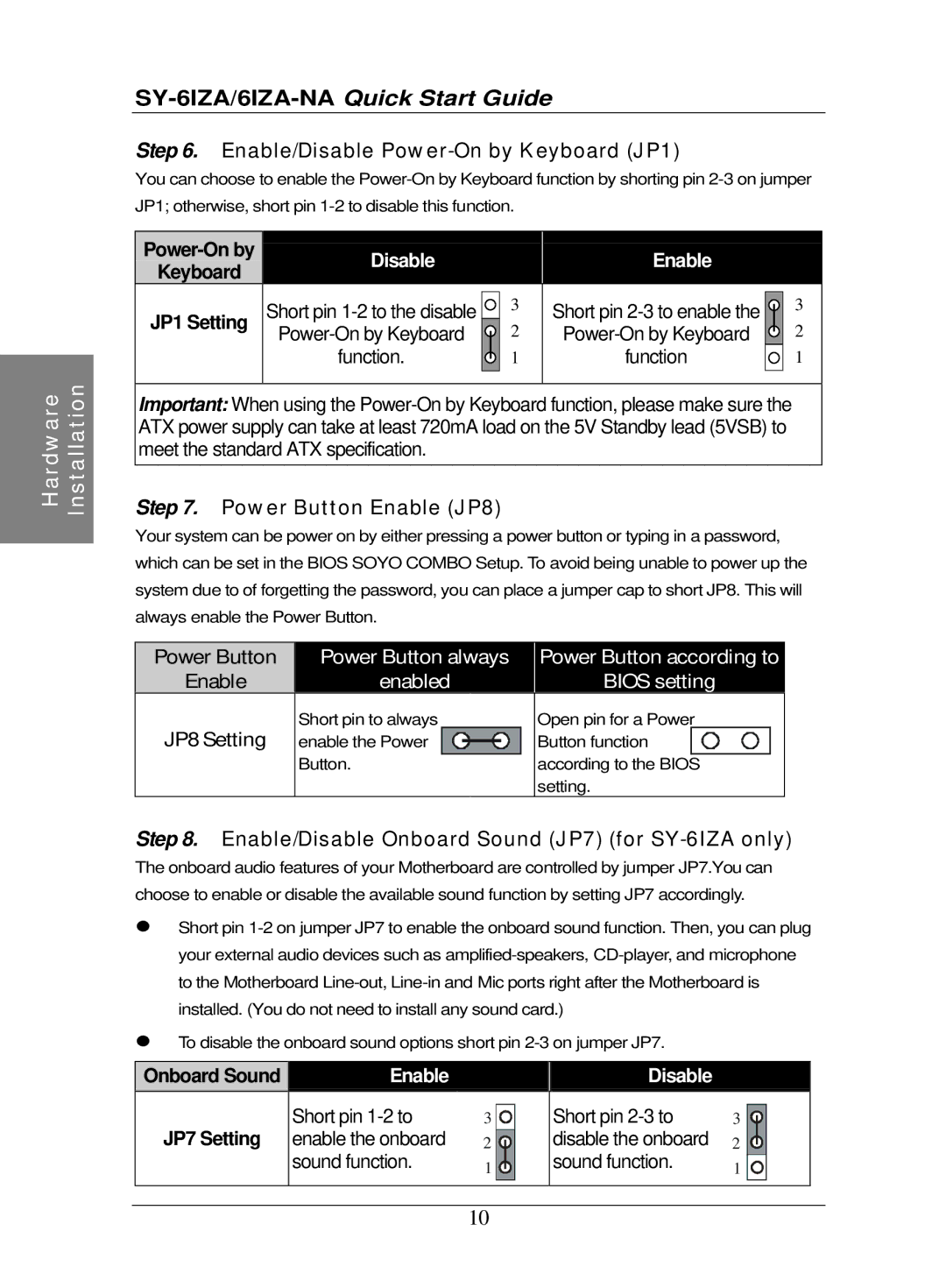Hardware | Installation |
|
|
Step 6. Enable/Disable Power-On by Keyboard (JP1)
You can choose to enable the
Disable |
|
|
| Enable |
|
| |
Keyboard |
|
|
|
|
| ||
|
|
|
|
|
|
| |
JP1 Setting | Short pin |
| 3 |
| Short pin |
| 3 |
|
|
| |||||
| 2 |
|
| 2 | |||
|
|
| |||||
|
|
|
| ||||
| function. |
| 1 |
| function |
| 1 |
|
|
| |||||
|
|
|
|
|
|
|
|
Important: When using the
Step 7. Power Button Enable (JP8)
Your system can be power on by either pressing a power button or typing in a password, which can be set in the BIOS SOYO COMBO Setup. To avoid being unable to power up the system due to of forgetting the password, you can place a jumper cap to short JP8. This will always enable the Power Button.
Power Button | Power Button always |
| Power Button according to | ||||
Enable | enabled |
| BIOS setting | ||||
JP8 Setting | Short pin to always |
| Open pin for a Power | ||||
enable the Power |
|
|
|
|
| Button function | |
|
|
|
|
| |||
| Button. |
|
|
|
|
| according to the BIOS |
|
|
|
|
|
|
| setting. |
Step 8. Enable/Disable Onboard Sound (JP7) (for SY-6IZA only)
The onboard audio features of your Motherboard are controlled by jumper JP7.You can choose to enable or disable the available sound function by setting JP7 accordingly.
•Short pin
•To disable the onboard sound options short pin
Onboard Sound | Enable |
|
|
|
|
| Disable |
|
|
|
|
JP7 Setting | Short pin | 3 |
|
|
|
| Short pin | 3 |
|
|
|
|
|
|
|
|
|
| |||||
|
|
|
| ||||||||
enable the onboard | 2 |
|
|
|
| disable the onboard | 2 |
|
|
| |
| sound function. | 1 |
|
|
|
| sound function. | 1 |
|
|
|
|
|
|
|
|
|
|
| ||||
|
|
|
|
|
|
|
|
|
| ||
|
|
|
|
|
|
|
|
|
|
|
|
10