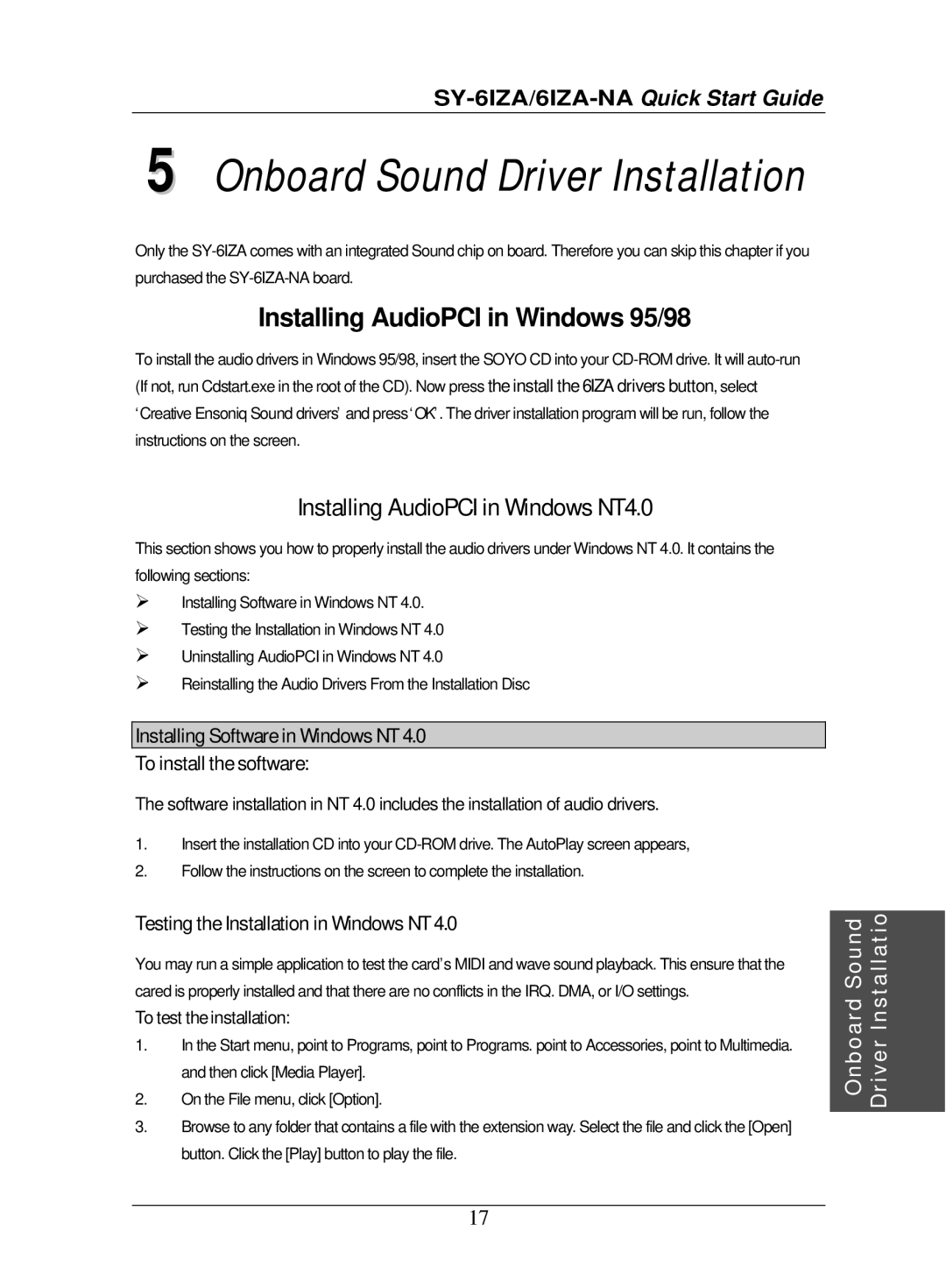5 Onboard Sound Driver Installation
Only the
Installing AudioPCI in Windows 95/98
To install the audio drivers in Windows 95/98, insert the SOYO CD into your
Installing AudioPCI in Windows NT4.0
This section shows you how to properly install the audio drivers under Windows NT 4.0. It contains the following sections:
ØInstalling Software in Windows NT 4.0.
ØTesting the Installation in Windows NT 4.0
ØUninstalling AudioPCI in Windows NT 4.0
ØReinstalling the Audio Drivers From the Installation Disc
Installing Software in Windows NT 4.0
To install the software:
The software installation in NT 4.0 includes the installation of audio drivers.
1.Insert the installation CD into your
2.Follow the instructions on the screen to complete the installation.
Testing the Installation in Windows NT 4.0
You may run a simple application to test the card’s MIDI and wave sound playback. This ensure that the cared is properly installed and that there are no conflicts in the IRQ. DMA, or I/O settings.
To test the installation:
1.In the Start menu, point to Programs, point to Programs. point to Accessories, point to Multimedia. and then click [Media Player].
2.On the File menu, click [Option].
3.Browse to any folder that contains a file with the extension way. Select the file and click the [Open] button. Click the [Play] button to play the file.
Onboard Sound | Driver Installatio |
|
|
17