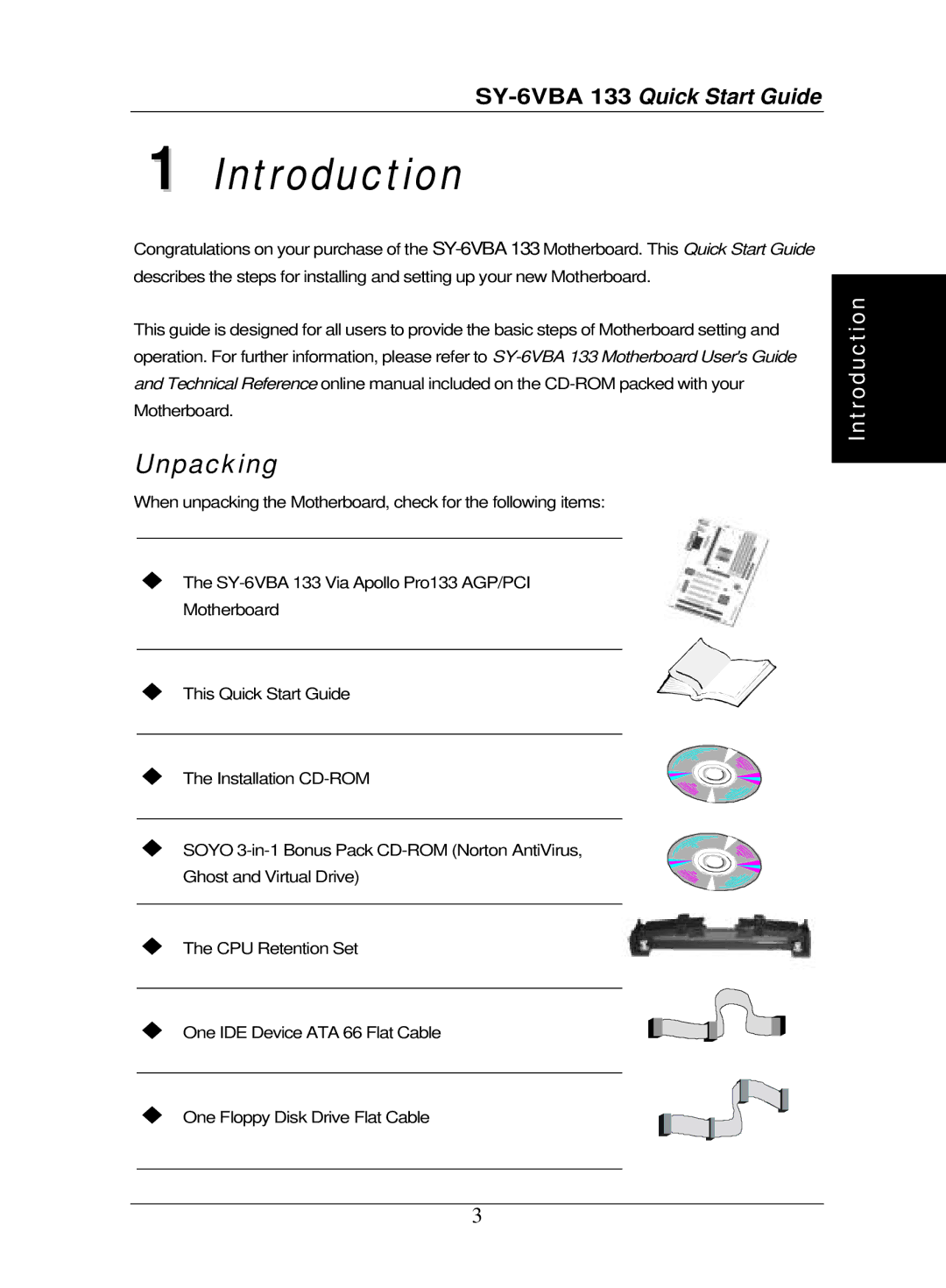1 Introduction
Congratulations on your purchase of the
This guide is designed for all users to provide the basic steps of Motherboard setting and operation. For further information, please refer to
Unpacking
When unpacking the Motherboard, check for the following items:
uThe
Introduction
uThis Quick Start Guide
uThe Installation
uSOYO
uThe CPU Retention Set
uOne IDE Device ATA 66 Flat Cable
uOne Floppy Disk Drive Flat Cable
3