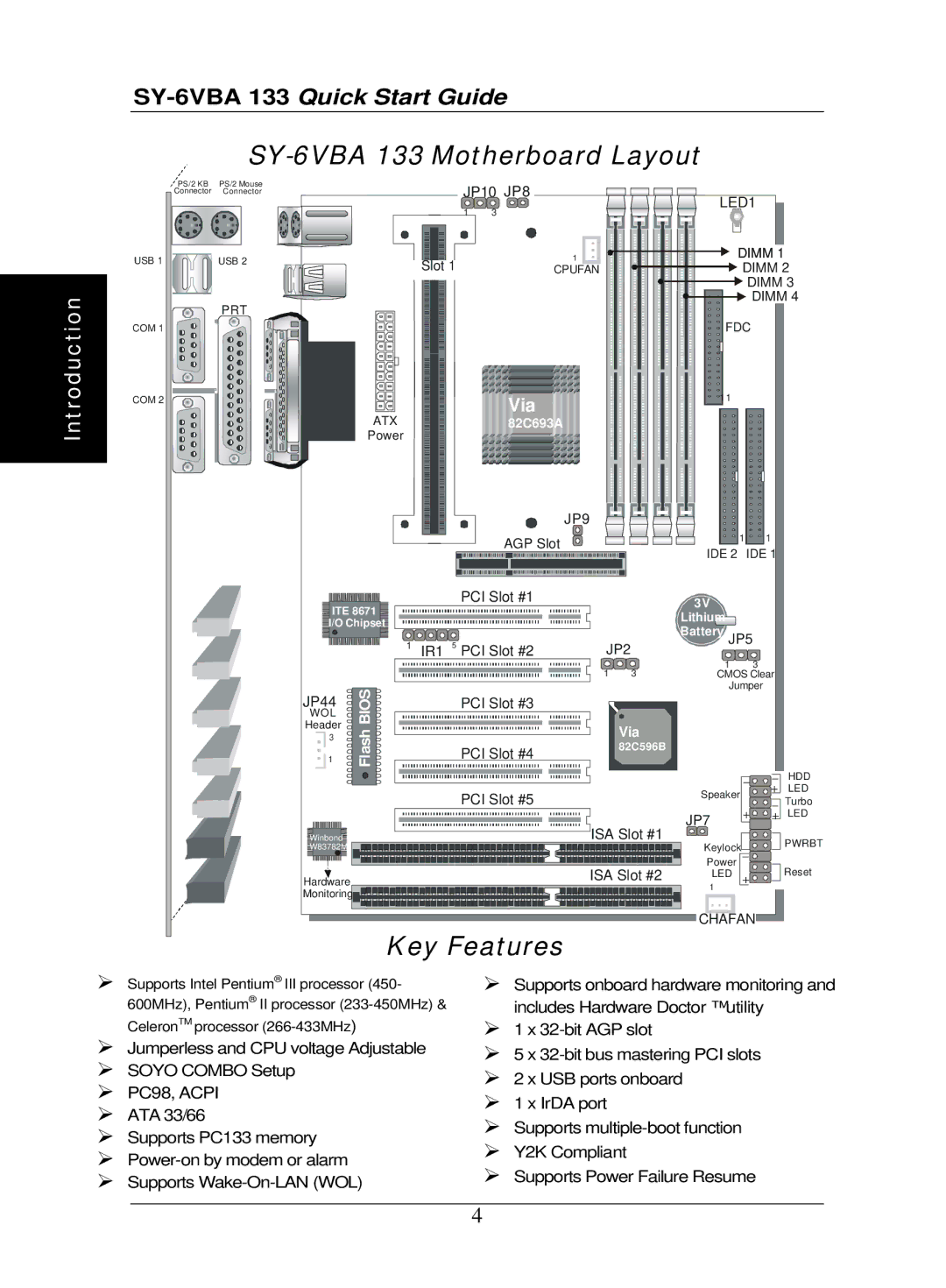SY-6VBA 133 Motherboard Layout
Introduction
USB 1
COM 1
COM 2
PS/2 KB | PS/2 Mouse |
Connector | Connector |
|
|
|
|
|
|
USB 2
PRT
JP10 JP8 | LED1 | ||
1 | 3 | ||
| |||
Slot 1 | 1 | DIMM 1 | |
CPUFAN | DIMM 2 | ||
|
| DIMM 3 | |
|
| DIMM 4 | |
FDC |
Via ® | 11 |
|
ATX | 82C693A | ||
Power |
|
|
|
|
|
| |
|
|
|
|
|
|
|
|
| JP9 |
| |
AGP Slot | 1 | 1 | |
IDE 2 | IDE 1 | ||
|
PCI Slot #1 | 3V |
|
ITE 8671 |
| |
Lithium |
| |
I/O Chipset |
| |
Battery JP5 |
| |
1 IR1 5 PCI Slot #2 |
| |
JP2 |
| |
| 1 | 3 |
1 3
CMOS Clear
JP44
WOL ![]() Header
Header ![]()
![]() 3
3
![]() 1
1
Flash BIOS![]()
PCI Slot #3
PCI Slot #4
PCI Slot #5
Via
82C596B
Jumper
| _ | _ | HDD |
| LED | ||
Speaker | + | ||
|
| Turbo | |
|
| _ | |
| + | LED | |
JP7 | + | ||
|
|
|
Winbond | ISA Slot #1 |
W83782M |
|
828AC | ISA Slot #2 | |
Hardware | ||
| ||
Monitoring |
|
Keylock |
| PWRBT |
Power | _ | Reset |
LED | + | |
1 |
|
|
CHAFAN
Key Features
ØSupports Intel Pentium® III processor (450- 600MHz), Pentium® II processor
ØJumperless and CPU voltage Adjustable
ØSOYO COMBO Setup
ØPC98, ACPI
ØATA 33/66
ØSupports PC133 memory
Ø
ØSupports
ØSupports onboard hardware monitoring and includes Hardware Doctor ™ utility
Ø1 x
Ø5 x
Ø2 x USB ports onboard
Ø1 x IrDA port
ØSupports
ØY2K Compliant
ØSupports Power Failure Resume
4