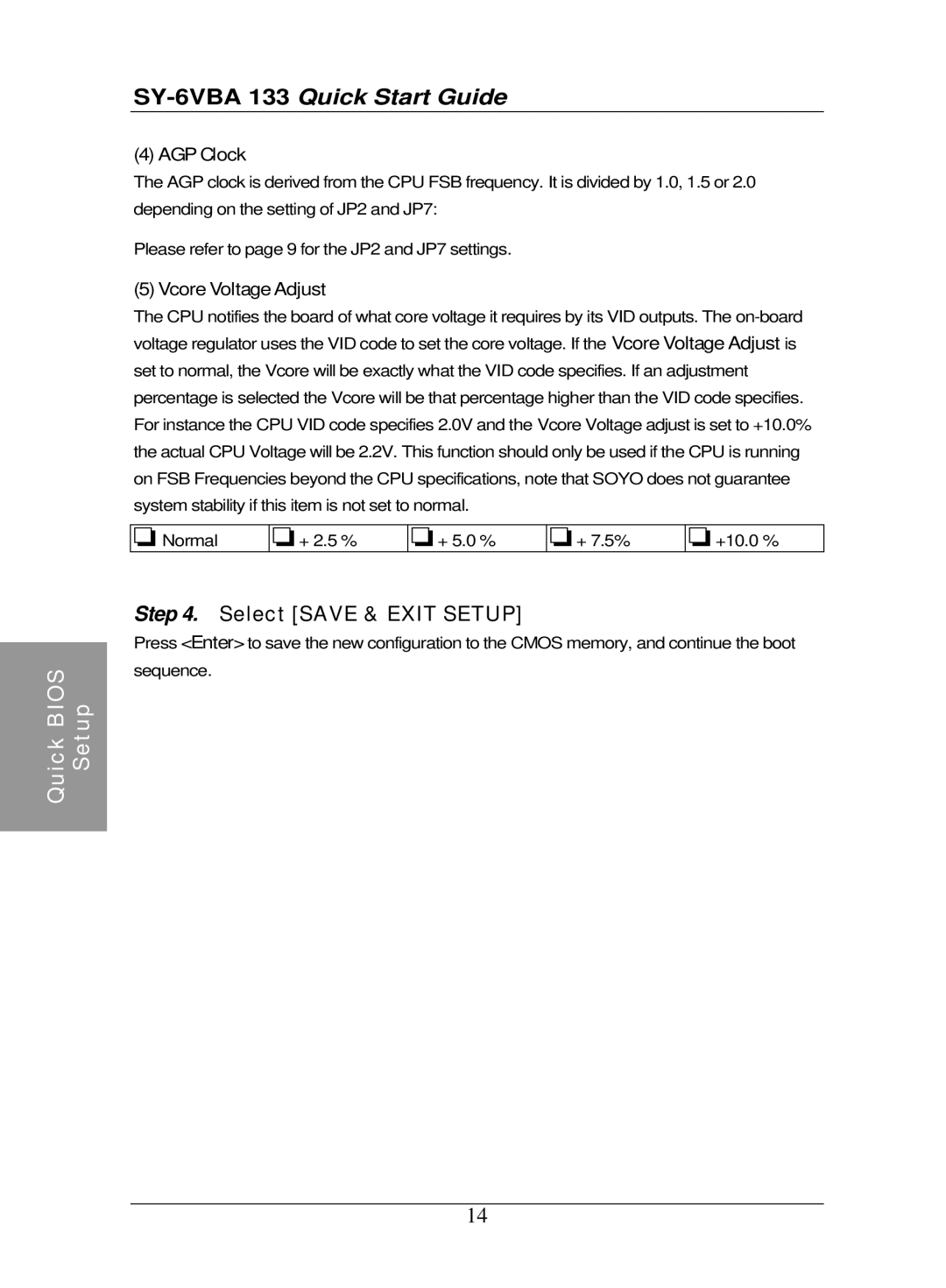SY-6VBA 133 Quick Start Guide
(4) AGP Clock
The AGP clock is derived from the CPU FSB frequency. It is divided by 1.0, 1.5 or 2.0 depending on the setting of JP2 and JP7:
Please refer to page 9 for the JP2 and JP7 settings.
(5) Vcore Voltage Adjust
The CPU notifies the board of what core voltage it requires by its VID outputs. The on-board voltage regulator uses the VID code to set the core voltage. If the Vcore Voltage Adjust is set to normal, the Vcore will be exactly what the VID code specifies. If an adjustment percentage is selected the Vcore will be that percentage higher than the VID code specifies. For instance the CPU VID code specifies 2.0V and the Vcore Voltage adjust is set to +10.0% the actual CPU Voltage will be 2.2V. This function should only be used if the CPU is running on FSB Frequencies beyond the CPU specifications, note that SOYO does not guarantee system stability if this item is not set to normal.
o Normal o+ 2.5 % o+ 5.0 % o+ 7.5% o +10.0 %
Step 4. Select [SAVE & EXIT SETUP]
Press <Enter> to save the new configuration to the CMOS memory, and continue the boot sequence.