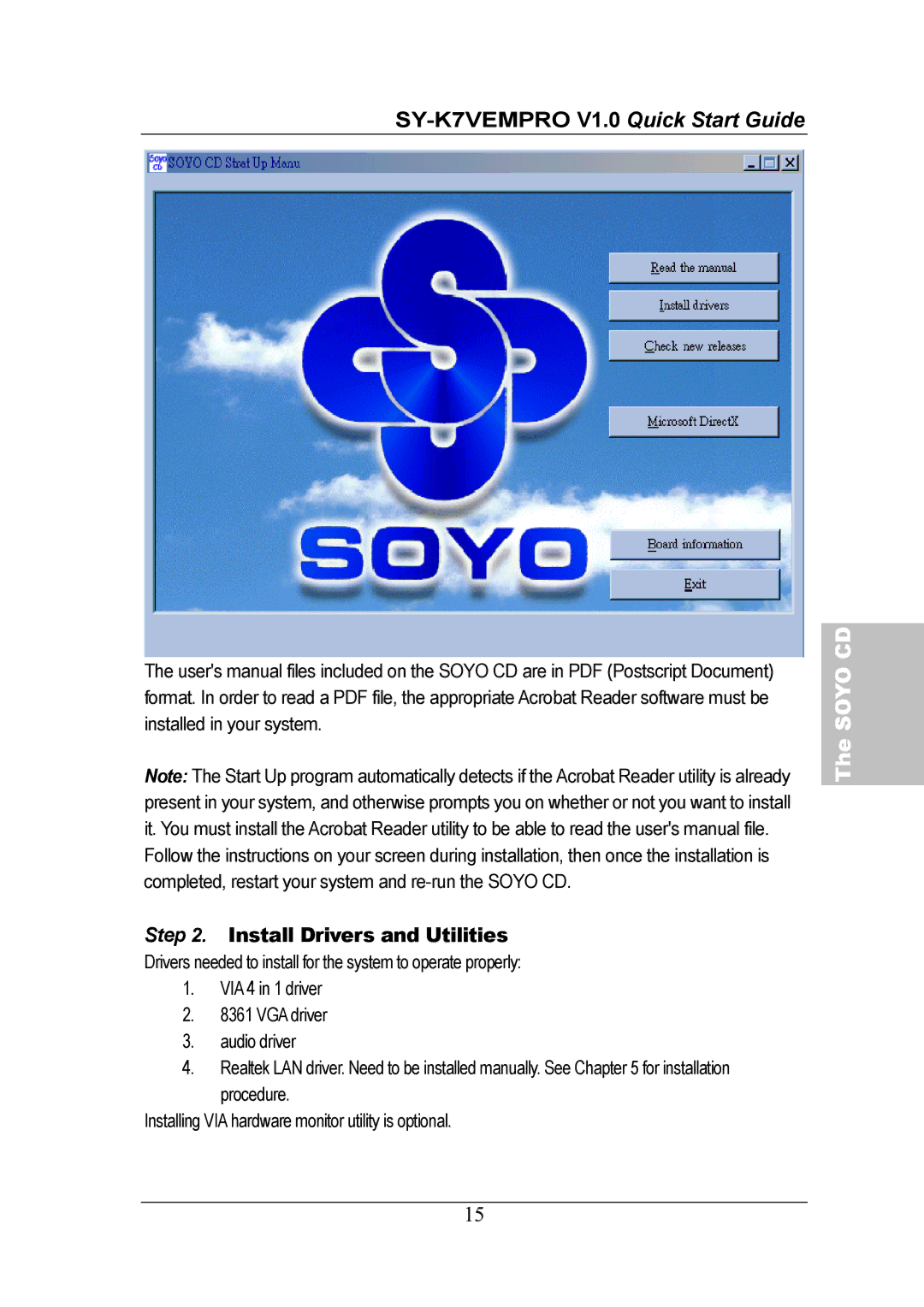The user's manual files included on the SOYO CD are in PDF (Postscript Document) format. In order to read a PDF file, the appropriate Acrobat Reader software must be installed in your system.
Note: The Start Up program automatically detects if the Acrobat Reader utility is already present in your system, and otherwise prompts you on whether or not you want to install it. You must install the Acrobat Reader utility to be able to read the user's manual file.
Follow the instructions on your screen during installation, then once the installation is completed, restart your system and
Step 2. Install Drivers and Utilities
Drivers needed to install for the system to operate properly:
1.VIA 4 in 1 driver
2.8361 VGA driver
3.audio driver
4.Realtek LAN driver. Need to be installed manually. See Chapter 5 for installation procedure.
Installing VIA hardware monitor utility is optional.
The SOYO CD
15