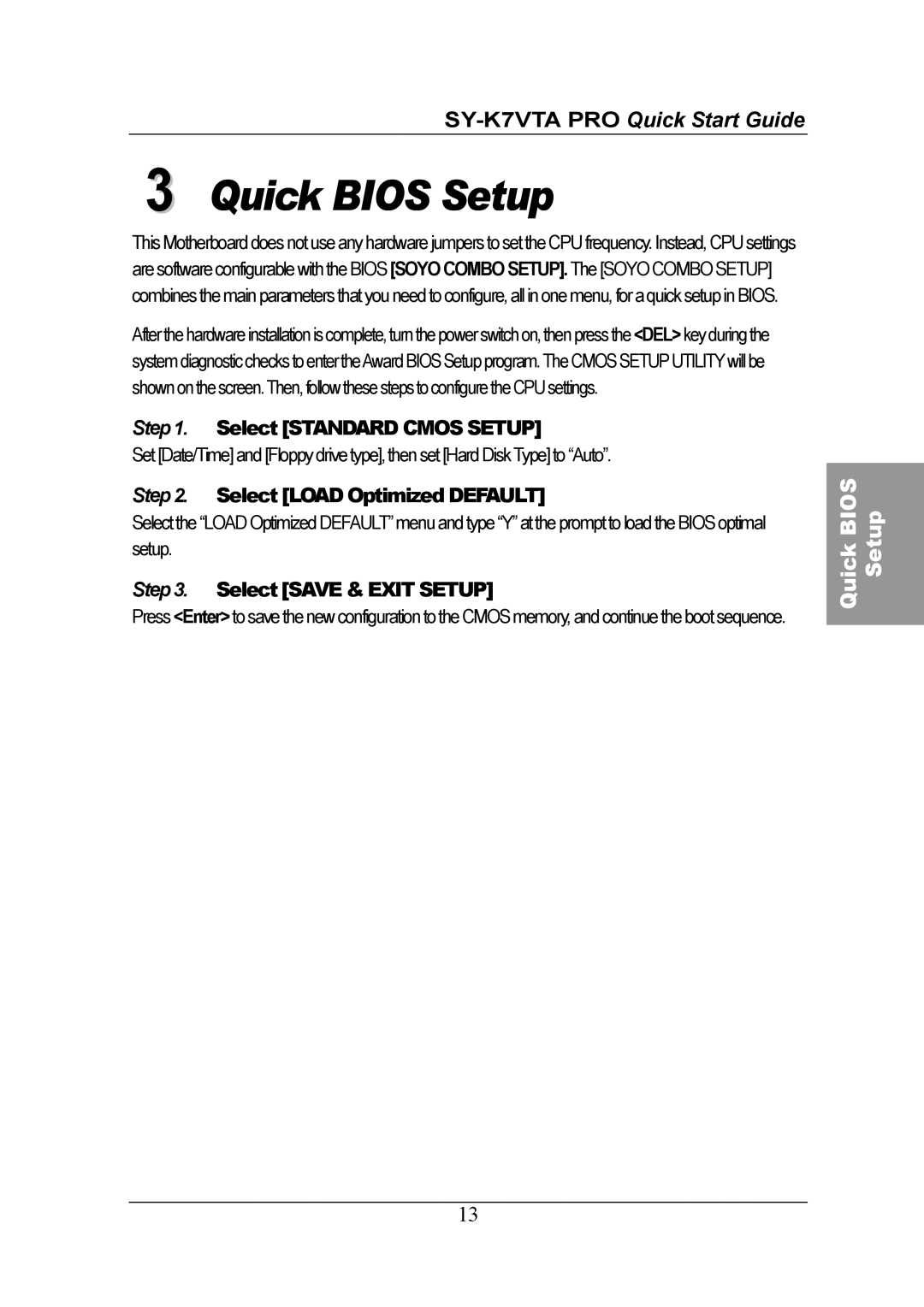3 Quick BIOS Setup
This Motherboard does not use any hardware jumpers to set the CPU frequency. Instead, CPU settings are software configurable with the BIOS [SOYO COMBO SETUP]. The [SOYO COMBO SETUP] combines the main parameters that you need to configure, all in one menu, for a quick setup in BIOS.
After the hardware installation iscomplete, turnthepower switch on, then press the <DEL>key during the system diagnostic checks to entertheAward BIOS Setup program.The CMOS SETUPUTILITY will be shown onthescreen.Then,followthesesteps toconfigure the CPUsettings.
Step 1. Select [STANDARD CMOS SETUP]
Set [Date/Time] and [Floppy drive type],then set [Hard DiskType] to “Auto”.
Step 2. Select [LOAD Optimized DEFAULT]
Select the “LOAD Optimized DEFAULT” menu and type “Y” at the prompt to load the BIOS optimal setup.
Step 3. Select [SAVE & EXIT SETUP]
Press <Enter> to save the new configuration to the CMOS memory, and continue the boot sequence.
13
Quick BIOS Setup