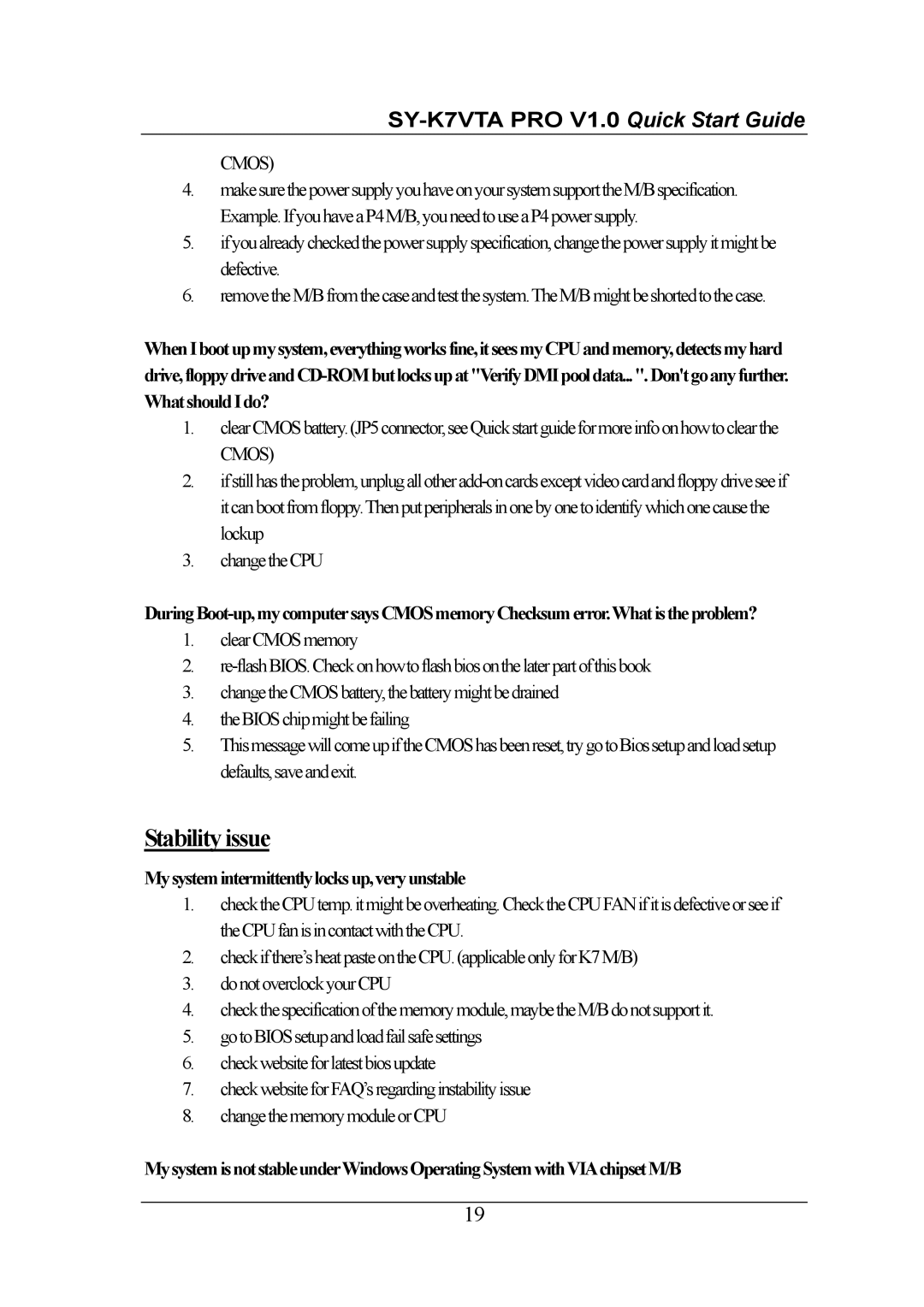CMOS)
4.makesurethepowersupplyyouhaveonyoursystemsupporttheM/Bspecification. Example.IfyouhaveaP4M/B,youneedtouseaP4powersupply.
5.ifyoualreadycheckedthepowersupplyspecification,changethepowersupplyitmightbe defective.
6.removetheM/Bfromthecaseandtestthesystem.TheM/Bmightbeshortedtothecase.
WhenIbootupmysystem,everythingworksfine,itseesmyCPUandmemory,detectsmyhard
1.clearCMOSbattery.(JP5connector,seeQuickstartguideformoreinfoonhowtoclearthe CMOS)
2.
3.changetheCPU
1.clearCMOSmemory
2.
3.changetheCMOSbattery,thebatterymightbedrained
4.theBIOSchipmightbefailing
5.ThismessagewillcomeupiftheCMOShasbeenreset,trygotoBiossetupandloadsetup defaults,saveandexit.
Stability issue
Mysystemintermittentlylocksup,veryunstable
1.checktheCPUtemp.itmightbeoverheating.ChecktheCPUFANifitisdefectiveorseeif theCPUfanisincontactwiththeCPU.
2.checkifthere’sheatpasteontheCPU.(applicableonlyforK7M/B)
3.donotoverclockyourCPU
4.checkthespecificationofthememorymodule,maybetheM/Bdonotsupportit.
5.gotoBIOSsetupandloadfailsafesettings
6.checkwebsiteforlatestbiosupdate
7.checkwebsiteforFAQ’sregardinginstabilityissue
8.changethememorymoduleorCPU
MysystemisnotstableunderWindowsOperatingSystemwithVIA chipsetM/B
19