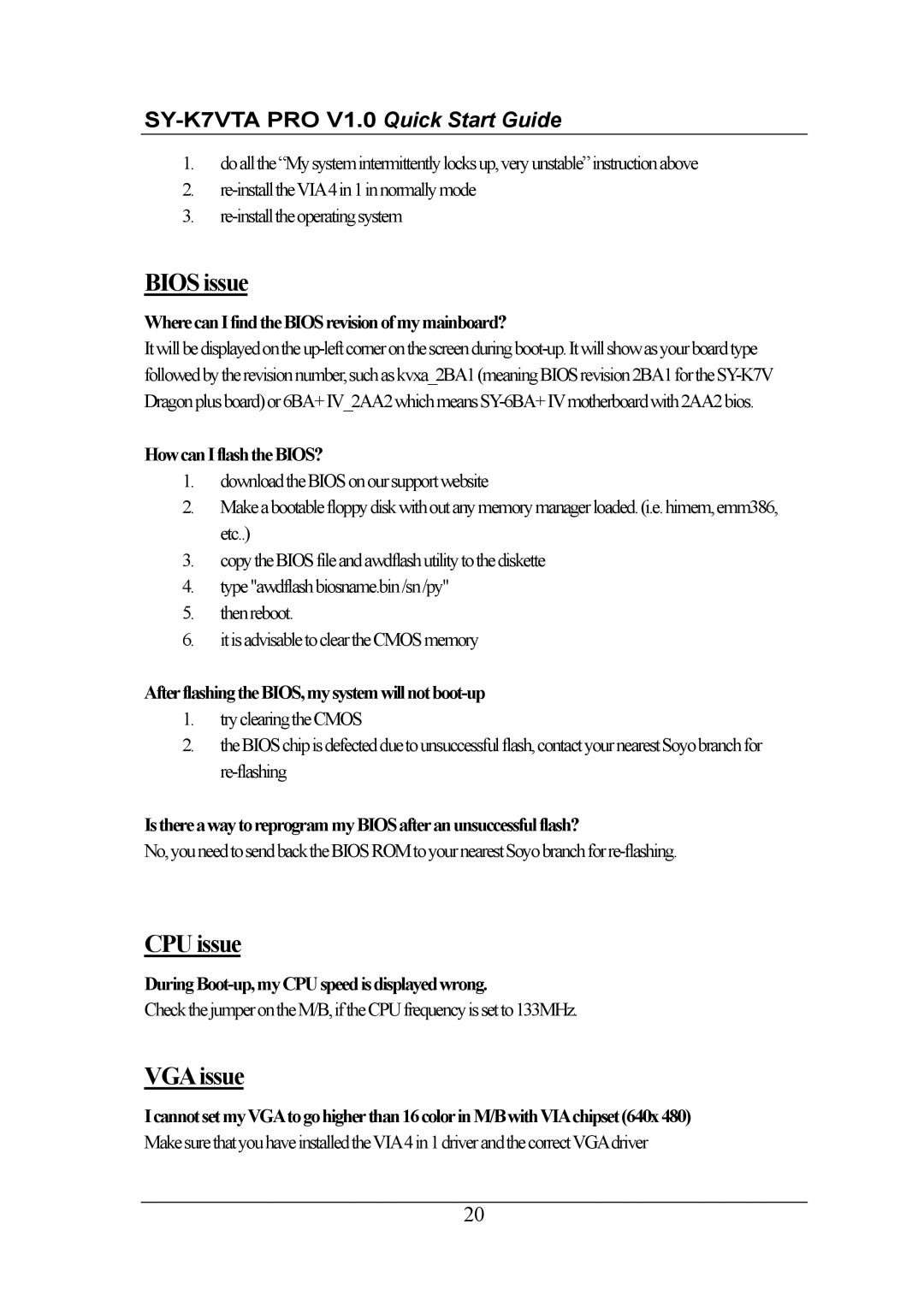1.doallthe“Mysystemintermittentlylocksup,veryunstable”instructionabove
2.
3.
BIOS issue
WherecanIfindtheBIOSrevisionofmymainboard?
HowcanIflashtheBIOS?
1.downloadtheBIOSonoursupportwebsite
2.Makeabootablefloppydiskwithoutanymemorymanagerloaded.(i.e.himem,emm386, etc..)
3.copytheBIOSfileandawdflashutilitytothediskette
4.type"awdflashbiosname.bin/sn/py"
5.thenreboot.
6.itisadvisabletocleartheCMOSmemory
AfterflashingtheBIOS,mysystemwillnotboot-up
1.tryclearingtheCMOS
2.theBIOSchipisdefectedduetounsuccessfulflash,contactyournearestSoyobranchfor
IsthereawaytoreprogrammyBIOSafteranunsuccessfulflash?
CPU issue
CheckthejumperontheM/B,iftheCPUfrequencyissetto133MHz.
VGAissue
IcannotsetmyVGA togohigherthan16colorinM/BwithVIA chipset(640x480)
MakesurethatyouhaveinstalledtheVIA 4in1driverandthecorrectVGA driver
20