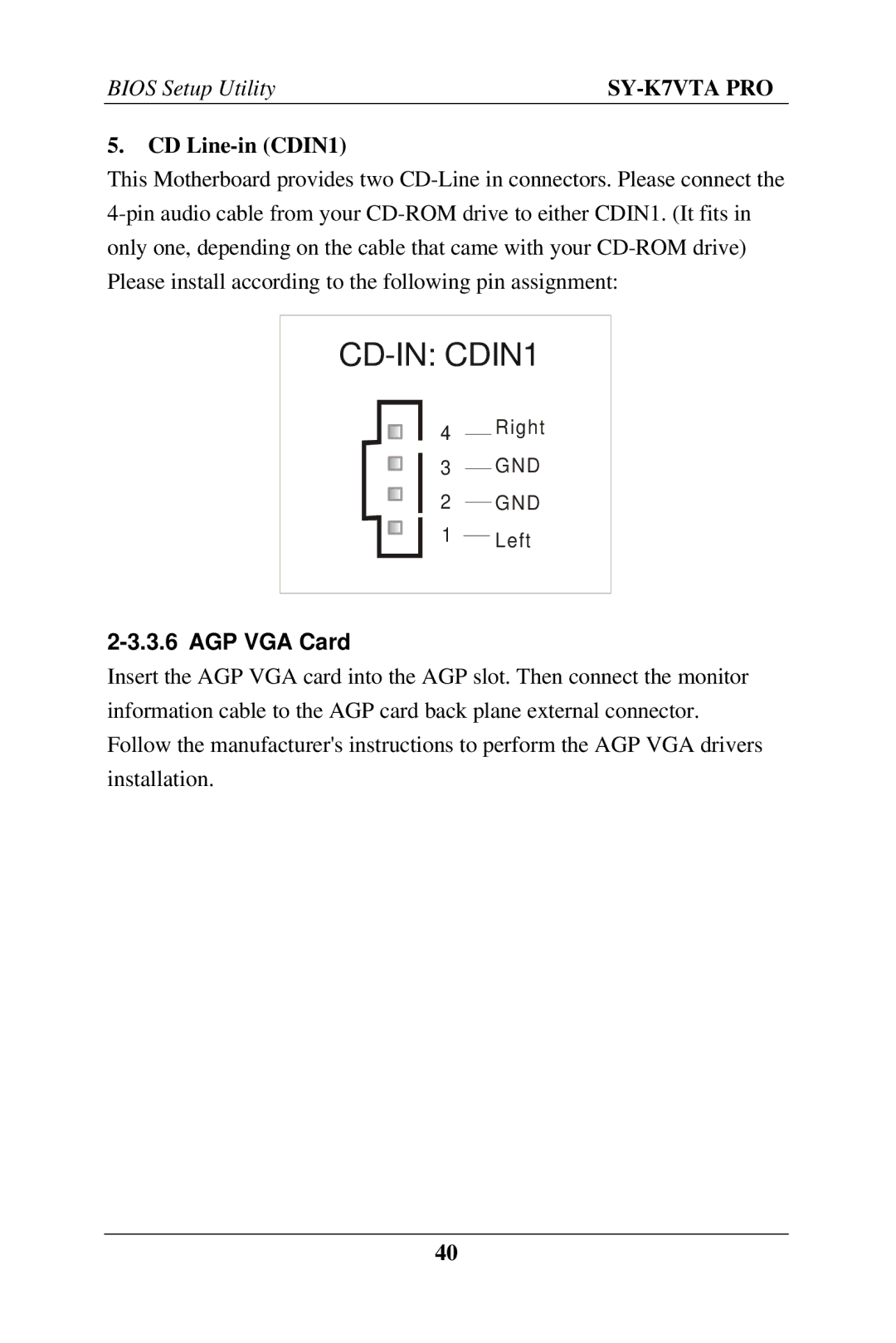BIOS Setup Utility |
|
5.CD Line-in (CDIN1)
This Motherboard provides two
CD-IN: CDIN1
4 Right
3 GND
2 GND
1 Left
2-3.3.6 AGP VGA Card
Insert the AGP VGA card into the AGP slot. Then connect the monitor information cable to the AGP card back plane external connector. Follow the manufacturer's instructions to perform the AGP VGA drivers installation.
40