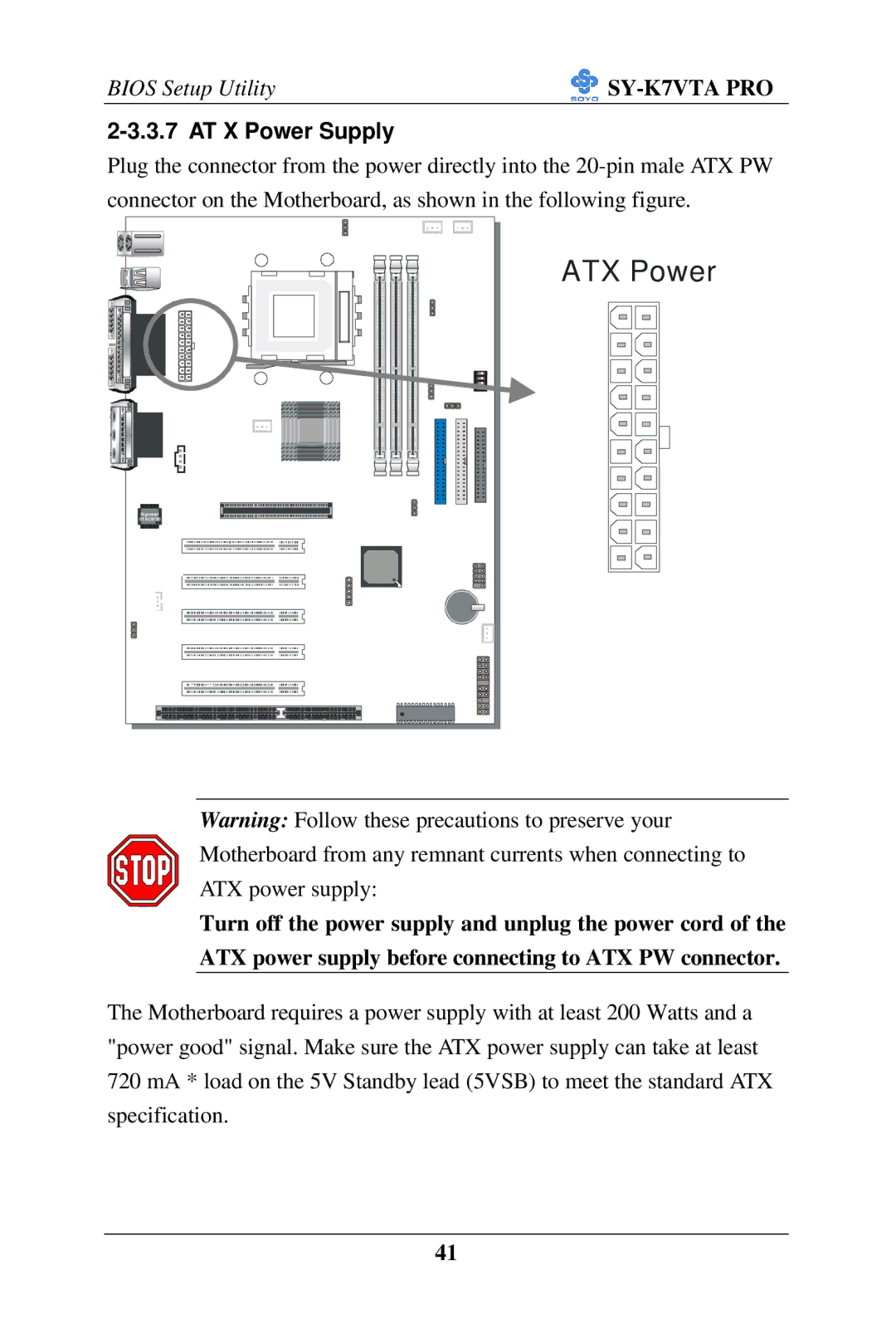BIOS Setup Utility |
|
2-3.3.7 AT X Power Supply
Plug the connector from the power directly into the
ATX Power |
SDRAM |
SDRAM |
Sigmatel
STAC9700
Warning: Follow these precautions to preserve your Motherboard from any remnant currents when connecting to ATX power supply:
Turn off the power supply and unplug the power cord of the
ATX power supply before connecting to ATX PW connector.
The Motherboard requires a power supply with at least 200 Watts and a "power good" signal. Make sure the ATX power supply can take at least 720 mA * load on the 5V Standby lead (5VSB) to meet the standard ATX specification.
41