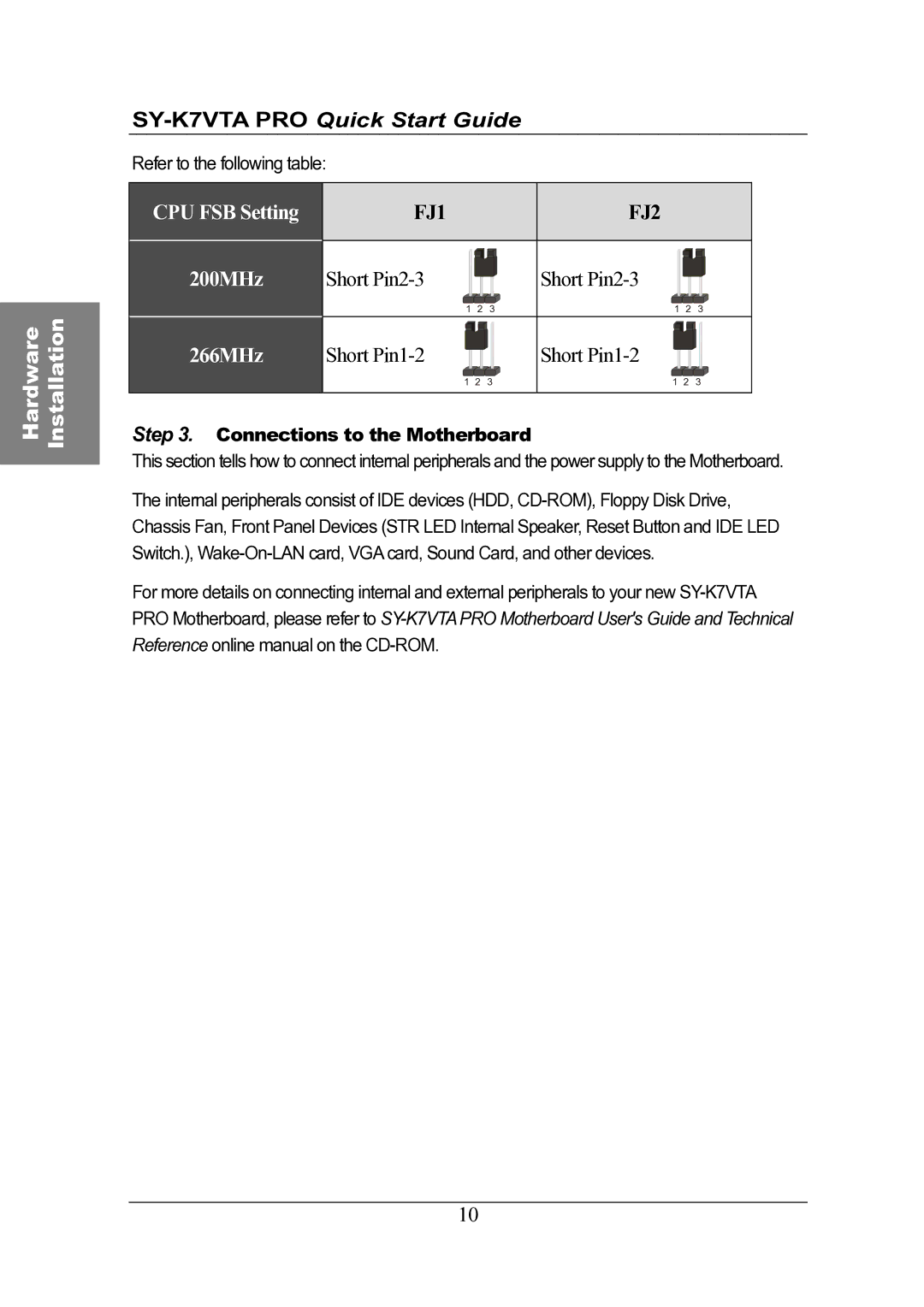Refer to the following table:
| CPU FSB Setting | FJ1 |
|
| FJ2 |
|
| |
| 200MHz | Short |
|
| Short |
|
| |
Hardware Installation |
|
| 1 | 2 | 3 | 1 | 2 | 3 |
266MHz | Short |
|
| Short |
|
| ||
|
| 1 | 2 | 3 | 1 | 2 | 3 | |
Step 3. | Connections to the Motherboard |
|
|
| ||||
This section tells how to connect internal peripherals and the power supply to the Motherboard.
The internal peripherals consist of IDE devices (HDD,
For more details on connecting internal and external peripherals to your new
10