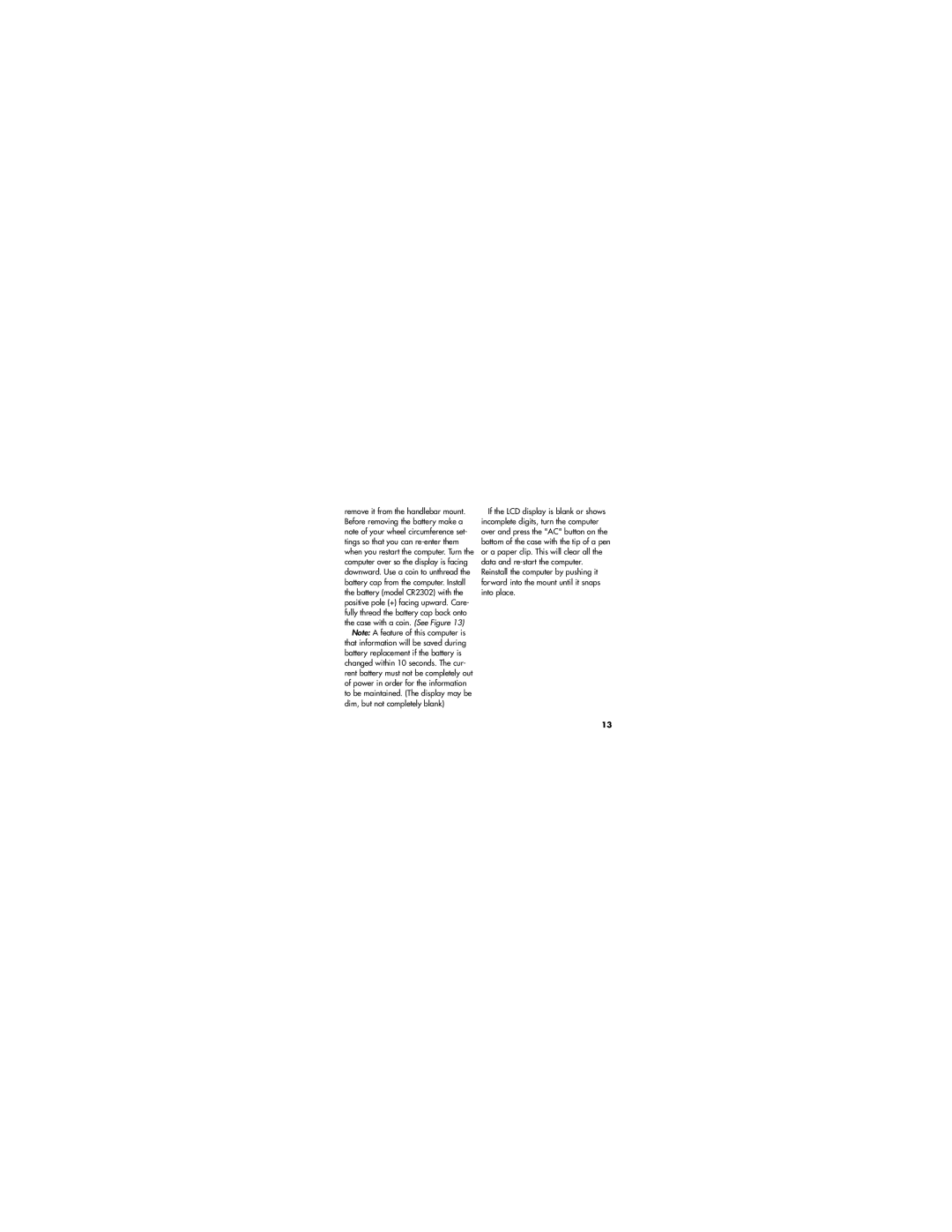SpeedZone Sport Bicycle specifications
The Specialized SpeedZone Sport bicycle is a remarkable choice for cycling enthusiasts seeking performance, versatility, and comfort. Known for its sleek design and advanced features, this bike caters to both road cyclists and fitness fans alike.One of the standout characteristics of the SpeedZone Sport is its lightweight aluminum frame. This frame is engineered to provide optimal strength while minimizing weight, which enhances speed and maneuverability. The geometry is meticulously designed to ensure a comfortable riding position, making it suitable for long rides without compromising on efficiency.
The bike is equipped with a reliable drivetrain, featuring a mix of Shimano components. This provides smooth and precise gear shifting, allowing riders to adapt effortlessly to various terrains. Whether climbing steep hills or cruising on flat roads, the SpeedZone Sport offers the versatility needed for all cycling conditions.
Another notable feature of the SpeedZone Sport is its wheelset. It comes with durable, high-performance wheels that deliver excellent traction and stability, enhancing the overall riding experience. The puncture-resistant tires are perfect for riders who encounter different road surfaces, providing peace of mind that they can tackle unexpected challenges.
To further enhance its versatility, the SpeedZone Sport is designed to accommodate various accessories, including racks, fenders, and lights. This flexibility makes it an ideal choice for commuters looking for a reliable bike for their daily travels or for those who enjoy long-distance touring.
In terms of technology, the SpeedZone Sport incorporates advanced components that enhance performance and rider comfort. The handlebars are ergonomically designed to reduce fatigue during long rides, while the saddle is cushioned and adjustable, providing a comfortable seating option for riders of all sizes.
Moreover, the bike features a responsive braking system that ensures safety and control. The mechanical disc brakes deliver consistent stopping power in various weather conditions, making it a reliable choice for year-round riders.
In summary, the Specialized SpeedZone Sport bicycle stands out with its lightweight frame, reliable drivetrain, and versatile features. It is designed for cyclists who value performance, comfort, and adaptability. Whether for leisurely rides, fitness training, or daily commuting, the SpeedZone Sport proves to be a formidable option in the cycling community.