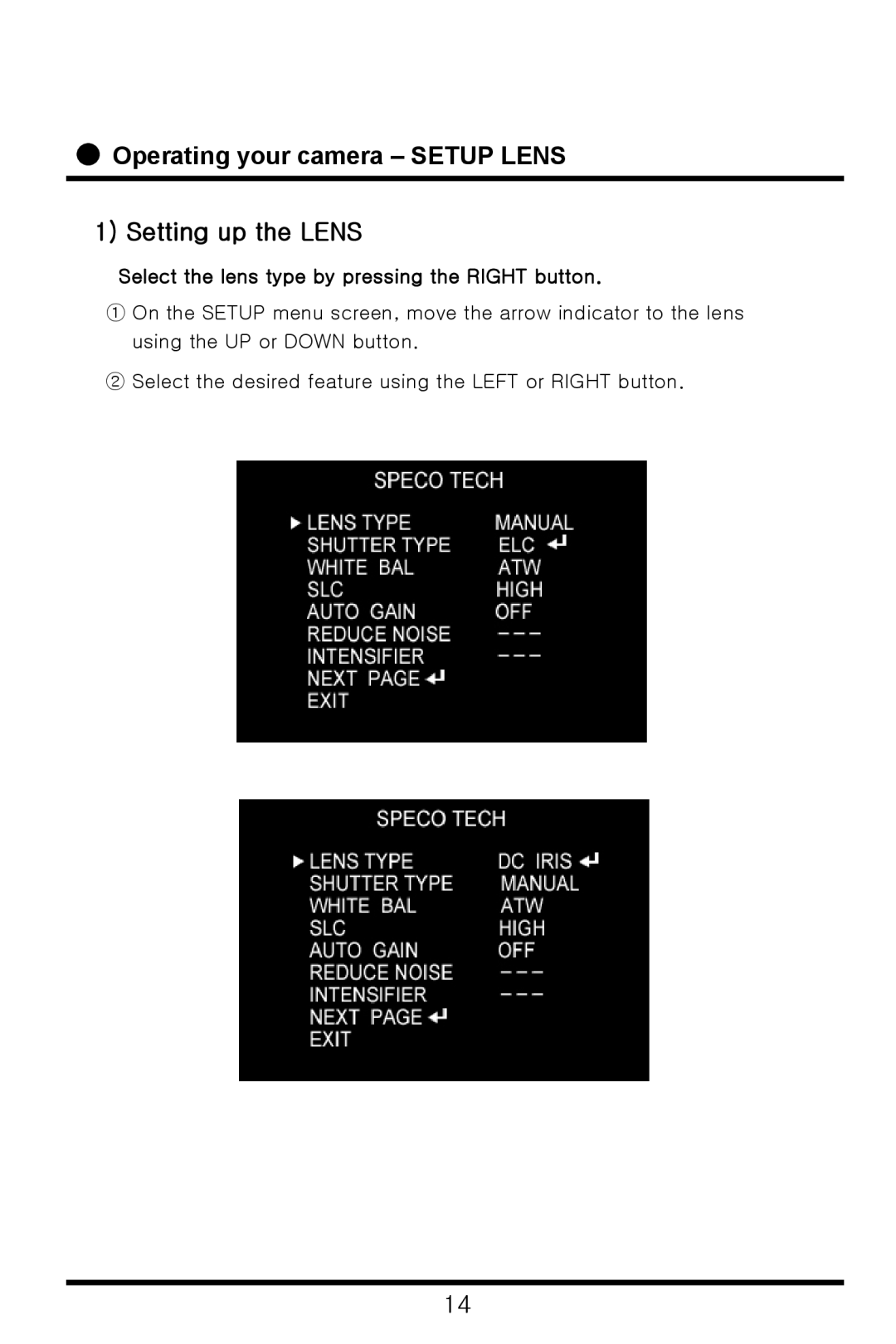Operating your camera – SETUP LENS
Operating your camera – SETUP LENS
1) Setting up the LENS
Select the lens type by pressing the RIGHT button.
①On the SETUP menu screen, move the arrow indicator to the lens using the UP or DOWN button.
②Select the desired feature using the LEFT or RIGHT button.
14