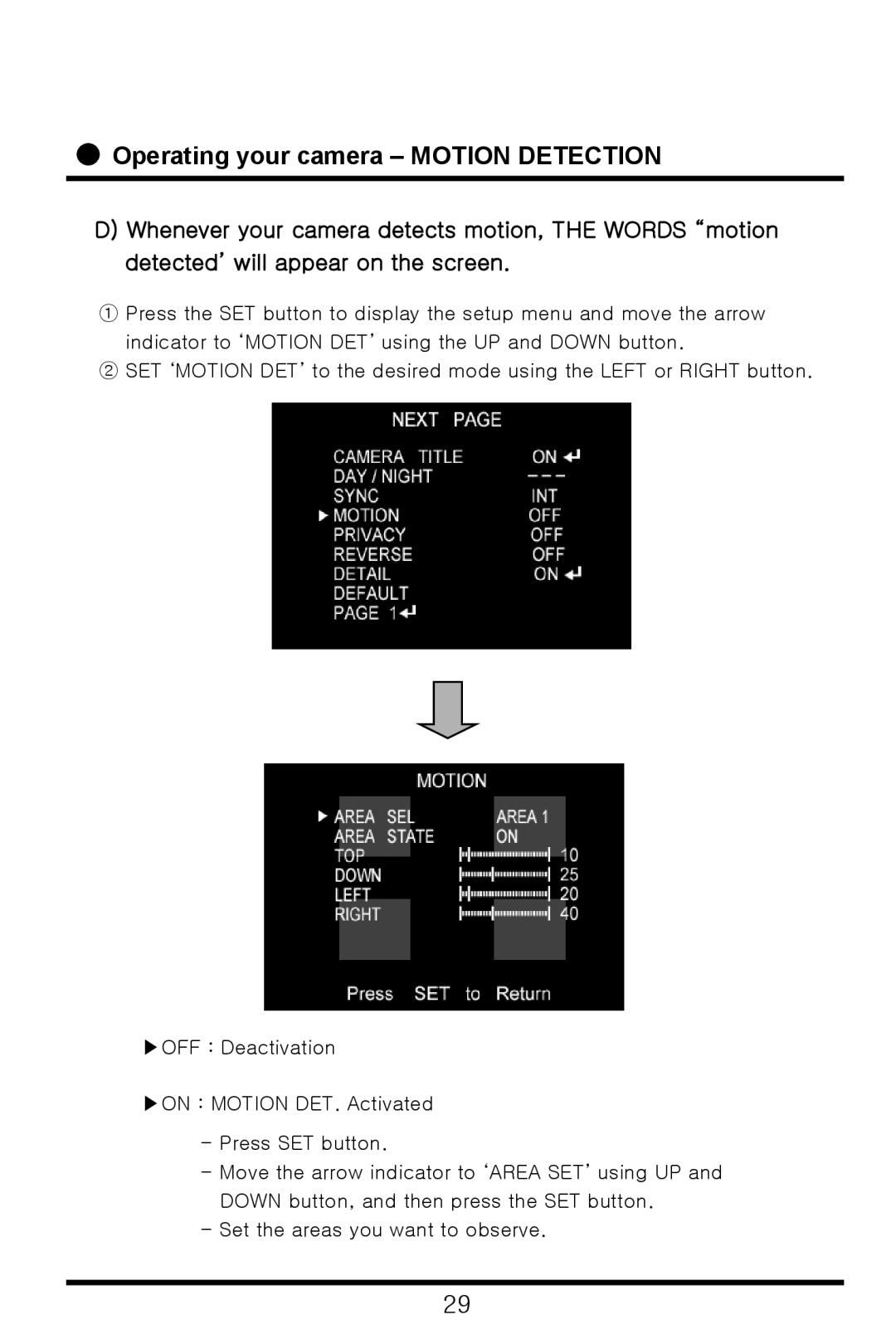Operating your camera – MOTION DETECTION
Operating your camera – MOTION DETECTION
D)Whenever your camera detects motion, THE WORDS “motion detected’ will appear on the screen.
①Press the SET button to display the setup menu and move the arrow
indicator to ‘MOTION DET’ using the UP and DOWN button.
② SET ‘MOTION DET’ to the desired mode using the LEFT or RIGHT button.
▶OFF : Deactivation
▶ON : MOTION DET. Activated
-Press SET button.
-Move the arrow indicator to ‘AREA SET’ using UP and DOWN button, and then press the SET button.
-Set the areas you want to observe.
29