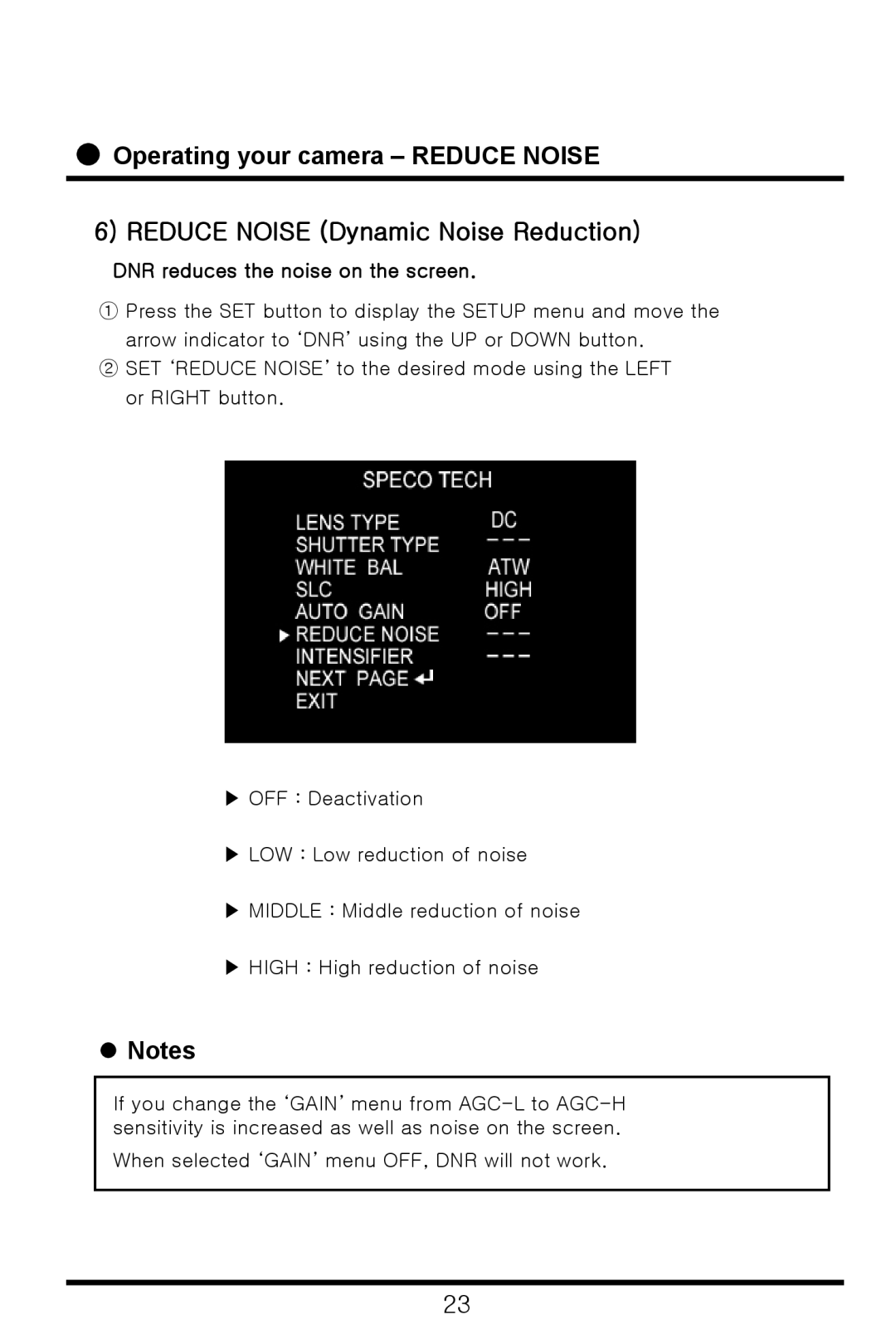Operating your camera – REDUCE NOISE
Operating your camera – REDUCE NOISE
6) REDUCE NOISE (Dynamic Noise Reduction)
DNR reduces the noise on the screen.
① Press the SET button to display the SETUP menu and move the arrow indicator to ‘DNR’ using the UP or DOWN button.
②SET ‘REDUCE NOISE’ to the desired mode using the LEFT or RIGHT button.
▶OFF : Deactivation
▶LOW : Low reduction of noise
▶MIDDLE : Middle reduction of noise
▶HIGH : High reduction of noise
![]() Notes
Notes
If you change the ‘GAIN’ menu from
When selected ‘GAIN’ menu OFF, DNR will not work.
23