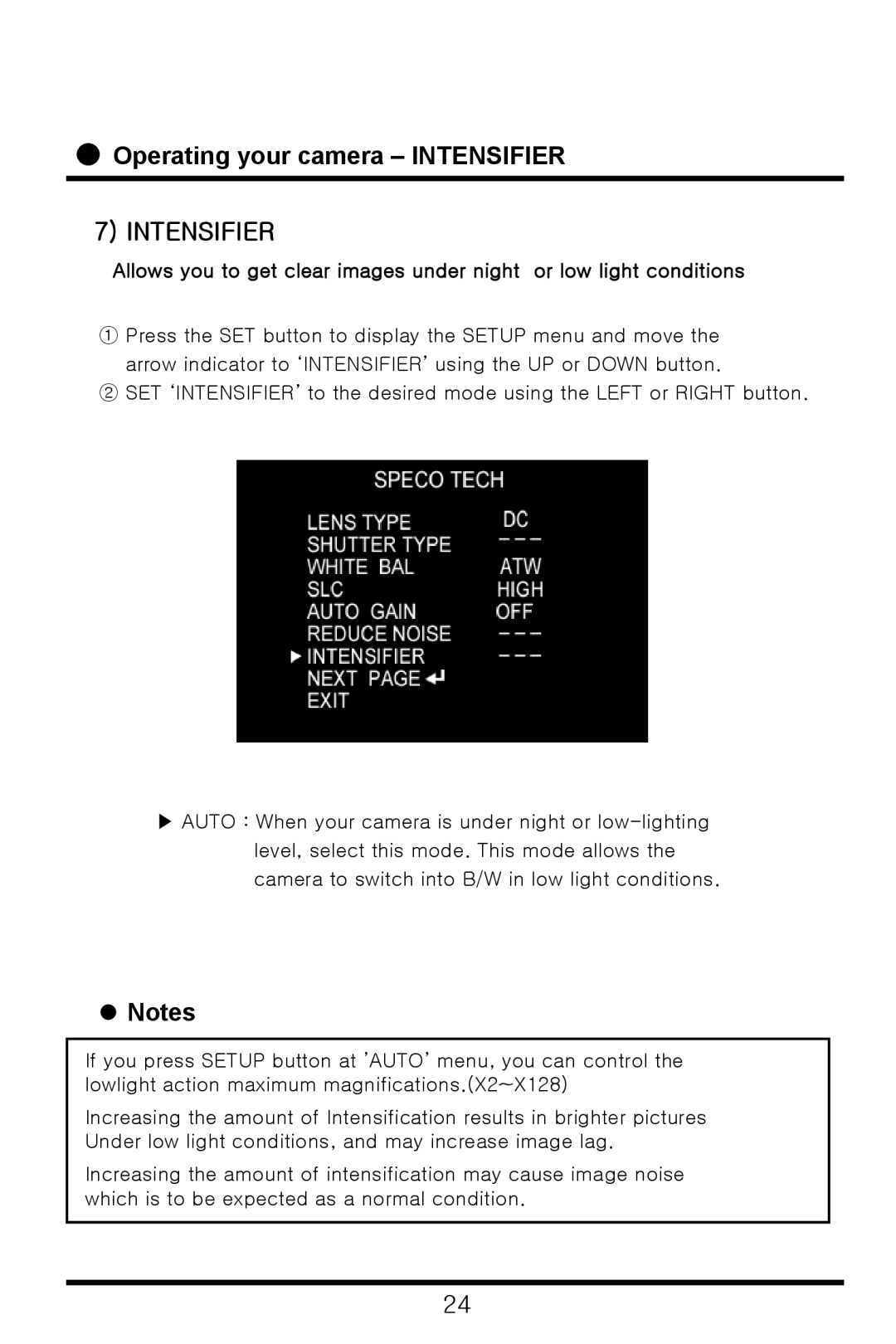Operating your camera – INTENSIFIER
Operating your camera – INTENSIFIER
7) INTENSIFIER
Allows you to get clear images under night or low light conditions
①Press the SET button to display the SETUP menu and move the arrow indicator to ‘INTENSIFIER’ using the UP or DOWN button.
② SET ‘INTENSIFIER’ to the desired mode using the LEFT or RIGHT button.
▶AUTO : When your camera is under night or
![]() Notes
Notes
If you press SETUP button at ’AUTO’ menu, you can control the lowlight action maximum magnifications.(X2~X128)
Increasing the amount of Intensification results in brighter pictures Under low light conditions, and may increase image lag.
Increasing the amount of intensification may cause image noise which is to be expected as a normal condition.
24