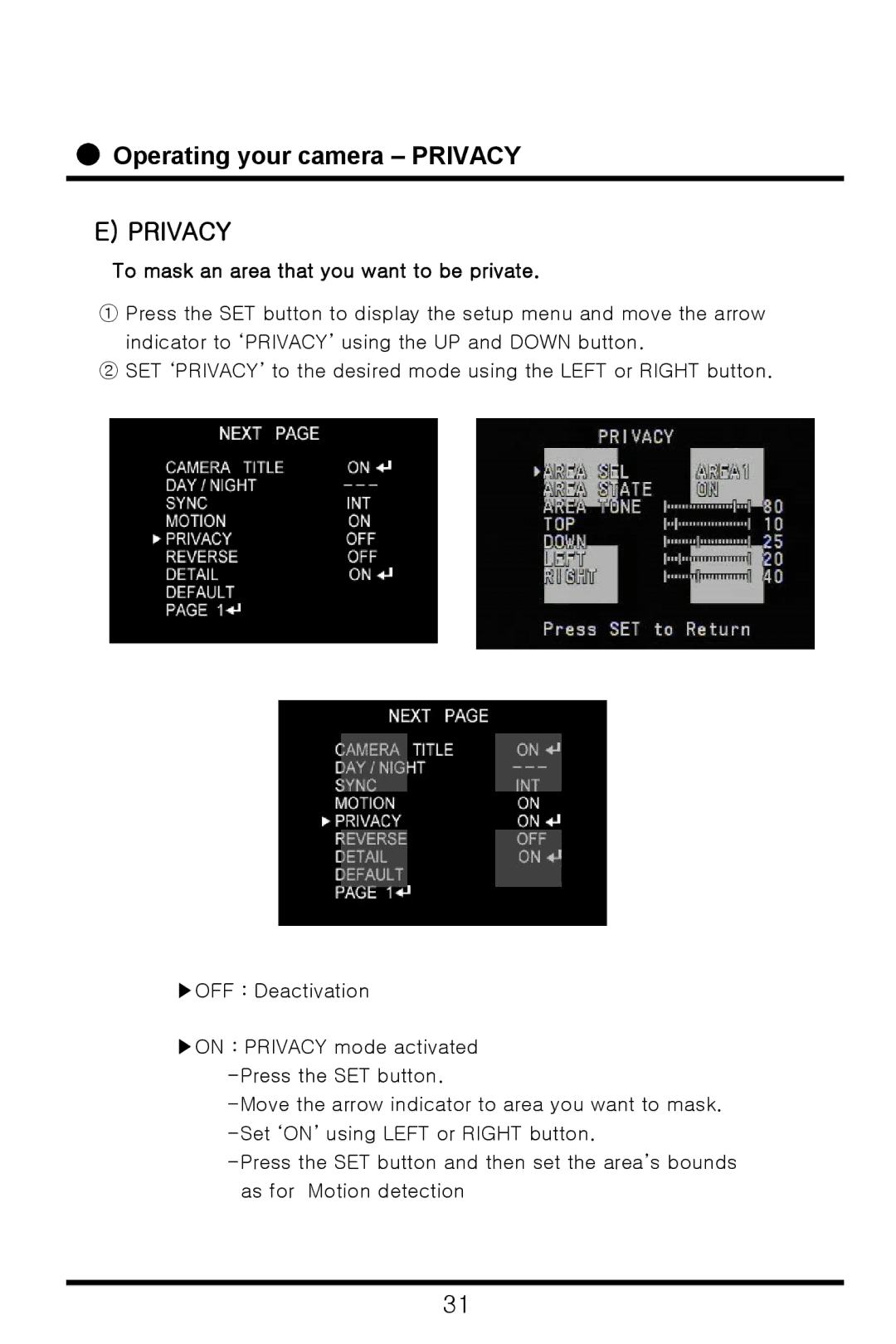Operating your camera – PRIVACY
Operating your camera – PRIVACY
E) PRIVACY
To mask an area that you want to be private.
① Press the SET button to display the setup menu and move the arrow indicator to ‘PRIVACY’ using the UP and DOWN button.
② SET ‘PRIVACY’ to the desired mode using the LEFT or RIGHT button.
▶OFF : Deactivation
▶ON : PRIVACY mode activated
31