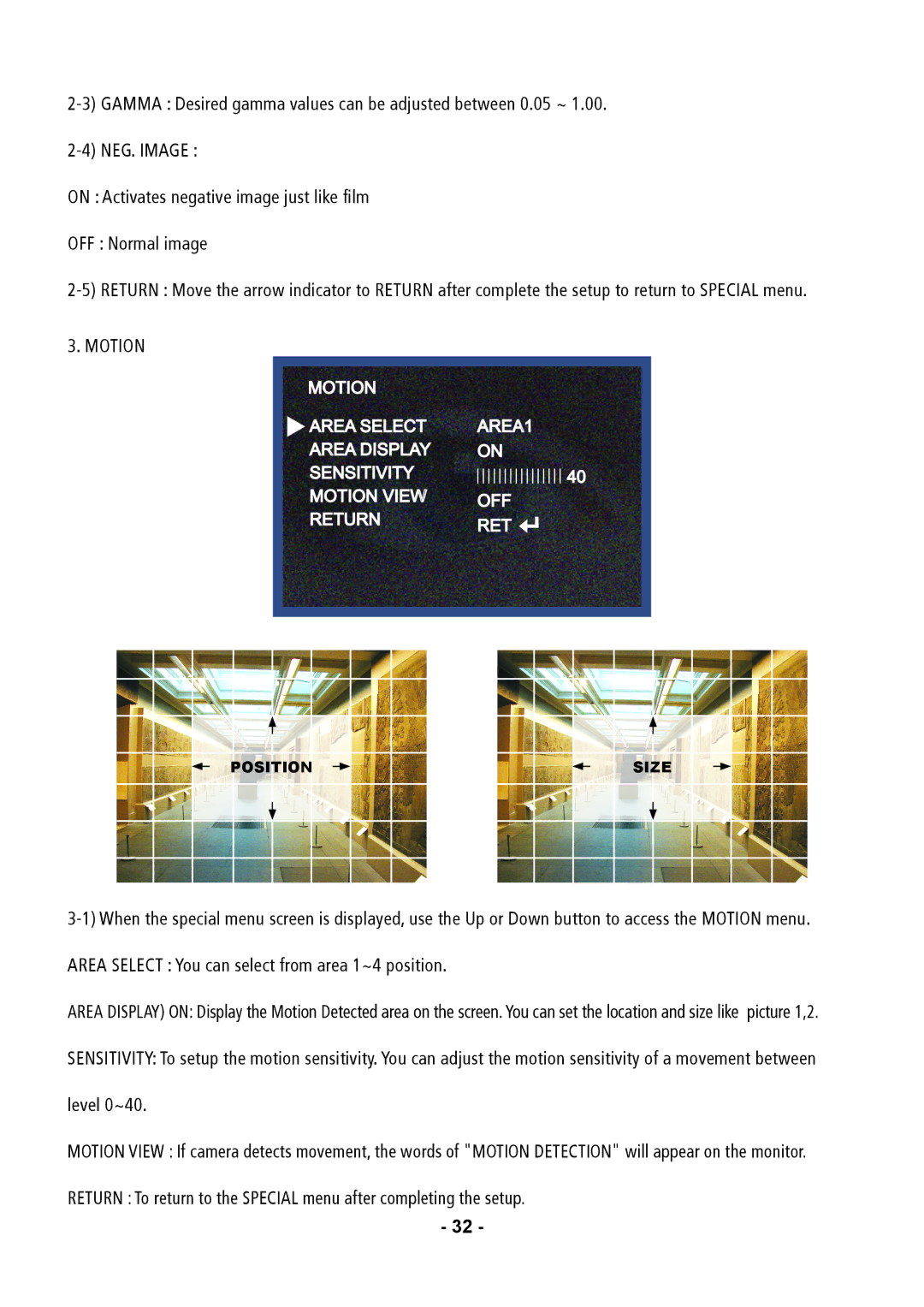ON : Activates negative image just like film
OFF : Normal image
3. MOTION
|
|
|
|
| MOTION |
|
|
| AREA SELECT | AREA1 |
|
| AREA DISPLAY | ON |
|
| SENSITIVITY | 40 |
|
| MOTION VIEW | OFF |
|
| RETURN | RET |
|
|
|
| |
|
|
|
|
|
|
|
|
POSITION
SIZE
AREA DISPLAY) ON: Display the Motion Detected area on the screen. You can set the location and size like picture 1,2.
SENSITIVITY: To setup the motion sensitivity. You can adjust the motion sensitivity of a movement between level 0~40.
MOTION VIEW : If camera detects movement, the words of "MOTION DETECTION" will appear on the monitor.
RETURN : To return to the SPECIAL menu after completing the setup.
- 32 -