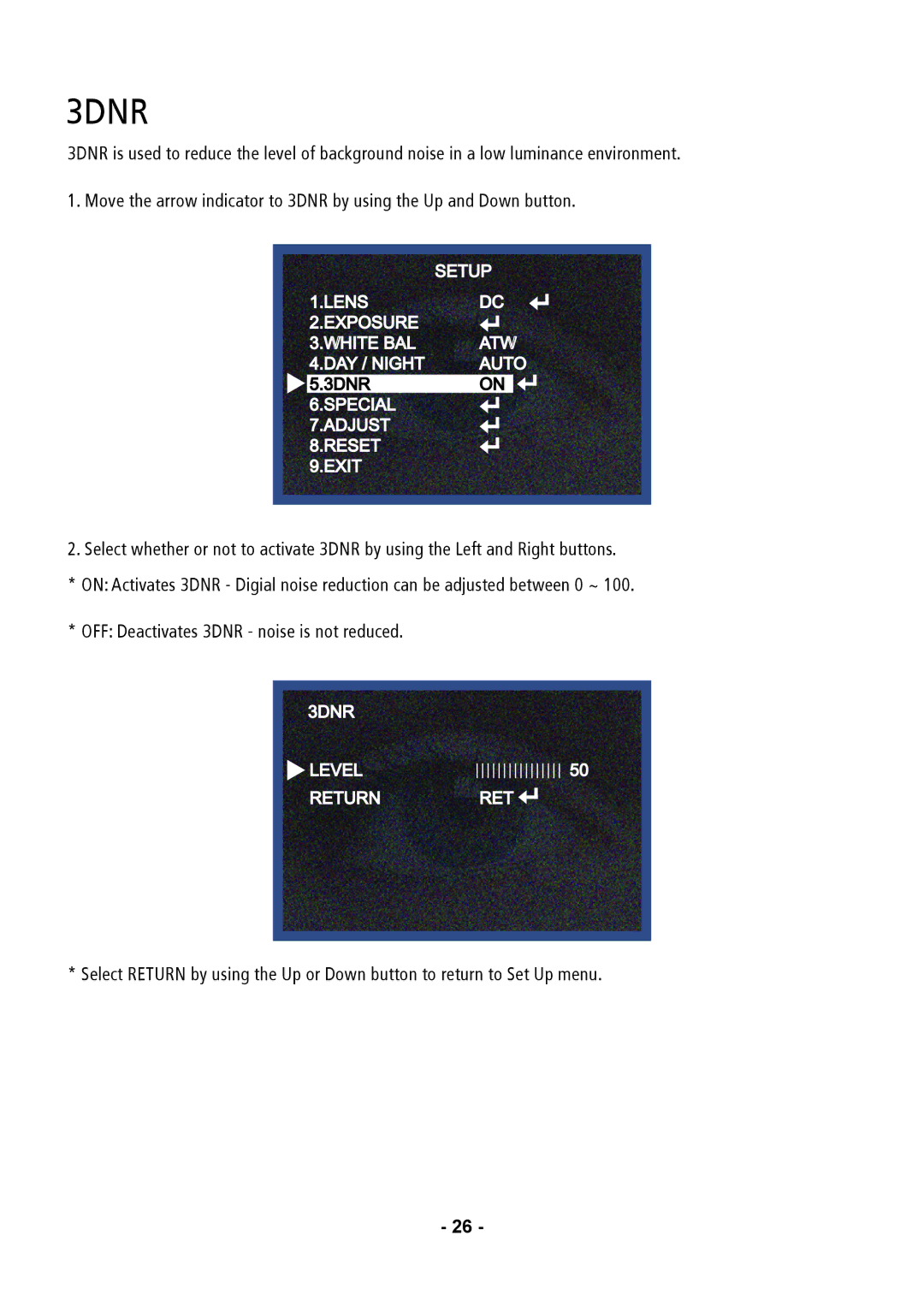3DNR
3DNR is used to reduce the level of background noise in a low luminance environment.
1. Move the arrow indicator to 3DNR by using the Up and Down button.
| SETUP |
1.LENS | DC |
2.EXPOSURE |
|
3.WHITE BAL | ATW |
4.DAY / NIGHT | AUTO |
5.3DNR | ON |
6.SPECIAL |
|
7.ADJUST |
|
8.RESET |
|
9.EXIT |
|
2.Select whether or not to activate 3DNR by using the Left and Right buttons.
* ON: Activates 3DNR - Digial noise reduction can be adjusted between 0 ~ 100.
* OFF: Deactivates 3DNR - noise is not reduced.
3DNR
![]() LEVEL
LEVEL![]()
![]() RETURN
RETURN
![]()
![]()
![]()
![]()
![]()
![]()
![]()
![]()
![]()
![]()
![]()
![]()
![]()
![]()
![]()
![]() 50 RET
50 RET![]()
![]()
![]()
* Select RETURN by using the Up or Down button to return to Set Up menu.
- 26 -