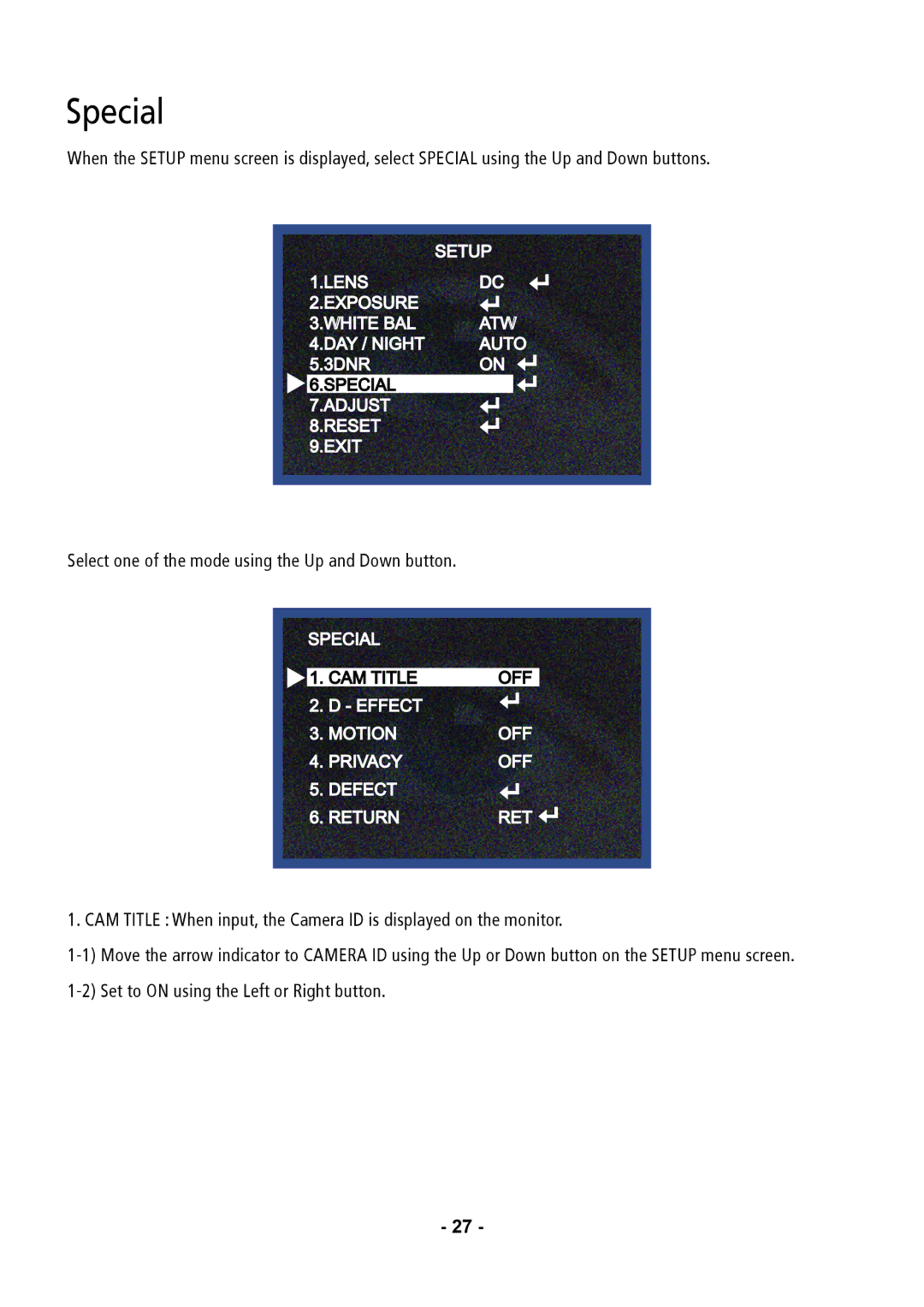Special
When the SETUP menu screen is displayed, select SPECIAL using the Up and Down buttons.
| SETUP |
1.LENS | DC |
2.EXPOSURE |
|
3.WHITE BAL | ATW |
4.DAY / NIGHT | AUTO |
5.3DNR | ON |
6.SPECIAL |
|
7.ADJUST |
|
8.RESET |
|
9.EXIT |
|
Select one of the mode using the Up and Down button.
SPECIAL |
|
1. CAM TITLE | OFF |
2. D - EFFECT |
|
3. MOTION | OFF |
4. PRIVACY | OFF |
5. DEFECT |
|
6. RETURN | RET |
1. CAM TITLE : When input, the Camera ID is displayed on the monitor.
- 27 -