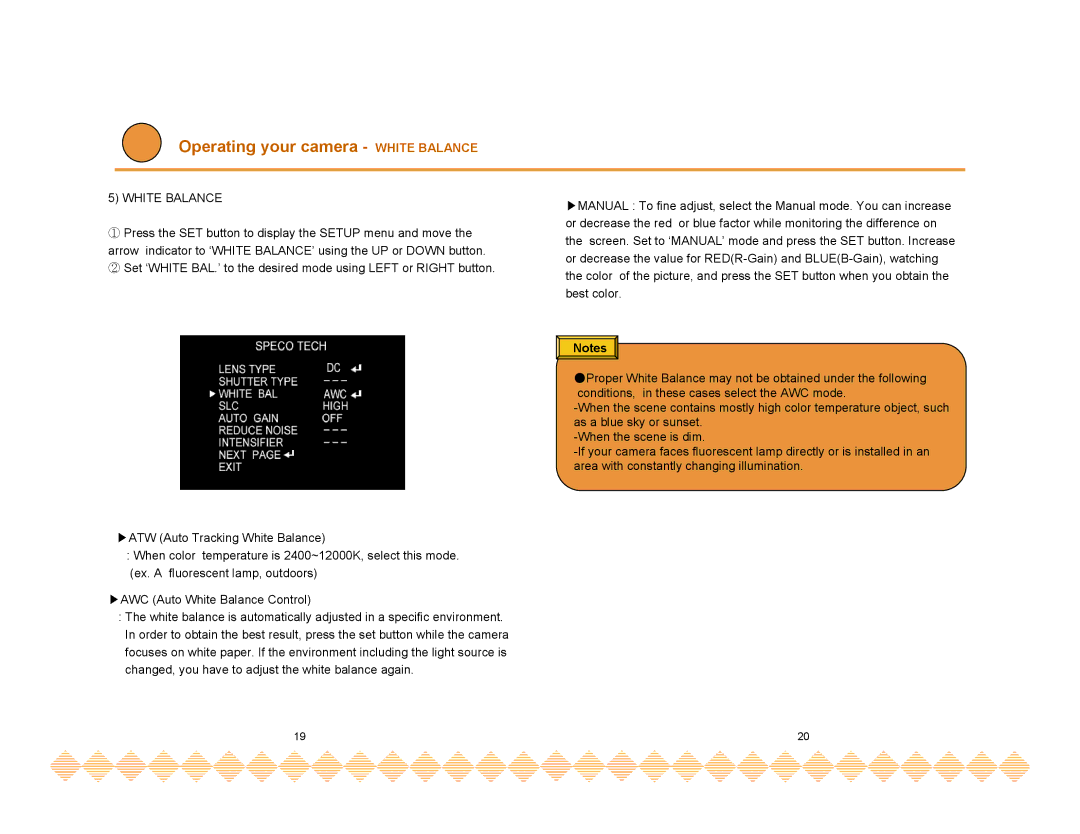Operating your camera - WHITE BALANCE
5) WHITE BALANCE
①Press the SET button to display the SETUP menu and move the arrow indicator to ‘WHITE BALANCE’ using the UP or DOWN button. ② Set ‘WHITE BAL.’ to the desired mode using LEFT or RIGHT button.
▶ATW (Auto Tracking White Balance)
:When color temperature is 2400~12000K, select this mode. (ex. A fluorescent lamp, outdoors)
▶AWC (Auto White Balance Control)
:The white balance is automatically adjusted in a specific environment. In order to obtain the best result, press the set button while the camera focuses on white paper. If the environment including the light source is changed, you have to adjust the white balance again.
19
▶MANUAL : To fine adjust, select the Manual mode. You can increase or decrease the red or blue factor while monitoring the difference on the screen. Set to ‘MANUAL’ mode and press the SET button. Increase or decrease the value for
Notes ![]()
●Proper White Balance may not be obtained under the following conditions, in these cases select the AWC mode.
20