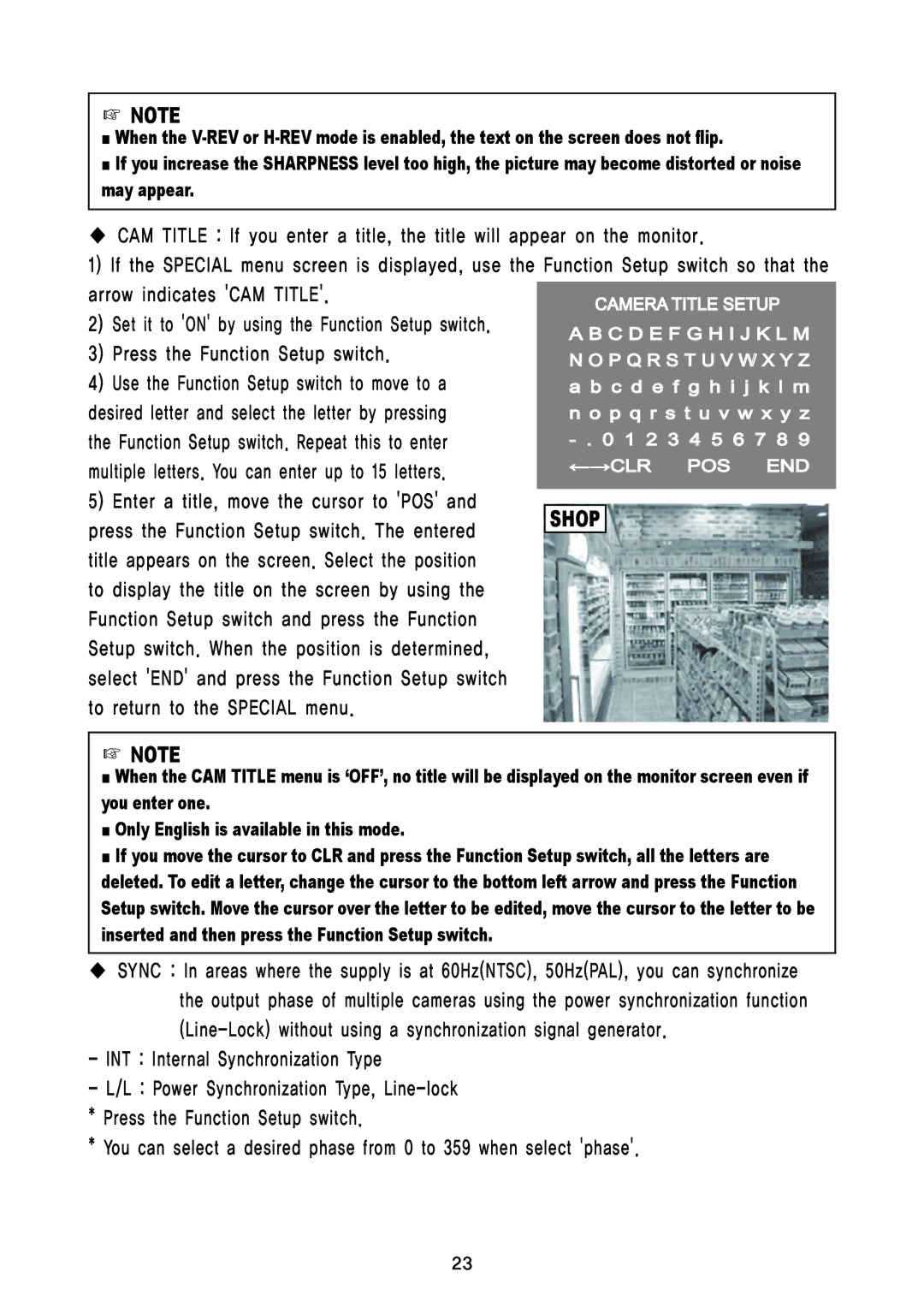VL7038IRVF, VL7039IRVF specifications
Speco Technologies, a leader in surveillance technology, has introduced the VL7039IRVF and VL7038IRVF, two innovative outdoor dome cameras designed for both residential and commercial security applications. These models stand out for their advanced features, superior image quality, and robust construction, making them ideal solutions for effective monitoring.One of the primary features of both models is their impressive high-definition video resolution. The VL7039IRVF and VL7038IRVF deliver crystal clear images, ensuring that every detail is captured, which is vital for identifying faces, license plates, and other critical information. With a 1080p resolution, users can expect sharp visuals that enhance overall surveillance effectiveness.
The IR functionalities of these cameras are noteworthy as well. Both models come equipped with infrared (IR) night vision capabilities, allowing them to capture clear footage in complete darkness. This feature is essential for 24/7 surveillance, providing peace of mind around the clock. The VL7039IRVF, in particular, boasts a range of up to 98 feet in total darkness, making it highly reliable for outdoor settings.
Weather resistance is another significant characteristic of the VL7039IRVF and VL7038IRVF. They are designed with an IP66 rating, which means they are dust-tight and can withstand harsh weather conditions such as rain, snow, and extreme temperatures. This durability ensures that the cameras remain operational in various environments, making them suitable for outdoor installations.
The cameras are also equipped with Smart IR technology, which automatically adjusts the IR brightness depending on the distance of objects. This ensures that near objects are not washed out while still providing visibility for distant areas.
Additionally, the VL7039IRVF and VL7038IRVF utilize H.265 video compression technology. This significantly reduces bandwidth and storage requirements while maintaining high-quality video output. Users benefit from longer recording times and efficient use of storage space, which is particularly valuable for extensive surveillance systems.
Ease of installation and operation has also been a significant focus in the design of these cameras. They offer both local and remote viewing capabilities via mobile apps or desktop interfaces, allowing users to monitor their premises from anywhere.
In summary, the Speco Technologies VL7039IRVF and VL7038IRVF incorporate cutting-edge features aimed at enhancing security surveillance. With high-definition video, exceptional night vision, durable construction, and efficient compression technology, these cameras provide reliable solutions for comprehensive security monitoring, making them an excellent choice for anyone looking to enhance their surveillance system.