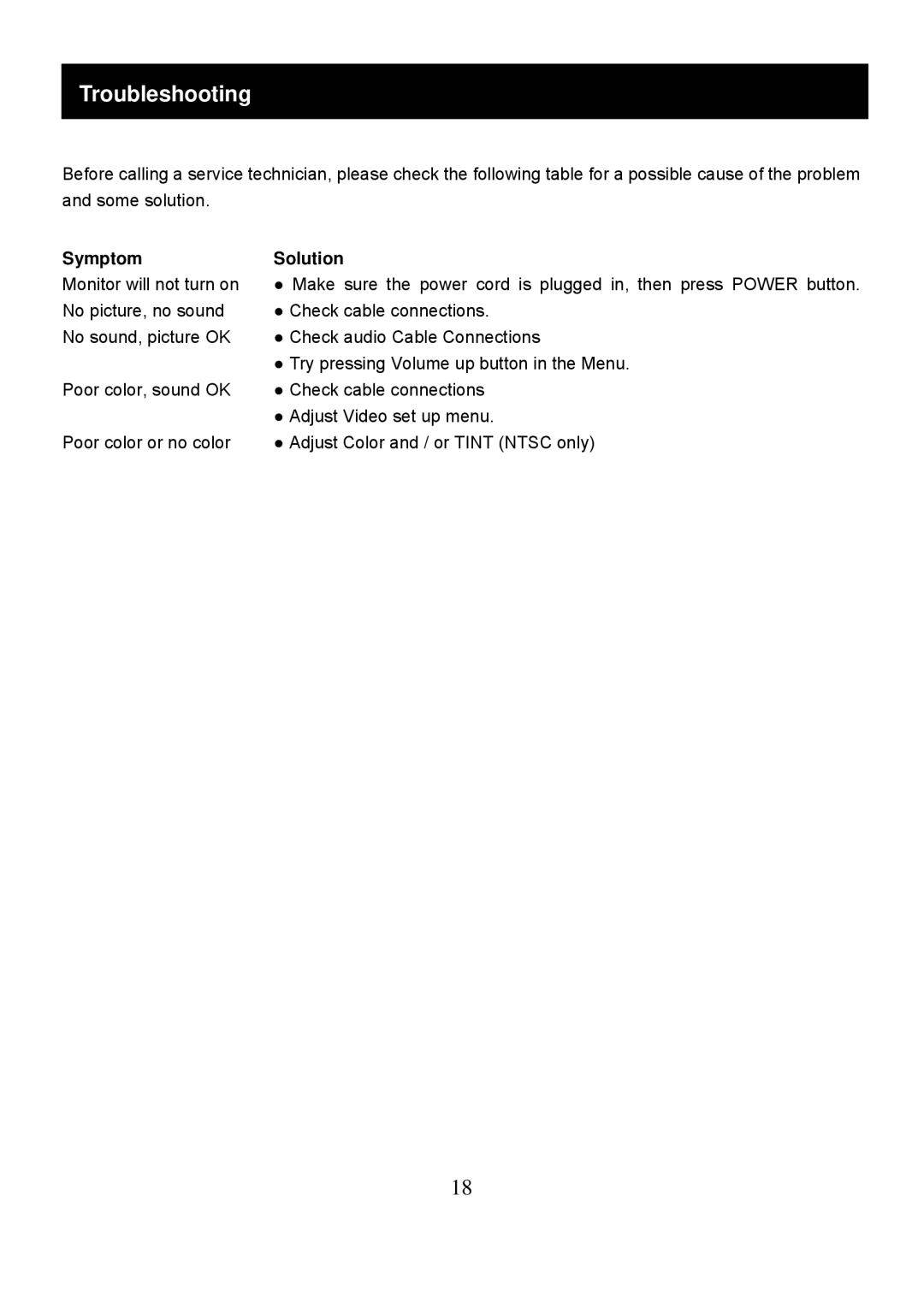Troubleshooting
Before calling a service technician, please check the following table for a possible cause of the problem and some solution.
Symptom | Solution |
Monitor will not turn on | ● Make sure the power cord is plugged in, then press POWER button. |
No picture, no sound | ● Check cable connections. |
No sound, picture OK | ● Check audio Cable Connections |
| ● Try pressing Volume up button in the Menu. |
Poor color, sound OK | ● Check cable connections |
| ● Adjust Video set up menu. |
Poor color or no color | ● Adjust Color and / or TINT (NTSC only) |
18