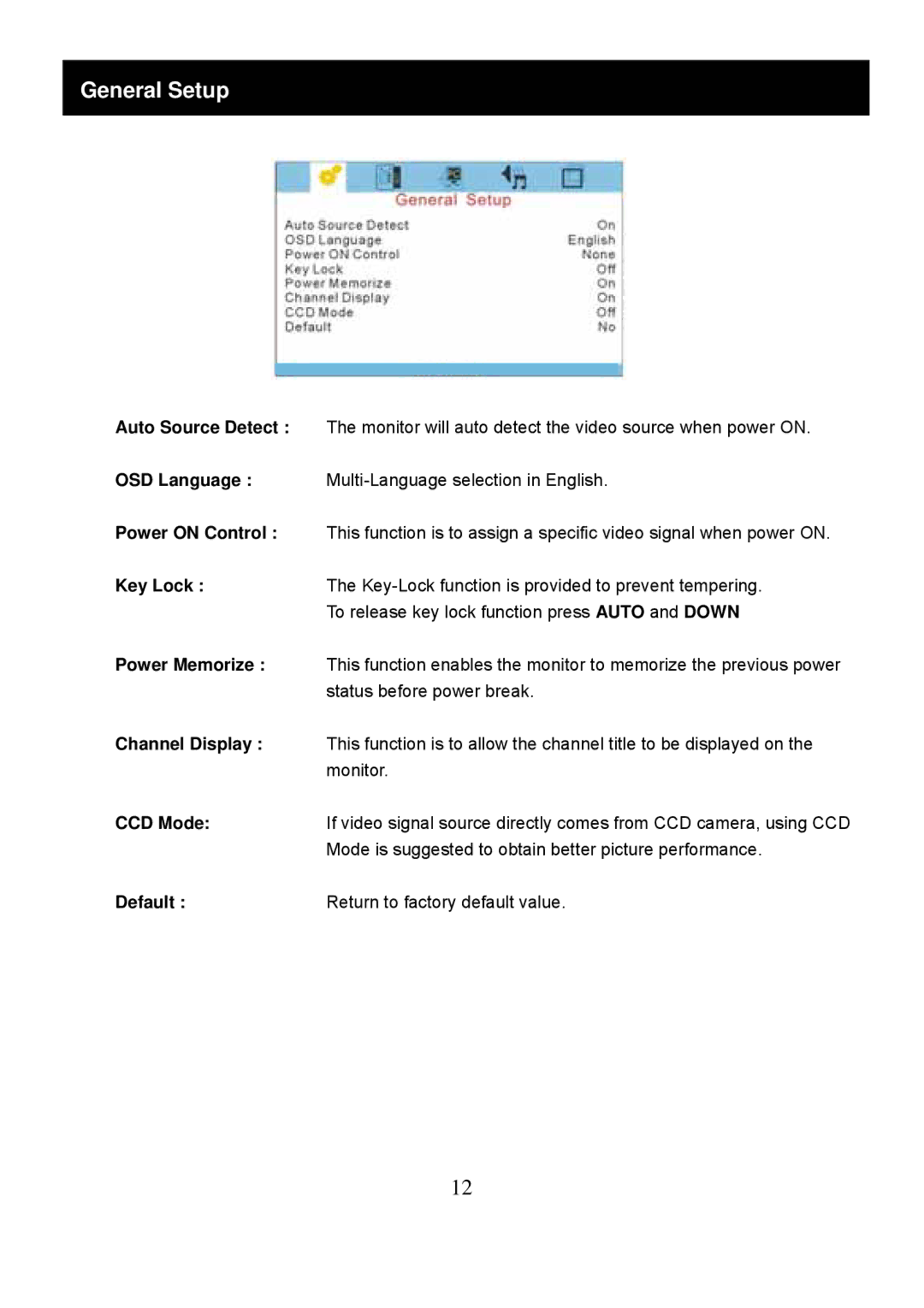General Setup
Auto Source Detect : The monitor will auto detect the video source when power ON.
OSD Language :
Power ON Control : This function is to assign a specific video signal when power ON.
Key Lock :The
Power Memorize : This function enables the monitor to memorize the previous power status before power break.
Channel Display : This function is to allow the channel title to be displayed on the monitor.
CCD Mode:If video signal source directly comes from CCD camera, using CCD Mode is suggested to obtain better picture performance.
Default : | Return to factory default value. |
12