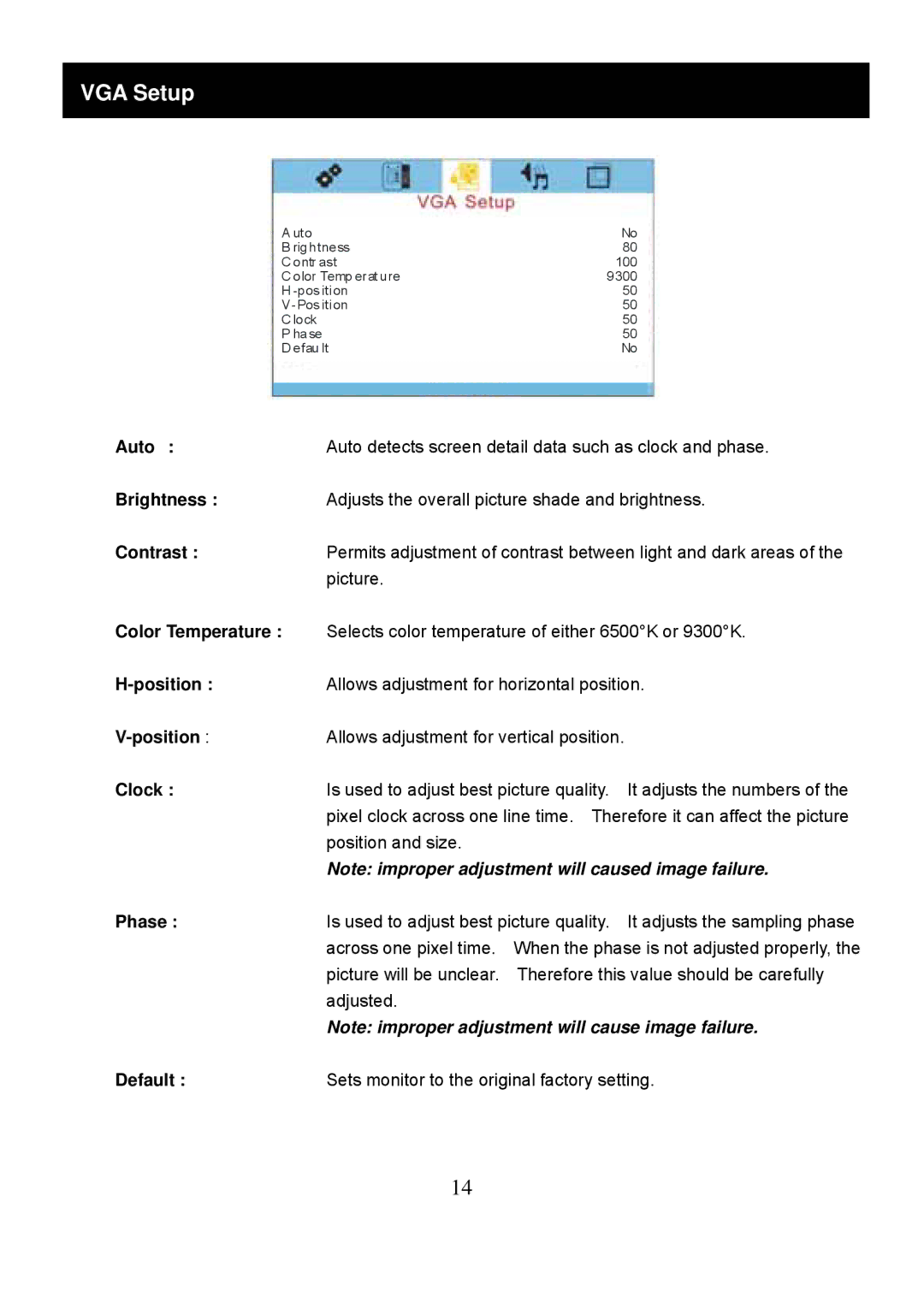VGA Setup
A uto | No |
B rightness | 80 |
C ontr ast | 100 |
C olor Temp erat ure | 9300 |
H | 50 |
V | 50 |
C lock | 50 |
P hase | 50 |
D efau lt | No |
|
|
|
|
|
|
Auto : | Auto detects screen detail data such as clock and phase. | |
Brightness : | Adjusts the overall picture shade and brightness. | |
Contrast : | Permits adjustment of contrast between light and dark areas of the | |
| picture. |
|
Color Temperature : | Selects color temperature of either 6500°K or 9300°K. | |
Allows adjustment for horizontal position. | ||
Allows adjustment for vertical position. |
| |
Clock : | Is used to adjust best picture quality. | It adjusts the numbers of the |
| pixel clock across one line time. Therefore it can affect the picture | |
| position and size. |
|
| Note: improper adjustment will caused image failure. | |
Phase : | Is used to adjust best picture quality. | It adjusts the sampling phase |
| across one pixel time. When the phase is not adjusted properly, the | |
| picture will be unclear. Therefore this value should be carefully | |
| adjusted. |
|
| Note: improper adjustment will cause image failure. | |
Default : | Sets monitor to the original factory setting. | |
14