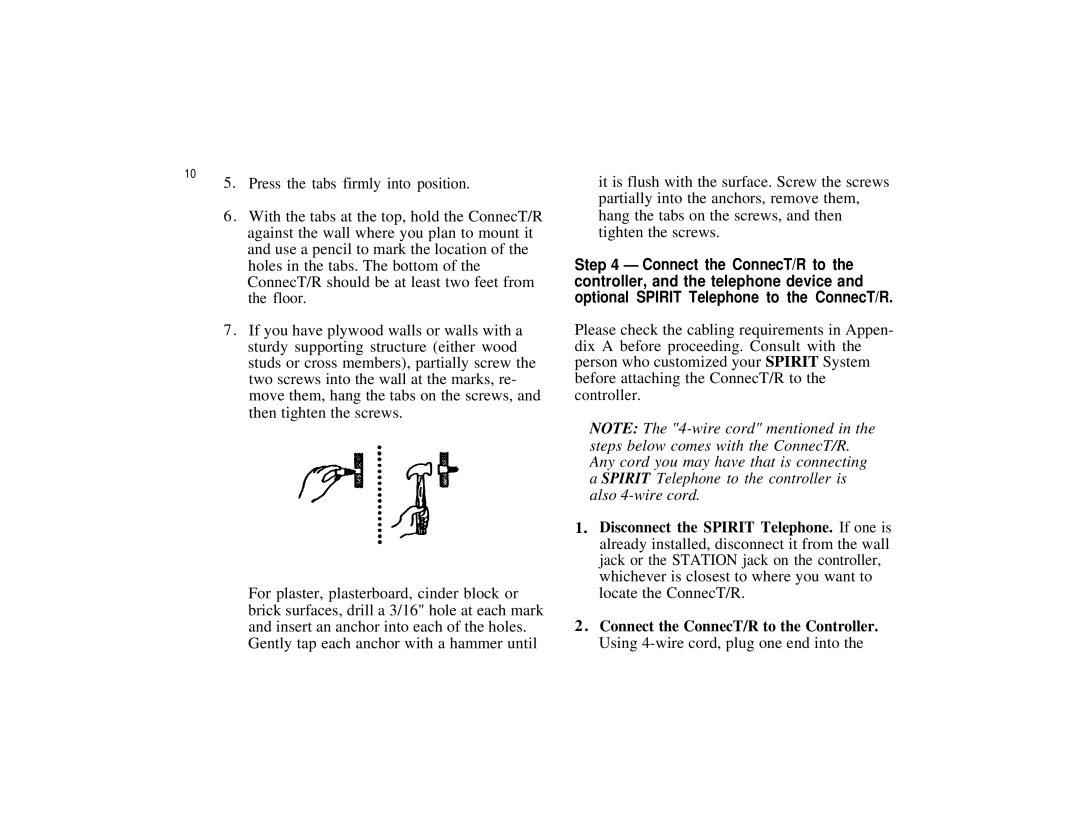10
5. Press the tabs firmly into position.
6 . With the tabs at the top, hold the ConnecT/R against the wall where you plan to mount it and use a pencil to mark the location of the holes in the tabs. The bottom of the ConnecT/R should be at least two feet from the floor.
7 . If you have plywood walls or walls with a sturdy supporting structure (either wood studs or cross members), partially screw the two screws into the wall at the marks, re- move them, hang the tabs on the screws, and then tighten the screws.
For plaster, plasterboard, cinder block or brick surfaces, drill a 3/16" hole at each mark and insert an anchor into each of the holes. Gently tap each anchor with a hammer until
it is flush with the surface. Screw the screws partially into the anchors, remove them, hang the tabs on the screws, and then tighten the screws.
Step 4 — Connect the ConnecT/R to the controller, and the telephone device and optional SPIRIT Telephone to the ConnecT/R.
Please check the cabling requirements in Appen- dix A before proceeding. Consult with the person who customized your SPIRIT System before attaching the ConnecT/R to the controller.
NOTE: The
1.Disconnect the SPIRIT Telephone. If one is already installed, disconnect it from the wall jack or the STATION jack on the controller, whichever is closest to where you want to locate the ConnecT/R.
2 . Connect the ConnecT/R to the Controller. Using