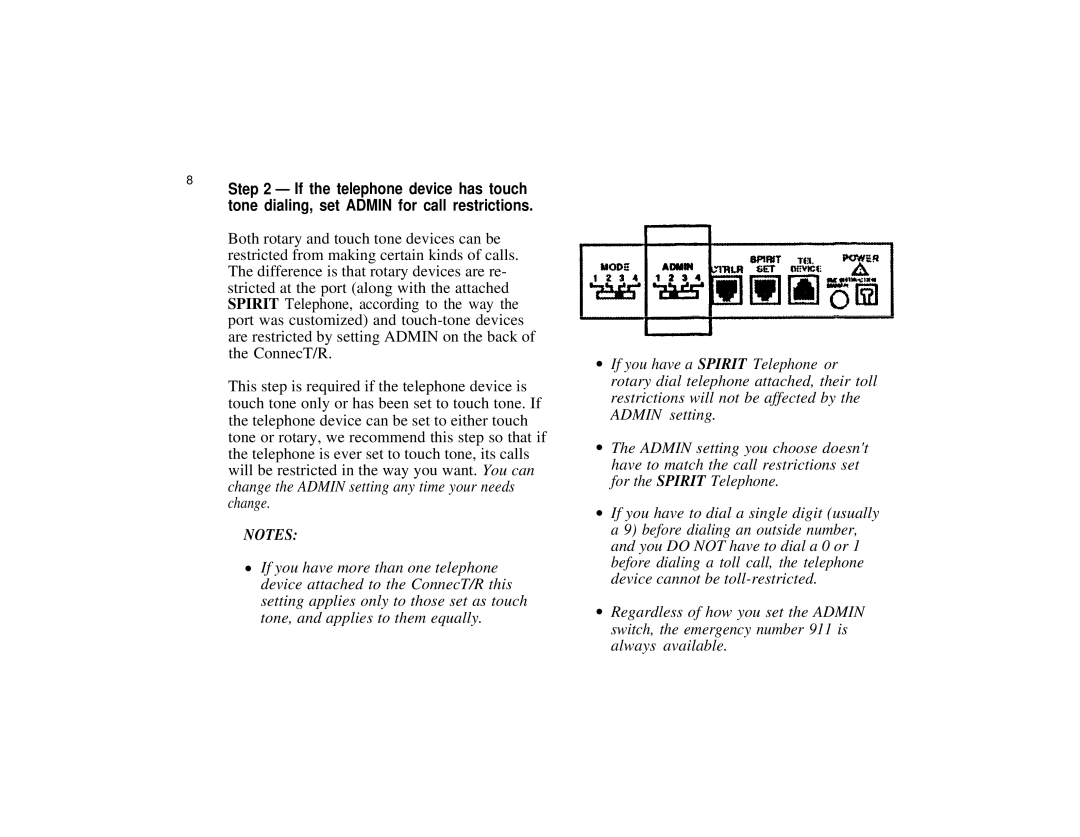8
Step 2 — If the telephone device has touch tone dialing, set ADMIN for call restrictions.
Both rotary and touch tone devices can be restricted from making certain kinds of calls. The difference is that rotary devices are re- stricted at the port (along with the attached SPIRIT Telephone, according to the way the port was customized) and
This step is required if the telephone device is touch tone only or has been set to touch tone. If the telephone device can be set to either touch tone or rotary, we recommend this step so that if the telephone is ever set to touch tone, its calls will be restricted in the way you want. You can change the ADMIN setting any time your needs change.
NOTES:
●If you have more than one telephone device attached to the ConnecT/R this setting applies only to those set as touch tone, and applies to them equally.
●If you have a SPIRIT Telephone or rotary dial telephone attached, their toll restrictions will not be affected by the ADMIN setting.
●The ADMIN setting you choose doesn't have to match the call restrictions set for the SPIRIT Telephone.
●If you have to dial a single digit (usually a 9) before dialing an outside number, and you DO NOT have to dial a 0 or 1 before dialing a toll call, the telephone device cannot be
●Regardless of how you set the ADMIN switch, the emergency number 911 is always available.